Java Collections框架的ArrayBlockingQueue类提供了使用数组的阻塞队列实现。
它实现了Java BlockingQueue接口。
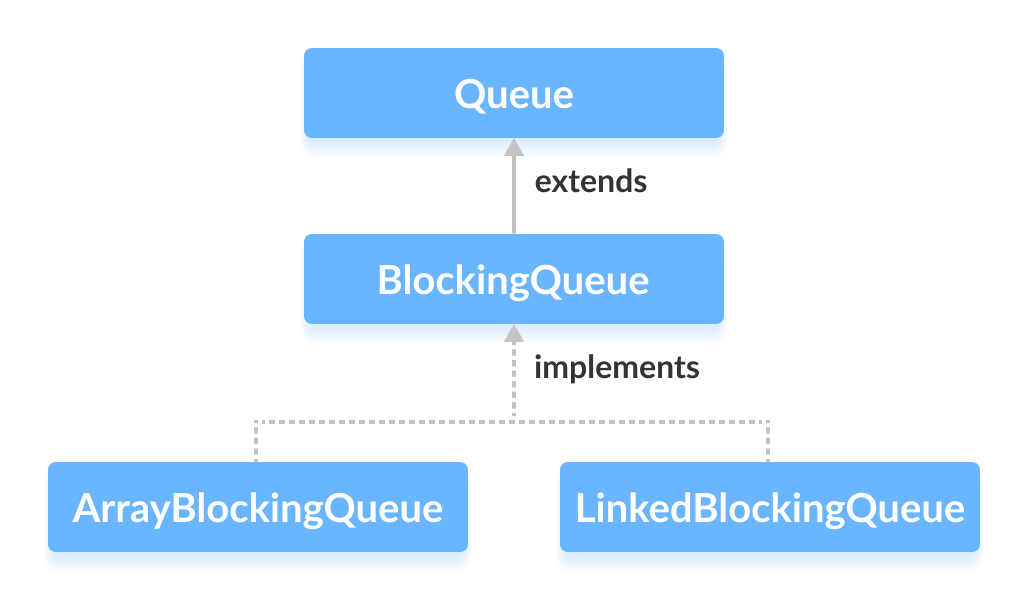
创建ArrayBlockingQueue
为了创建一个数组阻止队列,我们必须导入java.util.concurrent.ArrayBlockingQueue包。
导入包后,可以使用以下方法在Java中创建数组阻止队列:
ArrayBlockingQueue animal = new ArrayBlockingQueue<>(int capacity);
这里,
- Type-数组阻止队列的类型
- 容量 -阵列阻塞队列的大小
例如,
// Creating String type ArrayBlockingQueue with size 5
ArrayBlockingQueue animals = new ArrayBlockingQueue<>(5);
// Creating Integer type ArrayBlockingQueue with size 5
ArrayBlockingQueue age = new ArrayBlockingQueue<>(5);
注意:必须提供阵列的大小。
ArrayBlockingQueue的方法
ArrayBlockingQueue类提供BlockingQueue接口中所有方法的实现。
这些方法用于从数组阻止队列中插入,访问和删除元素。
此外,我们还将学习支持数组阻塞队列中的阻塞操作的两种方法put()和take() 。
这两种方法将阵列阻塞队列与其他典型队列区分开。
插入元素
-
add()-将指定的元素插入到数组阻止队列中。如果队列已满,它将引发异常。 -
offer()-将指定的元素插入数组阻止队列。如果队列已满,则返回false。
例如,
import java.util.concurrent.ArrayBlockingQueue;
class Main {
public static void main(String[] args) {
ArrayBlockingQueue animals = new ArrayBlockingQueue<>(5);
// Using add()
animals.add("Dog");
animals.add("Cat");
// Using offer()
animals.offer("Horse");
System.out.println("ArrayBlockingQueue: " + animals);
}
}
输出
ArrayBlockingQueue: [Dog, Cat, Horse]
访问元素
-
peek()-从数组阻止队列的前面返回一个元素。如果队列为空,则返回null。 -
iterator()-返回一个迭代器对象,以顺序访问数组阻止队列中的元素。如果队列为空,则抛出异常。我们必须导入java.util.Iterator包才能使用它。
例如,
import java.util.concurrent.ArrayBlockingQueue;
import java.util.Iterator;
class Main {
public static void main(String[] args) {
ArrayBlockingQueue animals = new ArrayBlockingQueue<>(5);
// Add elements
animals.add("Dog");
animals.add("Cat");
animals.add("Horse");
System.out.println("ArrayBlockingQueue: " + animals);
// Using peek()
String element = animals.peek();
System.out.println("Accessed Element: " + element);
// Using iterator()
Iterator iterate = animals.iterator();
System.out.print("ArrayBlockingQueue Elements: ");
while(iterate.hasNext()) {
System.out.print(iterate.next());
System.out.print(", ");
}
}
}
输出
ArrayBlockingQueue: [Dog, Cat, Horse]
Accessed Element: Dog
ArrayBlockingQueue Elements: Dog, Cat, Horse,
删除元素
-
remove()-返回并从数组阻止队列中删除指定的元素。如果队列为空,则抛出异常。 -
poll()-返回并从数组阻止队列中删除指定的元素。如果队列为空,则返回null。 -
clear()-从数组阻止队列中删除所有元素。
例如,
import java.util.concurrent.ArrayBlockingQueue;
class Main {
public static void main(String[] args) {
ArrayBlockingQueue animals = new ArrayBlockingQueue<>(5);
animals.add("Dog");
animals.add("Cat");
animals.add("Horse");
System.out.println("ArrayBlockingQueue: " + animals);
// Using remove()
String element1 = animals.remove();
System.out.println("Removed Element:");
System.out.println("Using remove(): " + element1);
// Using poll()
String element2 = animals.poll();
System.out.println("Using poll(): " + element2);
// Using clear()
animals.clear();
System.out.println("Updated ArrayBlockingQueue: " + animals);
}
}
输出
ArrayBlockingQueue: [Dog, Cat, Horse]
Removed Elements:
Using remove(): Dog
Using poll(): Cat
Updated ArrayBlockingQueue: []
put()和take()方法
在多线程处理中,我们可以使用put()和take()阻止一个线程的操作,以使其与另一个线程同步。这些方法将等待,直到可以成功执行。
put()方法
要将元素添加到数组阻塞队列的末尾,可以使用put()方法。
如果阵列阻塞队列已满,它将等待,直到阵列阻塞队列中有空间可添加元素。
例如,
import java.util.concurrent.ArrayBlockingQueue;
class Main {
public static void main(String[] args) {
ArrayBlockingQueue animals = new ArrayBlockingQueue<>(5);
try {
// Add elements to animals
animals.put("Dog");
animals.put("Cat");
System.out.println("ArrayBlockingQueue: " + animals);
}
catch(Exception e) {
System.out.println(e);
}
}
}
输出
ArrayBlockingQueue: [Dog, Cat]
在这里,如果put()方法在等待时被中断,则可能会抛出InterruptedException 。因此,我们必须将其包含在try..catch块中。
take()方法
要从数组阻塞队列的前面返回并删除一个元素,可以使用take()方法。
如果阵列阻塞队列为空,它将等待,直到阵列阻塞队列中有要删除的元素为止。
例如,
import java.util.concurrent.ArrayBlockingQueue;
class Main {
public static void main(String[] args) {
ArrayBlockingQueue animals = new ArrayBlockingQueue<>(5);
try {
//Add elements to animals
animals.put("Dog");
animals.put("Cat");
System.out.println("ArrayBlockingQueue: " + animals);
// Remove an element
String element = animals.take();
System.out.println("Removed Element: " + element);
}
catch(Exception e) {
System.out.println(e);
}
}
}
输出
ArrayBlockingQueue: [Dog, Cat]
Removed Element: Dog
在这里,如果take()方法在等待时被中断,则会抛出InterrupedException 。因此,我们必须将其包含在try...catch块中。
其他方法
| Methods | Descriptions |
|---|---|
contains(element) |
Searches the array blocking queue for the specified element.true, if not it returns false. |
size() |
Returns the length of the array blocking queue. |
toArray() |
Converts array blocking queue to an array and returns it. |
toString() |
Converts the array blocking queue to string |
为什么要使用ArrayBlockingQueue?
ArrayBlockingQueue使用数组作为其内部存储。
它被认为是线程安全的集合。因此,它通常用于多线程应用程序中。
假设一个线程正在将元素插入队列,而另一个线程正在从队列中删除元素。
现在,如果第一个线程比第二个线程慢,那么数组阻塞队列可以使第二个线程等待,直到第一个线程完成其操作。