给定数字n作为矩阵的大小,任务是在大小为n的2D数组中打印螺旋图案。
例子:
Input: n = 5
Output: 1 2 3 4 5
16 17 18 19 6
15 24 25 20 7
14 23 22 21 8
13 12 11 10 9
螺旋图案预览:
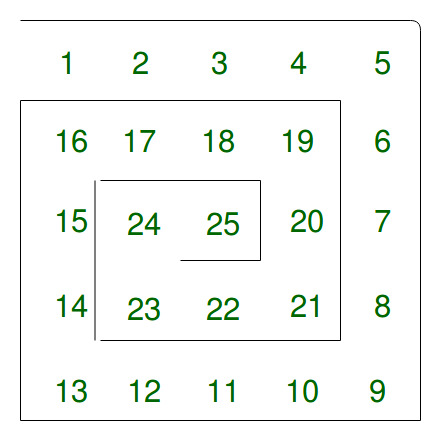
方法:
- 创建大小为n的2D数组
- 将数组的边界存储在边界变量中。最初它是n-1,然后每次旋转后都会改变。
- 将螺旋打印剩余的尺寸存储在variableSizeLeft中。最初为n-1,此后每旋转2圈将减少1。
- 创建一个标志以确定2次旋转,因为每2次旋转,sizeLeft将减小。
- 创建一个char变量move以存储螺旋模式的当前运动。它可以用’r’表示右边,用’l’表示左边,用’d’表示向下,用’u’表示向上。
- 重复以下步骤,直到’i’在[1,n ^ 2]范围内:
- 将i的值分配给螺旋图案。
- 确定图案的下一个运动。
- 检查图案是否达到边界。如果达到,请修改尺寸并旋转螺旋图案。
- 打印存储在2D阵列中的螺旋图案。
以下是上述方法的Java实现:
C++
#include
using namespace std;
void printSpiral(int size)
{
// Create row and col
// to traverse rows and columns
int row = 0, col = 0;
int boundary = size - 1;
int sizeLeft = size - 1;
int flag = 1;
// Variable to determine the movement
// r = right, l = left, d = down, u = upper
char move = 'r';
// Array for matrix
int matrix[size][size] = {0};
for (int i = 1; i < size * size + 1; i++)
{
// Assign the value
matrix[row][col] = i;
// switch-case to determine the next index
switch (move)
{
// If right, go right
case 'r':
col += 1;
break;
// if left, go left
case 'l':
col -= 1;
break;
// if up, go up
case 'u':
row -= 1;
break;
// if down, go down
case 'd':
row += 1;
break;
}
// Check if the matrix
// has reached array boundary
if (i == boundary)
{
// Add the left size for the next boundary
boundary += sizeLeft;
// If 2 rotations has been made,
// decrease the size left by 1
if (flag != 2)
{
flag = 2;
}
else
{
flag = 1;
sizeLeft -= 1;
}
// switch-case to rotate the movement
switch (move)
{
// if right, rotate to down
case 'r':
move = 'd';
break;
// if down, rotate to left
case 'd':
move = 'l';
break;
// if left, rotate to up
case 'l':
move = 'u';
break;
// if up, rotate to right
case 'u':
move = 'r';
break;
}
}
}
// Print the matrix
for (row = 0; row < size; row++)
{
for (col = 0; col < size; col++)
{
int n = matrix[row][col];
if(n < 10)
cout << n << " ";
else
cout << n << " ";
}
cout << endl;
}
}
// Driver Code
int main()
{
// Get the size of size
int size = 5;
// Print the Spiral Pattern
printSpiral(size);
return 0;
}
// This code is contributed by 29AjayKumar Java
public class GFG {
public static void printSpiral(int size)
{
// Create row and col
// to traverse rows and columns
int row = 0, col = 0;
int boundary = size - 1;
int sizeLeft = size - 1;
int flag = 1;
// Variable to determine the movement
// r = right, l = left, d = down, u = upper
char move = 'r';
// Array for matrix
int matrix[][] = new int[size][size];
for (int i = 1; i < size * size + 1; i++) {
// Assign the value
matrix[row][col] = i;
// switch-case to determine the next index
switch (move) {
// If right, go right
case 'r':
col += 1;
break;
// if left, go left
case 'l':
col -= 1;
break;
// if up, go up
case 'u':
row -= 1;
break;
// if down, go down
case 'd':
row += 1;
break;
}
// Check if the matrix
// has reached array boundary
if (i == boundary) {
// Add the left size for the next boundary
boundary += sizeLeft;
// If 2 rotations has been made,
// decrease the size left by 1
if (flag != 2) {
flag = 2;
}
else {
flag = 1;
sizeLeft -= 1;
}
// switch-case to rotate the movement
switch (move) {
// if right, rotate to down
case 'r':
move = 'd';
break;
// if down, rotate to left
case 'd':
move = 'l';
break;
// if left, rotate to up
case 'l':
move = 'u';
break;
// if up, rotate to right
case 'u':
move = 'r';
break;
}
}
}
// Print the matrix
for (row = 0; row < size; row++) {
for (col = 0; col < size; col++) {
int n = matrix[row][col];
System.out.print((n < 10)
? (n + " ")
: (n + " "));
}
System.out.println();
}
}
// Driver Code
public static void main(String[] args)
{
// Get the size of size
int size = 5;
// Print the Spiral Pattern
printSpiral(size);
}
}C#
// C# implementation of the approach
using System;
class GFG {
public static void printSpiral(int size)
{
// Create row and col
// to traverse rows and columns
int row = 0, col = 0;
int boundary = size - 1;
int sizeLeft = size - 1;
int flag = 1;
// Variable to determine the movement
// r = right, l = left, d = down, u = upper
char move = 'r';
// Array for matrix
int[, ] matrix = new int[size, size];
for (int i = 1; i < size * size + 1; i++) {
// Assign the value
matrix[row, col] = i;
// switch-case to determine the next index
switch (move) {
// If right, go right
case 'r':
col += 1;
break;
// if left, go left
case 'l':
col -= 1;
break;
// if up, go up
case 'u':
row -= 1;
break;
// if down, go down
case 'd':
row += 1;
break;
}
// Check if the matrix
// has reached array boundary
if (i == boundary) {
// Add the left size for the next boundary
boundary += sizeLeft;
// If 2 rotations has been made,
// decrease the size left by 1
if (flag != 2) {
flag = 2;
}
else {
flag = 1;
sizeLeft -= 1;
}
// switch-case to rotate the movement
switch (move) {
// if right, rotate to down
case 'r':
move = 'd';
break;
// if down, rotate to left
case 'd':
move = 'l';
break;
// if left, rotate to up
case 'l':
move = 'u';
break;
// if up, rotate to right
case 'u':
move = 'r';
break;
}
}
}
// Print the matrix
for (row = 0; row < size; row++) {
for (col = 0; col < size; col++) {
int n = matrix[row, col];
Console.Write((n < 10)
? (n + " ")
: (n + " "));
}
Console.WriteLine();
}
}
// Driver Code
public static void Main(String[] args)
{
// Get the size of size
int size = 5;
// Print the Spiral Pattern
printSpiral(size);
}
}
/* This code contributed by PrinciRaj1992 */输出:
1 2 3 4 5
16 17 18 19 6
15 24 25 20 7
14 23 22 21 8
13 12 11 10 9