使用 R 读取目录中的所有文件
要在 R 编程语言中列出目录中的所有文件,我们使用 list.files()。此函数生成一个列表,其中包含指定目录中的文件名。它返回一个包含指定目录中文件名称的字符向量。如果目录中不存在文件,则返回“”。如果路径不存在,则会跳过它并显示警告。
注意:文件命名约定取决于平台。
Syntax:
list.files(path, pattern, all.files, full.names)
Parameter:
Path: It is a character vector that contains pathname to directories.
Pattern: It is an optional regular expression. If this argument is provided then the function only returns the files that have given pattern in their name.
all.files: It is a logical value.
- FALSE: Only the names of visible files are returned.
- TRUE: All file names will be returned irrespective of whether they are visible or hidden.
full.names: It is a logical value.
- TRUE: The filename also contains the full path to the directory.
- FALSE: The filename doesn’t contain the path to the directory.
使用目录:
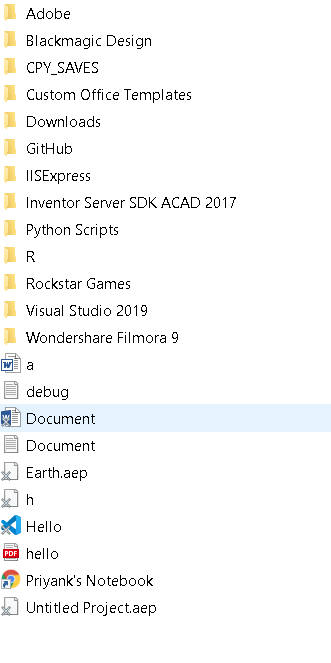
使用的目录
示例 1:
R
list.files(path=".", pattern=NULL, all.files=FALSE,
full.names=FALSE)R
list.files(path=".", pattern=".pdf", all.files=TRUE,
full.names=TRUE)输出:
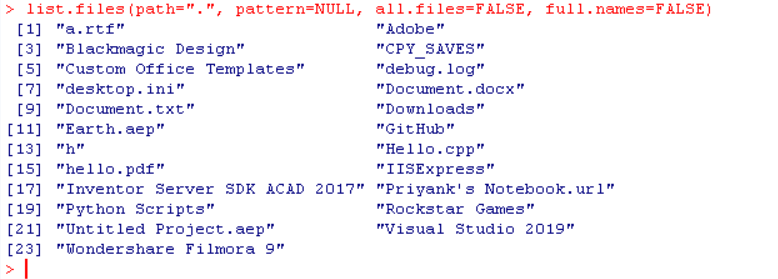
输出
也可以只生成一些特定文件,因为这些文件的扩展名作为值传递给参数模式。
示例 2:
电阻
list.files(path=".", pattern=".pdf", all.files=TRUE,
full.names=TRUE)
输出:
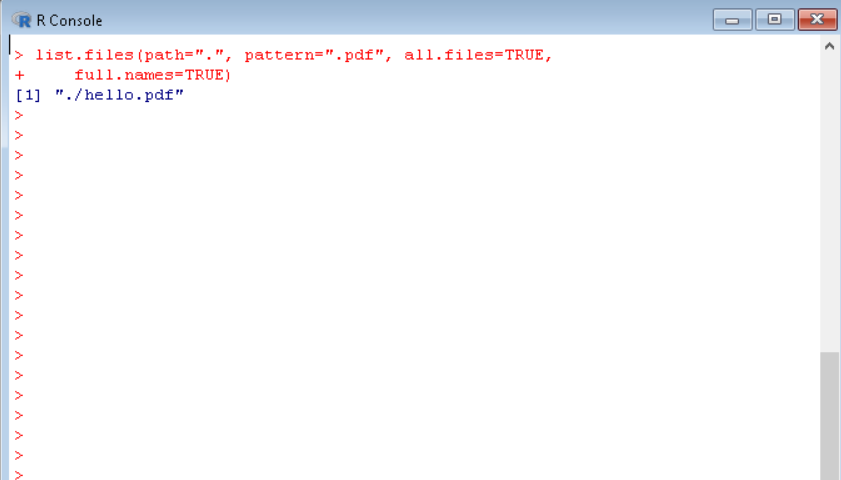
输出