如您所知,变量可以存储单个元素。如果需要一次存储多个元素,则可以使用数组。
数组是可以存储多个元素的对象 。例如,
let myArray = ['hello', 'world', 'welcome'];创建一个数组
您可以使用两种方法创建数组:
1.使用数组字面量
创建数组的最简单方法是使用数组字面量 [] 。例如,
let array1 = ["eat", "sleep"];2. 使用new关键字
您还可以使用JavaScript的new关键字创建一个数组。
let array2 = new Array("eat", "sleep");在以上两个示例中,我们都创建了一个包含两个元素的数组。
注意 :建议使用数组字面量来创建数组。
这里是数组的更多示例:
// empty array
let myList = [ ];
// array containing number values
let numberArray = [ 2, 4, 6, 8];
// array containing string values
let stringArray = [ 'eat', 'work', 'sleep'];
// multiple data types array
let newData = ['work', 'exercise', 1, true];您还可以在数组内存储数组,函数和其他对象。例如,
let newData = [
{'task1': 'exercise'},
[1, 2 ,3],
function hello() { console.log('hello')}
];数组的访问元素
您可以使用索引(0,1,2…)访问数组内部的元素。例如,
let myArray = ['h', 'e', 'l', 'l', 'o'];
// first element
console.log(myArray[0]); // "h"
// second element
console.log(myArray[1]); // "e"
注意 :数组的索引以0开头,而不是1。
将元素添加到数组
您可以使用内置方法push()和unshift()将元素添加到数组中。
push()方法在数组的末尾添加一个元素,并返回新数组的长度。例如,
let dailyActivities = ['eat', 'sleep'];
// add an element at the end of the array
dailyActivities.push('exercise');
console.log(dailyActivities); // ['eat', 'sleep', 'exercise'] unshift()方法将新元素添加到数组的开头,并返回数组的新长度。例如,
let dailyActivities = ['eat', 'sleep'];
//add an element at the end of the array
dailyActivities.unshift('work');
console.log(dailyActivities); // ['work', 'eat', 'sleep', 'exercise'']更改数组的元素
您还可以通过访问索引值来添加元素或更改元素。
let dailyActivities = [ 'eat', 'sleep'];
// this will add the new element 'exercise' at the 2 index
dailyActivities[2] = 'exercise';
console.log(dailyActivities); // ['eat', 'sleep', 'exercise']假设一个数组有两个元素。如果尝试在索引3(第四个元素)处添加一个元素,则第三个元素将是未定义的。例如,
let dailyActivities = [ 'eat', 'sleep'];
// this will add the new element 'exercise' at the 3 index
dailyActivities[3] = 'exercise';
console.log(dailyActivities); // ["eat", "sleep", undefined, "exercise"]
Basically, if you try to add elements to high indices, the indices in between will have undefined value.从数组中删除元素
您可以使用pop()方法从数组中删除最后一个元素。 pop()方法还返回返回的值。例如,
let dailyActivities = ['work', 'eat', 'sleep', 'exercise'];
// remove the last element
dailyActivities.pop();
console.log(dailyActivities); // ['work', 'eat', 'sleep']
// remove the last element from ['work', 'eat', 'sleep']
let removedElement = dailyActivities.pop();
//get removed element
console.log(removedElement); // 'sleep'
console.log(dailyActivities); // ['work', 'eat']如果需要删除第一个元素,则可以使用shift()方法。 shift()方法删除第一个元素,并返回删除的元素。例如,
let dailyActivities = ['work', 'eat', 'sleep'];
// remove the first element
dailyActivities.shift();
console.log(dailyActivities); // ['eat', 'sleep']数组长度
您可以使用length属性找到元素的长度(数组中元素的数量)。例如,
let dailyActivities = [ 'eat', 'sleep'];
// this gives the total number of elements in an array
console.log(dailyActivities.length); // 2数组方法
在JavaScript中,可以使用多种方法来处理数组,从而可以更轻松地执行有用的计算。
一些常用的JavaScript数组方法是:
| Method | Description |
|---|---|
| concat() | joins two or more arrays and returns a result |
| indexOf() | searches an element of an array and returns its position |
| find() | returns the first value of an array element that passes a test |
| findIndex() | returns the first index of an array element that passes a test |
| forEach() | calls a function for each element |
| includes() | checks if an array contains a specified element |
| push() | aads a new element to an end of an array and returns the new length of an array |
| unshift() | adds a new element to the beginning of an array and returns the new length of an array |
| pop() | removes the last element of an array and returns the removed element |
| shift() | removes the first element of an array and returns the removed element |
| sort() | sorts the elements alphabetically in strings and in ascending order |
| slice() | selects the part of an array and returns the new array |
| splice() | remove or replace existing elements and/or adding new elements |
示例:JavaScript数组方法
let dailyActivities = ['sleep', 'work', 'exercise']
let newRoutine = ['eat'];
// sorting elements in the alphabetical order
dailyActivities.sort();
console.log(dailyActivities); // ['exercise', 'sleep', 'work']
//finding the index position of string
let position = dailyActivities.indexOf('work');
console.log(position); // 2
// slicing the array elements
let newDailyActivities = dailyActivities.slice(1);
console.log(newDailyActivities); // [ 'sleep', 'work']
// concatenating two arrays
let routine = dailyActivities.concat(newRoutine);
console.log(routine); // ["exercise", "sleep", "work", "eat"] 注意 :如果元素不在数组中,则indexOf()给出-1。
访问JavaScript数组方法以了解更多信息。
JavaScript数组的工作
在JavaScript中,数组是一个对象。并且,数组的索引是对象键。
由于数组是对象,因此数组元素通过引用存储。因此,将数组值复制到另一个变量时,复制的数组中的任何更改也将反映在原始数组中。例如,
let arr = ['h', 'e'];
let arr1 = arr;
arr1.push('l');
console.log(arr); // ["h", "e", "l"]
console.log(arr1); // ["h", "e", "l"]您还可以通过在数组中传递命名键来存储值。例如,
let arr = ['h', 'e'];
arr.name = 'John';
console.log(arr); // ["h", "e"]
console.log(arr.name); // "John"
console.log(arr['name']); // "John"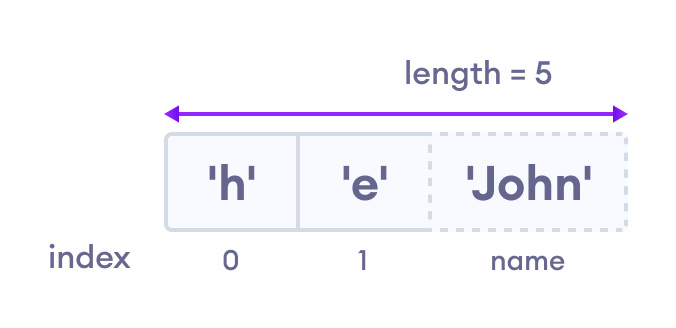
但是,不建议通过在数组中传递任意名称来存储值。
因此,在JavaScript中,如果值位于有序集合中,则应使用数组。否则,最好将{ }与object一起使用。
推荐文章
- JavaScript forEach
- 适用于…的JavaScript
- JavaScript多维数组