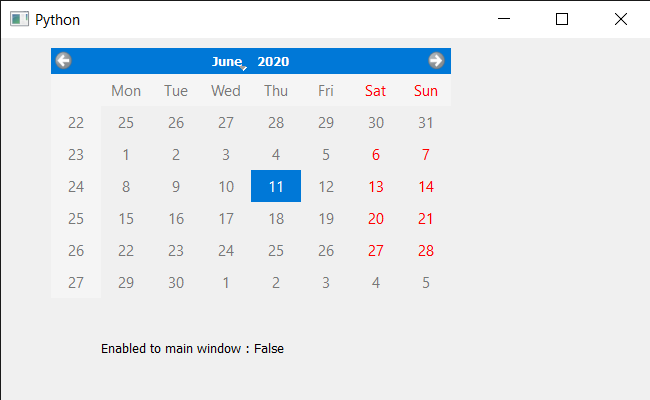PyQt5 QCalendarWidget – 检查是否对其祖先启用
在本文中,我们将了解如何检查 QCalendarWidget 是否对其祖先启用。为此,我们使用isEnabledTo方法。如果启用了祖先,则如果此日历将启用,则此方法返回 true;否则返回假。默认情况下,日历对其所有父级启用,尽管我们可以在setEnabled方法的帮助下更改启用属性。
In order to do this we will use isEnabledTo method with the QCalendarWidget object.
Syntax : calendar.isEnabledTo(parent)
Argument : It takes QWidget object as argument
Return : It return bool
下面是实现
Python3
# importing libraries
from PyQt5.QtWidgets import *
from PyQt5 import QtCore, QtGui
from PyQt5.QtGui import *
from PyQt5.QtCore import *
import sys
class Window(QMainWindow):
def __init__(self):
super().__init__()
# setting title
self.setWindowTitle("Python ")
# setting geometry
self.setGeometry(100, 100, 650, 400)
# calling method
self.UiComponents()
# showing all the widgets
self.show()
# method for components
def UiComponents(self):
# creating a QCalendarWidget object
self.calendar = QCalendarWidget(self)
# setting geometry to the calendar
self.calendar.setGeometry(50, 10, 400, 250)
# setting cursor
self.calendar.setCursor(Qt.PointingHandCursor)
# setting enabled property
self.calendar.setEnabled(False)
# creating label to show the properties
self.label = QLabel(self)
# setting geometry to the label
self.label.setGeometry(100, 280, 250, 60)
# making label multi line
self.label.setWordWrap(True)
# checking if the calendar is enabled to main window
value = self.calendar.isEnabledTo(self)
# setting text to the label
self.label.setText("Enabled to main window : " + str(value))
# create pyqt5 app
App = QApplication(sys.argv)
# create the instance of our Window
window = Window()
# start the app
sys.exit(App.exec())输出 :