Amazon VPC – VPC 中的 IP 寻址
本文旨在向您介绍VPC 中的 IP 寻址。 IP 地址是附加到特定或特定计算机网络的唯一标识符。它在与相应设备通信时充当桥梁。 IP地址一般分为四类,
- 公共 IP 地址
- 私有 IP 地址
- 静态 IP 地址
- 动态IP地址
Amazon VPC 支持 IPv4 和 IPv6 寻址协议,但默认寻址设置为 IPv4。让我们看看为 VPC、子网等分配 IP 地址时的标准。
IPv4 | IPv6 |
|---|---|
| It is a 32 bit IP address, for example – 66.94.29.13 | It is a 128 bit IP address, for example – 2001:db8:3333:4444:5555:6666:7777:8888. |
| It is a plain numeric address consisting of 4 fields, separated by (.). | It is an alphanumeric address consisting of 8 fields, distinguished by a (:). |
| It includes 5 different classes of IP addresses like Class A, Class B, Class C, Class D, and Class E. | Whereas, here in IPv6 there is no such concept of various classes. |
| It does not facilitate its users with features like encryption and authentication. | It comes along with the facility of encryption ad authentication. |
| It supports all instance types as well as all AMI’s. | On the other hand, there are certain limitations or criteria while choosing an IPv6 IP address. |
| We can choose a private CIDR block for our VPC | We can choose the CIDR block but from the list of IPv6 addresses currently available. We cannot select our own range. |
在所有可用的 IP 地址类型中,用户大多更喜欢“私有 IP 地址” ,因为未经用户许可无法通过 Internet 访问它们。因此,为确保您的 VPC 免受任何类型的数据盗窃或任何其他非法网络行为的侵害,建议选择私有 IP 地址。
即使无法为与各自 VPC 连接的所有资源分配私有 IP 地址,我们也可以为他们的 EC2 实例或子网分配一个公共 IP 地址,并为其附加额外的安全通道。
现在,让我们看一下在启动过程中为您的 EC2 实例分配 IPv4 地址的分步指南。
第 1 步:登录您的 AWS 账户并单击 Amazon EC2。请参阅前面附上的屏幕截图。

第 2 步:被重定向后,点击Launch Instance 。如有任何混淆,请参阅屏幕截图。
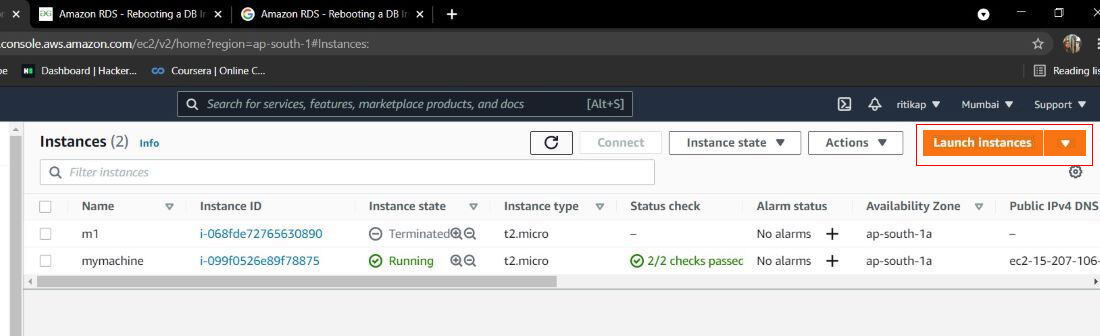
第 3 步:按照启动实例所涉及的所有初始步骤,在配置实例详细信息步骤中,在网络中选择一个VPC。将出现一个 IP 地址列表,根据您的选择选择启用或禁用。您甚至可以在此阶段创建新的 VPC。最后,启动 EC2 实例。

第 4 步:在仪表板上,单击您的实例并阅读查看附加到它的 IP 地址。请参阅前面的屏幕截图以更好地理解。
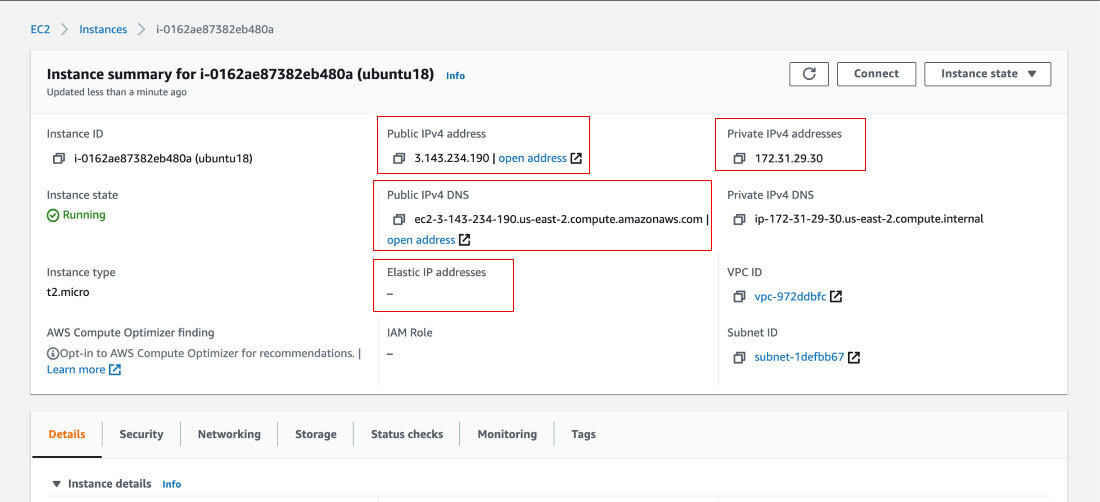
这是对 Amazon VPC 中 IP 地址的快速浏览。如果您还有免费套餐账户,请确保在退出 AWS 账户之前删除所有资源。