使用 pycfg 绘制控制流图 | Python
先决条件:控制流图,圈复杂度
通常,我们通过分析程序的控制流来使用笔和纸绘制手动控制流图。 CFG 帮助我们找到独立的路径(循环复杂度),这会导致测试程序所需的测试用例数量。我们可以使用名为 pycfg 的Python库自动执行 CFG 任务。该库将Python脚本作为输入,并将图形作为输出。
我们可以通过以下两种方式使用 pycfg
- 通过直接使用文件
- 通过在程序中导入库
通过直接使用文件
- 下载 pycfg tar 文件
- 解压它
- 使用
pycfg.py文件
注意:解压后的 pycfg.py 文件位置为pycfg-0.1/pycfg/pycfg.py 。
让我们使用whiletest.py文件来获取 CFG。
a= 10
while(a <= 0):
if a == 5:
print(a)
a += 1
print("exited")
在终端上运行以下命令。
python path_to/pycfg.py path_to/whiletest.py -d
输出: 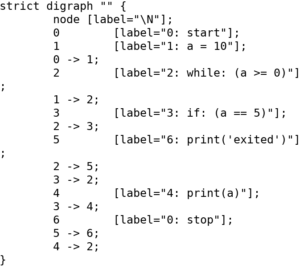
这种方法以具有节点、标记的句子、节点之间的边的图形的形式给出输出。
通过在程序中导入库
在导入 linrary 和 tkinter 的帮助下,我们可以做得比单独使用pycfg.py文件要好得多。
- 代表 CFG 而不是终端。
- 也找到圈复杂度
运行以下命令
sudo pip install pycfg
完成后,使用相同的whiletest.py进行测试。我们可以在whiletest.py上运行以下Python程序。
python /path_to/this_file.py /path_to/whiletest.py
下面是代码——
from pycfg.pycfg import PyCFG, CFGNode, slurp
import argparse
import tkinter as tk
from PIL import ImageTk, Image
if __name__ == '__main__':
parser = argparse.ArgumentParser()
parser.add_argument('pythonfile', help ='The python file to be analyzed')
args = parser.parse_args()
arcs = []
cfg = PyCFG()
cfg.gen_cfg(slurp(args.pythonfile).strip())
g = CFGNode.to_graph(arcs)
g.draw(args.pythonfile + '.png', prog ='dot')
# Draw using tkinter.
root = tk.Tk()
root.title("Control Flow Graph")
img1 = Image.open(str(args.pythonfile) + ".png") # PIL solution
img1 = img1.resize((800, 600), Image.ANTIALIAS)
img = ImageTk.PhotoImage(img1)
background ="gray"
panel = tk.Label(root, height = 600, image = img)
panel.pack(side = "top", fill ="both", expand = "yes")
nodes = g.number_of_nodes() # no. of nodes.
edges = g.number_of_edges() # no. of Edges.
complexity = edges - nodes + 2 # Cyclomatic complexity
frame = tk.Frame(root, bg = background)
frame.pack(side ="bottom", fill ="both", expand = "yes")
tk.Label(frame, text ="Nodes\t\t"+str(nodes), bg = background).pack()
tk.Label(frame, text ="Edges\t\t"+str(edges), bg = background).pack()
tk.Label(frame, text ="Cyclo Complexity\t"+
str(complexity), bg = background).pack()
root.mainloop()
输出: 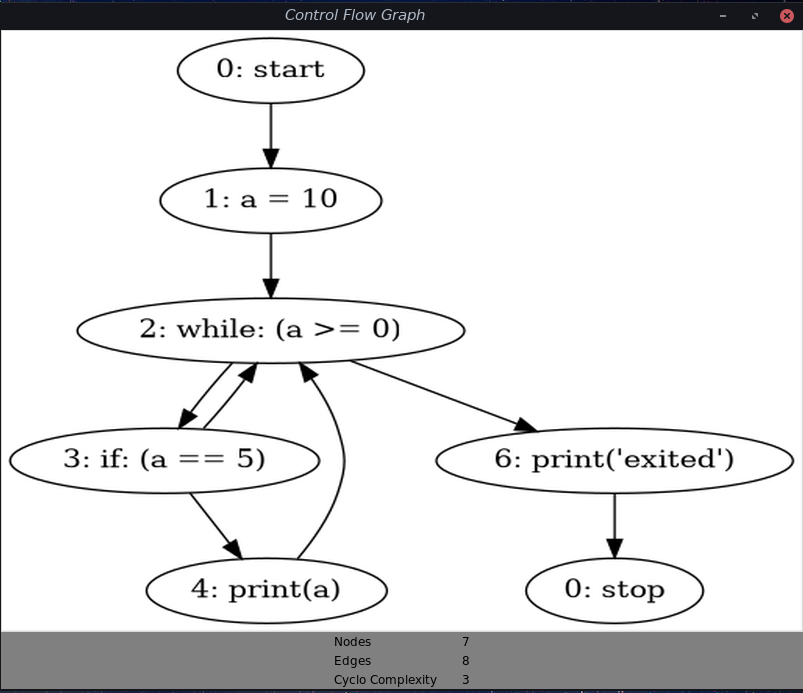
参考: https://pypi.org/project/pycfg/
在评论中写代码?请使用 ide.geeksforgeeks.org,生成链接并在此处分享链接。