用于检查每个传递的参数是文件还是目录的 Shell 脚本
在 Linux 中实现自动化时,我们总是在文件和目录上工作。有时我们将文件和目录作为参数传递给 shell 脚本。而且我们要判断provided参数是文件还是目录,今天我们来看看如何判断provider参数是文件还是目录。在继续之前,我们需要了解一些关于 bash shell 中的文件比较的信息,我们可以将其与 if 语句一起使用。这是可以与 bash shell 中的 if 语句一起使用的相同选项
-d file - This option determines whether the provided
file exists on the system and is it the directory.
-f file - This option determine the whether provided
file is exist on the system and is it file.方法一:
算法:
- 首先使用 $1 参数的第一个参数的 -d 选项使用 if 语句检查提供的参数是否是目录。如果为真,则打印提供的参数是目录的消息。
- 如果参数不是目录,则检查它的文件。对使用 $1 参数的第一个参数使用 -f 选项和 if 语句。如果为真,则打印提供参数的消息是文件。
- 如果两个条件都为假,那么很明显提供的参数既不是文件也不是目录。然后打印给定参数既不是文件也不是目录的消息。
脚本:
#!/bin/sh
#Using -d option we are checking whether the first argument is a directory or not.
#$1 refers to the first argument
if [ -d $1 ]
then
echo "The provided argument is the directory."
#Using -f option we are checking whether the first argument is a file or not.
elif [ -f $1 ]
then
echo "The provided argument is the file."
#if the provided argument is not file and directory then it does not exist on the system.
else
echo "The given argument does not exist on the file system."
fi要执行脚本,请使用以下命令:
./script_name.sh filename # For files
./script_name.sh foldername # For folders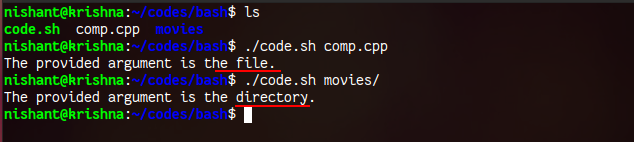
方法二:
现在让我们对所有提供的参数做同样的事情。我们使用带有 $@ 变量的 for 循环遍历所有参数。$@ 指的是 shell 脚本的所有命令行参数。将上述算法与 shell 中的 for 循环一起使用,如下所示:
算法:
- 在 Bash 中使用 for 循环并使用 $@ 参数遍历所有传递的参数。
- 在 for 循环检查中,提供的参数是目录或不使用 if 语句,使用 -d 选项作为第一个参数,使用 $1 参数。如果为真,则打印提供的参数是目录的消息。
- 如果参数不是目录,则检查它的文件。对使用 $1 参数的第一个参数使用 -f 选项和 if 语句。如果为真,则打印一条在文件中提供参数的消息。
- 如果两个条件都为假,那么很明显提供的参数既不是文件也不是目录。然后打印给定参数既不是文件也不是目录的消息。
脚本:
#!/bin/sh
#traversing through all arguments using for loop
for i in "$@"
do
#Using -d option we are checking whether the first argument is a directory or not.
if [ -d $i ]
then
echo "The provided argument $i is the directory."
#Using -f option we are checking whether the first argument is a file or not.
elif [ -f $i ]
then
echo "The provided argument $i is the file."
#if the provided argument is not file and directory then it does not exist on the system.
else
echo "The given argument does not exist on the file system."
fi
done要执行脚本,请使用以下命令:
./script.sh filename folder #for both files and folders