📌 相关文章
- 如何使用 ViewPager 和 Fragments 在 Android 中实现 TabLayout(1)
- 如何使用 ViewPager 和 Fragments 在 Android 中实现 TabLayout
- Android 5
- Android 5(1)
- android (1)
- Android 1.0 与 Android 3.2.1 的区别
- Android 1.1 和 Android 3.0 的区别(1)
- Android 1.0 和 Android 7.0 的区别
- Android 1.0 和 Android 5.0.2 的区别
- Android 1.0 和 Android 5.1 的区别
- Android 1.1 和 Android 3.0 的区别
- Android 1.1 和 Android 2.3.5 的区别
- Android 1.0 和 Android 4.1.2 的区别
- Android 1.0 和 Android 3.0 的区别
- Android 1.0 和 Android 4.4 的区别
- Android 1.0 和 Android 3.1 的区别
- Android 1.0 与 Android 3.2.1 的区别(1)
- Android 1.0 和 Android 2.1 的区别
- Android 1.0 和 Android 2.2 的区别
- Android 1.0 和 Android 4.1.2 的区别(1)
- Android 1.0 和 Android 3.2.6 的区别
- Android 1.0 与 Android 2.0.1 的区别(1)
- Android 1.0 和 Android 8.0 的区别
- Android 1.0 和 Android 4.2.2 的区别(1)
- Android 1.0 和 Android 2.3 的区别(1)
- Android 1.0 和 Android 2.3.6 的区别(1)
- Android 1.0 和 Android 5.0.2 的区别(1)
- Android 1.0 和 Android 5.1 的区别(1)
- Android 1.0 和 Android 6 的区别(1)
📜 Android Fragments
📅 最后修改于: 2020-09-30 01:15:52 🧑 作者: Mango
Android Fragments
Android Fragment是活动的一部分,也称为子活动。一个活动中可以有多个片段。片段代表一个活动中的多个屏幕。
Android片段生命周期受活动生命周期的影响,因为片段包含在活动中。
每个片段都有自己的生命周期方法,这些方法受活动生命周期的影响,因为片段嵌入在活动中。
FragmentManager类负责在片段对象之间进行交互。
Android片段生命周期
android片段的生命周期就像活动的生命周期。片段有12种生命周期方法。
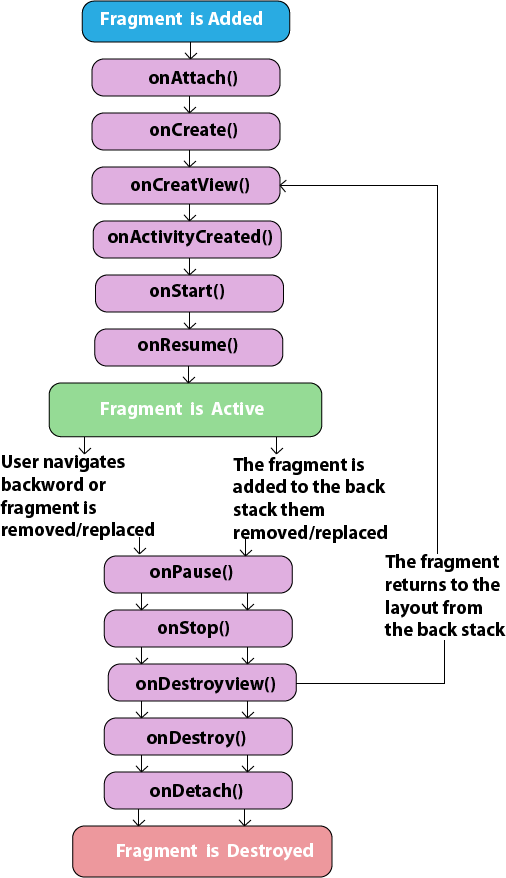
Android片段生命周期方法
Android片段示例
让我们看一下android片段的简单示例。
activity_main.xml
MainActivity类
package example.javatpoint.com.fragmentexample;
import android.support.v7.app.AppCompatActivity;
import android.os.Bundle;
public class MainActivity extends AppCompatActivity {
@Override
protected void onCreate(Bundle savedInstanceState) {
super.onCreate(savedInstanceState);
setContentView(R.layout.activity_main);
}
}
package example.javatpoint.com.fragmentexample;
import android.os.Bundle;
import android.support.v4.app.Fragment;
import android.view.LayoutInflater;
import android.view.View;
import android.view.ViewGroup;
public class Fragment1 extends Fragment {
@Override
public void onCreate(Bundle savedInstanceState) {
super.onCreate(savedInstanceState);
}
@Override
public View onCreateView(LayoutInflater inflater, ViewGroup container,
Bundle savedInstanceState) {
// Inflate the layout for this fragment
return inflater.inflate(R.layout.fragment_fragment1, container, false);
}
}
package example.javatpoint.com.fragmentexample;
import android.os.Bundle;
import android.support.v4.app.Fragment;
import android.view.LayoutInflater;
import android.view.View;
import android.view.ViewGroup;
public class Fragment2 extends Fragment {
@Override
public void onCreate(Bundle savedInstanceState) {
super.onCreate(savedInstanceState);
}
@Override
public View onCreateView(LayoutInflater inflater, ViewGroup container,
Bundle savedInstanceState) {
// Inflate the layout for this fragment
return inflater.inflate(R.layout.fragment_fragment2, container, false);
}
}
输出:
