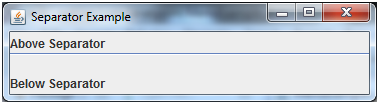📌 相关文章
- Java摇摆 |带有示例的 JSeparator
- Java摇摆 |带有示例的 JSeparator(1)
- Java Swing教程(1)
- Java Swing教程
- Java Swing 简介
- Java Swing 简介(1)
- java swing 按钮数组 - Java (1)
- java swing 获取帧大小 - Java (1)
- java swing 按钮数组 - Java 代码示例
- java swing 对话框 - Java (1)
- java swing 中的对话框 - Java (1)
- java import swing - Java (1)
- java swing 获取帧大小 - Java 代码示例
- 创建新的 java swing 按钮 - Java 代码示例
- java mysql swing 示例 - SQL (1)
- java swing 中的对话框 - Java 代码示例
- java swing 对话框 - Java 代码示例
- Swing示例-列表
- Swing示例-列表(1)
- java import swing - Java 代码示例
- Java Swing-显示图像:(1)
- Java Swing-显示图像:
- 单击时的 java swing 按钮 - Java (1)
- 如何翻译 java swing - Java (1)
- Java Swing-环境设置
- Java Swing-环境设置(1)
- SWING-事件类
- SWING-事件类(1)
- 退出按钮 java swing - Java (1)
📜 Java Swing-JSeparator
📅 最后修改于: 2020-09-30 06:06:18 🧑 作者: Mango
Java JSeparator
JSeparator类的对象用于提供用于实现分隔线的通用组件。它用于画线以分隔布局中的小部件。它继承了JComponent类。
JSeparator类声明
public class JSeparator extends JComponent implements SwingConstants, Accessible
JSeparator的常用构造函数
| Constructor | Description |
|---|---|
| JSeparator() | Creates a new horizontal separator. |
| JSeparator(int orientation) | Creates a new separator with the specified horizontal or vertical orientation. |
JSeparator常用方法
| Method | Description |
|---|---|
| void setOrientation(int orientation) | It is used to set the orientation of the separator. |
| int getOrientation() | It is used to return the orientation of the separator. |
Java JSeparator示例1
import javax.swing.*;
class SeparatorExample
{
JMenu menu, submenu;
JMenuItem i1, i2, i3, i4, i5;
SeparatorExample() {
JFrame f= new JFrame("Separator Example");
JMenuBar mb=new JMenuBar();
menu=new JMenu("Menu");
i1=new JMenuItem("Item 1");
i2=new JMenuItem("Item 2");
menu.add(i1);
menu.addSeparator();
menu.add(i2);
mb.add(menu);
f.setJMenuBar(mb);
f.setSize(400,400);
f.setLayout(null);
f.setVisible(true);
}
public static void main(String args[])
{
new SeparatorExample();
}}
输出:
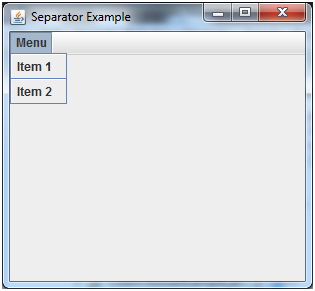
Java JSeparator示例2
import javax.swing.*;
import java.awt.*;
public class SeparatorExample
{
public static void main(String args[]) {
JFrame f = new JFrame("Separator Example");
f.setLayout(new GridLayout(0, 1));
JLabel l1 = new JLabel("Above Separator");
f.add(l1);
JSeparator sep = new JSeparator();
f.add(sep);
JLabel l2 = new JLabel("Below Separator");
f.add(l2);
f.setSize(400, 100);
f.setVisible(true);
}
}
输出: