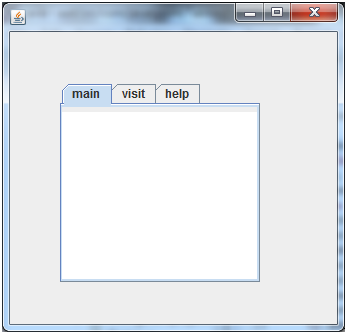📌 相关文章
- Java Swing教程(1)
- Java Swing教程
- Java Swing 简介(1)
- Java Swing 简介
- java swing 按钮数组 - Java (1)
- java swing 获取帧大小 - Java (1)
- java swing 按钮数组 - Java 代码示例
- java swing 对话框 - Java (1)
- java swing 中的对话框 - Java (1)
- java import swing - Java (1)
- java swing 获取帧大小 - Java 代码示例
- 创建新的 java swing 按钮 - Java 代码示例
- java mysql swing 示例 - SQL (1)
- java swing 对话框 - Java 代码示例
- java swing 中的对话框 - Java 代码示例
- Swing示例-列表(1)
- Swing示例-列表
- java import swing - Java 代码示例
- Java Swing-显示图像:
- Java Swing-显示图像:(1)
- 单击时的 java swing 按钮 - Java (1)
- 如何翻译 java swing - Java (1)
- Java Swing-环境设置(1)
- Java Swing-环境设置
- SWING-事件类(1)
- SWING-事件类
- 退出按钮 java swing - Java (1)
- 单击时的 java swing 按钮 - Java 代码示例
- java mysql swing 示例 - SQL 代码示例
📜 Java Swing-JTabbedPane
📅 最后修改于: 2020-09-30 06:38:48 🧑 作者: Mango
Java JTabbedPane
通过单击带有给定标题或图标的选项卡,可以使用JTabbedPane类在一组组件之间切换。它继承了JComponent类。
JTabbedPane类声明
我们来看一下javax.swing.JTabbedPane类的声明。
常用的构造函数:
| Constructor | Description |
|---|---|
| JTabbedPane() | Creates an empty TabbedPane with a default tab placement of JTabbedPane.Top. |
| JTabbedPane(int tabPlacement) | Creates an empty TabbedPane with a specified tab placement. |
| JTabbedPane(int tabPlacement, int tabLayoutPolicy) | Creates an empty TabbedPane with a specified tab placement and tab layout policy. |
Java JTabbedPane示例
输出: