📌 相关文章
- 如何使用 HTML 和 CSS 向图像添加登录表单?
- 如何使用 HTML 和 CSS 向图像添加登录表单?(1)
- HTML 登录表单(1)
- HTML 登录表单
- 使用 HTML 和 CSS 的 LinkedIn 登录表单(1)
- 使用 HTML 和 CSS 的 LinkedIn 登录表单
- 如何在 html 中添加图像(1)
- 如何在 html 中添加图像(1)
- 如何添加图像 - Html (1)
- 工作登录表单 - Html (1)
- 如何在图像上添加图像 css (1)
- 如何在 html 代码示例中添加图像
- 如何添加图像 - Html 代码示例
- 如何在 html 代码示例中添加图像
- 将图像添加到 css (1)
- 如何将css添加到html(1)
- 工作登录表单 - Html 代码示例
- 如何使用 HTML 和 CSS 在文本背景中添加图像?
- 如何使用 HTML 和 CSS 在文本背景中添加图像?
- 如何使用 HTML 和 CSS 在文本背景中添加图像?(1)
- 如何使用 HTML 和 CSS 在文本背景中添加图像?(1)
- 如何使用 HTML 在表单中添加复选框?
- 如何使用 HTML 在表单中添加复选框?(1)
- 将图像添加到 html (1)
- 在 html 中添加图像(1)
- 在 html 中添加图像(1)
- 如何在图像上添加图像 css 代码示例
- 登录 - CSS (1)
- 将图像添加到 css 代码示例
📜 如何使用 HTML 和 CSS 向图像添加登录表单?(1)
📅 最后修改于: 2023-12-03 14:51:53.625000 🧑 作者: Mango
如何使用 HTML 和 CSS 向图像添加登录表单?
如果您的网站需要用户注册或登录,您可能需要使用 HTML 和 CSS 向您的网站添加登录表单。在本文中,我们将向您介绍如何使用这两种语言在图像上添加登录表单。
创建一个基本的 HTML 登录表单
首先,让我们创建一个基本的 HTML 登录表单。它将包括用户名和密码字段以及一个提交按钮。请注意,此处的代码是最基本的表单。你可以随心所欲地将其修改得更漂亮。
<form>
<label for="username">Username</label>
<input type="text" id="username" name="username">
<label for="password">Password</label>
<input type="password" id="password" name="password">
<input type="submit" value="Submit">
</form>
此代码将创建一个类似于下面这样的表单:
创建一个简单的 CSS 样式
现在,我们还需要使用 CSS 样式为这些表单元素添加样式。在这种情况下,我们将创建一个简单的样式表,以使表单看起来更漂亮。
form {
width: 400px;
background: white;
padding: 40px;
border-radius: 10px;
margin: 100px auto;
box-shadow: 0px 5px 20px rgba(0, 0, 0, 0.1);
}
label, input[type="text"], input[type="password"] {
display: block;
margin-bottom: 20px;
font-family: sans-serif;
font-size: 16px;
}
input[type="submit"] {
background: #4CAF50;
border: none;
color: white;
padding: 10px;
box-shadow: 0px 5px 20px rgba(0, 0, 0, 0.1);
border-radius: 5px;
font-family: sans-serif;
font-size: 16px;
cursor: pointer;
}
input[type="submit"]:hover {
background: #3E8E41;
}
代码说明
这些 CSS 规则做了什么?
form:这些规则应用于包含表单的<form>元素。我们设置其width、background、padding和border-radius,以使其看起来更美观。label, input[type="text"], input[type="password"]:这些规则应用于标签和两个输入字段。我们设置它们的display和margin-bottom属性,并指定字体类型和大小。input[type="submit"]:这些规则应用于提交按钮。我们设置背景、边框、颜色、填充、盒子阴影、边界半径、字体类型和大小,以及指定鼠标指针的样式。input[type="submit"]:hover:这些规则应用于鼠标悬停在提交按钮上时的效果。我们更改按钮的背景颜色。
把表单添加到图像上
现在,我们将表单添加到图像上。为此,我们需要创建一个 <div> 元素,内部包含我们的表单和一张图像。我们使用 CSS 将这些元素放置在同一位置。
<div class="container">
<form>
<label for="username">Username</label>
<input type="text" id="username" name="username">
<label for="password">Password</label>
<input type="password" id="password" name="password">
<input type="submit" value="Submit">
</form>
<img src="https://i.imgur.com/PJwKabA.jpg" alt="Login image">
</div>
.container {
position: relative;
display: inline-block;
}
.container img {
width: 100%;
}
.container form {
position: absolute;
top: 20%;
left: 50%;
transform: translate(-50%, -50%);
background: white;
padding: 40px;
border-radius: 10px;
box-shadow: 0px 5px 20px rgba(0, 0, 0, 0.1);
}
代码说明
这些 CSS 规则做了什么?
.container:我们将<form>和<img>元素放在同一容器中。我们将其位置设置为relative,以便在后面的步骤中让它们之一绝对定位。.container img:我们将图像调整大小,以使其填充容器。.container form:我们将表单绝对定位。我们将其top设置为 20%,使其垂直居中。我们将其left设置为 50%,以水平居中。最后,我们使用transform属性微调其位置。我们还设置其padding、border-radius和box-shadow。
结论
到这里,我们就可以向图像添加登录表单了。作为一个程序员,您不仅需要编写代码,还需要美化界面,让用户体验更好。这篇文章介绍了如何使用 HTML 和 CSS 实现这个目标。如果您希望在你的网站上实现此功能,可以参考此文章,并进行修改和定制,确保您的网站更加独特和具有吸引力。