📌 相关文章
- 安卓 |什么是 Toast 以及如何通过示例使用它
- 安卓 |什么是 Toast 以及如何通过示例使用它(1)
- 安卓 1.0 和安卓 4.0 的区别
- 如何更改字体 - Java (1)
- toast - Javascript (1)
- 如何在HTML中更改字体(1)
- 如何在HTML中更改字体
- 如何在html中更改字体(1)
- 如何更改字体html(1)
- 如何更改字体 - Java 代码示例
- toast html (1)
- 如何在html代码示例中更改字体
- 如何更改字体html代码示例
- toast - Javascript 代码示例
- Linux 和安卓的区别(1)
- Linux 和安卓的区别
- toast html 代码示例
- 如何更改 matplotlib 中的字体?(1)
- 如何更改 matplotlib 中的字体?
- 安卓菜单
- 安卓菜单(1)
- Android Toast示例
- Android Toast示例(1)
- Windows 和安卓的区别
- Windows 和安卓的区别(1)
- iOS 与安卓(1)
- iOS 与安卓
- 更改字体 js - Javascript (1)
- toast js - CSS (1)
📜 安卓 |如何更改 Toast 字体?(1)
📅 最后修改于: 2023-12-03 15:39:03.779000 🧑 作者: Mango
安卓 | 如何更改 Toast 字体?
Toast 是 Android 开发中经常用到的一个轻量级的提示框,其字体大小、颜色等都是默认的,并不能直接在 XML 文件中修改。但是可以通过代码动态修改 Toast 的样式。
代码实现
以下为示例代码,可以在自己的项目中进行修改:
Toast toast = Toast.makeText(this, "Hello, World!", Toast.LENGTH_SHORT);
TextView textView = toast.getView().findViewById(android.R.id.message);
textView.setTextColor(Color.RED);
textView.setTextSize(20);
textView.setTypeface(Typeface.createFromAsset(getAssets(), "fonts/your_font.ttf"));
toast.show();
其中,Toast.makeText 创建了一个 Toast 对象,传入了上下文、提示文本和提示时长。接着,通过 toast.getView().findViewById(android.R.id.message) 获取到 Toast 的 TextView 对象,即提示文本所在的控件,通过 setTextColor、setTextSize、setTypeface 分别修改文本颜色、大小、字体。
在 setTypeface 中,通过 Typeface.createFromAsset 从 assets 目录中加载自定义字体,可以将 your_font.ttf 替换为自己的字体文件名。
效果展示
以下是修改后的 Toast 效果图:
注意事项
Toast是 UI 组件,只能在主线程中调用,否则将会抛出异常。- 在设置字体时,如果字体文件不存在或路径不正确,将会抛出异常。