- toast kotlin - Javascript (1)
- toast kotlin - Javascript 代码示例
- kotlin 中的 toast - 任何代码示例
- Kotlin 中的 Android Toast
- Kotlin Android Toast
- Kotlin 中的 Android Toast(1)
- Kotlin Android Toast(1)
- android kotlin 中的 toast - Java (1)
- android kotlin 中的 toast - Java 代码示例
- 自定义 toast kotlin 代码示例
- kotlin toast.maketext - Kotlin (1)
- toast - Javascript (1)
- kotlin toast.maketext - Kotlin 代码示例
- toast html (1)
- toast - Javascript 代码示例
- toast html 代码示例
- Android Toast示例(1)
- Android Toast示例
- toast js - CSS (1)
- Bootstrap 4 Toast (1)
- 如何使用 Kotlin 在 Android 中添加自定义样式的 Toast
- toast js - CSS 代码示例
- toast.maketext 错误 kotlin - Java (1)
- Toast angular - Javascript (1)
- toast.maketext 错误 kotlin - 任何代码示例
- toast.maketext 错误 kotlin - Java 代码示例
- laravel 中的 toast - PHP 代码示例
- Toast angular - Javascript 代码示例
- toast java 示例 - Java (1)
📅 最后修改于: 2023-12-03 14:43:41.321000 🧑 作者: Mango
Kotlin 中的 Toast
在 Kotlin 中,Toast 是一种用于在应用程序中显示简短消息的弹出窗口。它通常用于向用户提供一些轻量级的提示信息或状态更新。
1. 添加依赖
在开始使用 Kotlin 中的 Toast 之前,需要在项目中添加相关的依赖。在 Gradle 构建文件中的 dependencies 部分添加以下代码片段:
implementation 'androidx.core:core-ktx:x.x.x' // 替换为最新的版本号
该依赖将为您提供使用 Toast 的必要库和函数。
2. 显示 Toast
要显示 Toast,可以使用 Toast.makeText() 方法。以下是一个示例:
val context = applicationContext
val message = "Hello, Kotlin Toast!"
val duration = Toast.LENGTH_SHORT
Toast.makeText(context, message, duration).show()
在上面的代码片段中,我们传递了 context,需要显示的 message 和 duration 参数。然后使用 show() 方法显示 Toast。
3. 自定义 Toast
Kotlin 中的 Toast 提供了一些方法来自定义 Toast 的外观和行为。
3.1 设置自定义布局
可以通过以下方式在 Toast 中使用自定义布局:
val inflater = layoutInflater
val layout = inflater.inflate(R.layout.custom_toast, findViewById(R.id.custom_toast_container))
val toast = Toast(applicationContext)
toast.duration = Toast.LENGTH_LONG
toast.setGravity(Gravity.BOTTOM, 0, 100)
toast.view = layout
toast.show()
在上面的代码片段中,我们首先使用 layoutInflater 获取自定义布局的实例。然后使用 setGravity() 设置 Toast 在屏幕上的位置。最后,将自定义布局设置给 view 属性并显示 Toast。
3.2 设置背景和文本颜色
可以通过以下方式设置 Toast 的背景和文本颜色:
val toast = Toast.makeText(applicationContext, "Custom Toast with Color", Toast.LENGTH_SHORT)
val toastView = toast.view
toastView.setBackgroundColor(Color.RED)
val textView = toastView.findViewById<TextView>(android.R.id.message)
textView.setTextColor(Color.WHITE)
toast.show()
在上面的代码片段中,我们首先创建一个 Toast 实例,然后获取 Toast 的视图并使用 setBackgroundColor() 设置背景颜色。接下来,通过 findViewById() 方法获取 Toast 的文本视图,并使用 setTextColor() 方法设置文本颜色。
4. 示例:Toast 的使用
以下是一个示例,演示了如何在 Kotlin 中使用 Toast:
import android.content.Context
import android.widget.Toast
fun showToast(context: Context, message: String, duration: Int) {
Toast.makeText(context, message, duration).show()
}
fun main() {
val context = applicationContext
val message = "Hello, Kotlin Toast!"
val duration = Toast.LENGTH_SHORT
showToast(context, message, duration)
}
在上面的示例中,我们定义了一个 showToast() 函数来显示 Toast,在 main() 函数中调用了该函数。
这是一个简单的例子,显示了一条 Toast 消息,但您可以根据需要进行自定义。
希望这份介绍可以帮助您更好地了解 Kotlin 中的 Toast,并在您的应用程序中使用它来提供提示和状态更新。
注意:上述代码示例为 Kotlin 语言。如需在 Android 项目中使用,请确保您已正确设置 Kotlin 环境和 Gradle 依赖。
以上就是关于 Kotlin 中的 Toast 的介绍,希望对您有所帮助!