Python MySQL – 插入表格
MySQL 是一个关系数据库管理系统 (RDBMS),而结构化查询语言 (SQL) 是用于使用命令处理 RDBMS 的语言,即从数据库中创建、插入、更新和删除数据。 SQL 命令不区分大小写,即 CREATE 和 create 表示相同的命令。
注意:在将数据插入数据库之前,我们需要创建一个表。为此,请参阅Python:MySQL 创建表。
插入数据
您可以一次插入一行或多行。将命令连接到特定数据库需要连接器代码。
连接器查询
# Enter the server name in host
# followed by your user and
# password along with the database
# name provided by you.
import mysql.connector
mydb = mysql.connector.connect(
host = "localhost",
user = "username",
password = "password",
database = "database_name"
)
mycursor = mydb.cursor()
现在, Insert into Query可以这样写:
示例:假设记录如下所示 -
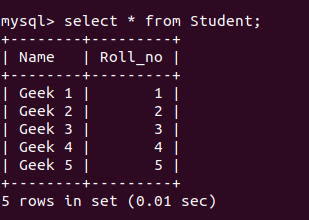
sql = "INSERT INTO Student (Name, Roll_no) VALUES (%s, %s)"
val = ("Ram", "85")
mycursor.execute(sql, val)
mydb.commit()
print(mycursor.rowcount, "details inserted")
# disconnecting from server
mydb.close()
输出:
1 details inserted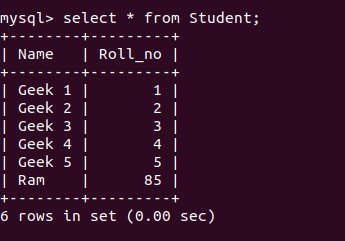
要一次插入多个值,使用executemany()方法。此方法遍历参数序列,将当前参数传递给 execute 方法。
例子:
sql = "INSERT INTO Student (Name, Roll_no) VALUES (%s, %s)"
val = [("Akash", "98"),
("Neel", "23"),
("Rohan", "43"),
("Amit", "87"),
("Anil", "45"),
("Megha", "55"),
("Sita", "95")]
mycursor.executemany(sql, val)
mydb.commit()
print(mycursor.rowcount, "details inserted")
# disconnecting from server
mydb.close()
输出:
7 details inserted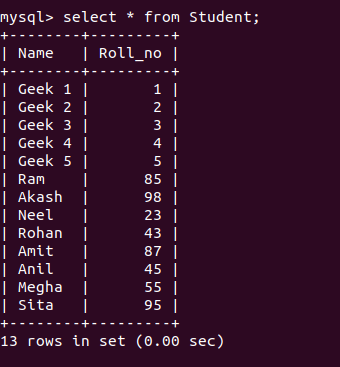
笔记:
-
cursor()用于遍历行。 - 如果没有命令
mydb.commit()将不会保存更改。