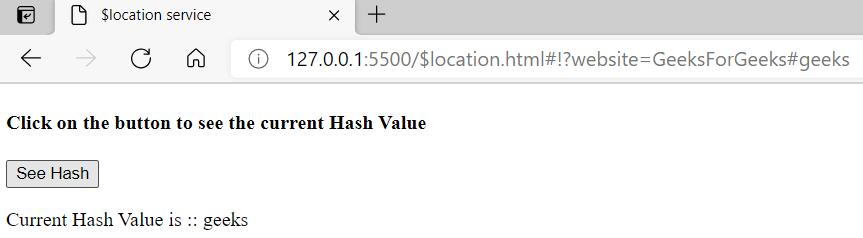AngularJS $位置服务
AngularJS 中的 $location 基本上使用了 window.location 服务。 $location 用于读取或更改浏览器中的 URL,并用于在我们的页面上反映该 URL。对 URL 所做的任何更改都存储在 AngularJS 的 $location 服务中。 $location 服务中有各种方法,例如 absUrl()、url([URL])、protocol()、host()、port()、path([path])、search(search, [paramValue])、哈希([哈希])、替换()和状态([状态])。此外,还有两个可用的事件,即 $locationChangeStart 和 $locationChangeSuccess。
现在让我们一一看看 $location 服务的一些方法。
1. absUrl() 方法:返回页面的完整路径,为只读方法。
HTML
$location service
Click on the button to see the current URL
Current URL is :: {{currentURL}}
HTML
$location service
Click on the button to see
the current PORT number
Current Port number is :: {{currentPort}}
HTML
$location service
Click on the button to see the current Protocol
Current Protocol is :: {{currentProtocol}}
HTML
$location service
Click on the button to see the current Host
Current Host is :: {{currentHost}}
HTML
$location service
Click on the button to see the current Search
Current Search is :: {{currentSearch}}
HTML
$location service
Click on the button to see the current Hash Value
Current Hash Value is :: {{currentHash}}
输出:
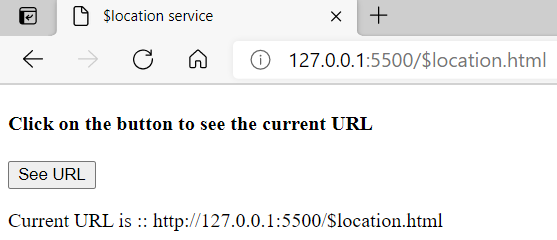
2. port() 方法:也是一个只读方法,返回你当前工作的端口号。
HTML
$location service
Click on the button to see
the current PORT number
Current Port number is :: {{currentPort}}
输出:
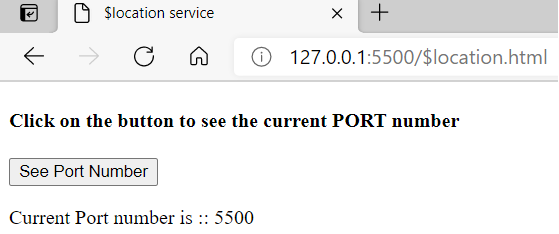
3.protocol()方法:返回当前URL的当前协议,也是只读方法。
HTML
$location service
Click on the button to see the current Protocol
Current Protocol is :: {{currentProtocol}}
输出:
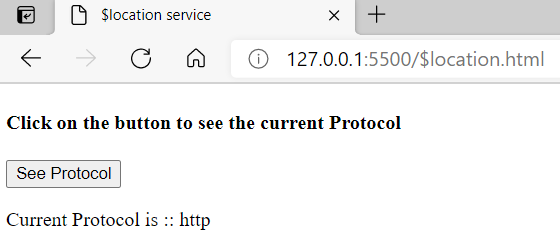
4. host() 方法:返回当前URL的当前主机,也是一个只读方法。
HTML
$location service
Click on the button to see the current Host
Current Host is :: {{currentHost}}
输出:
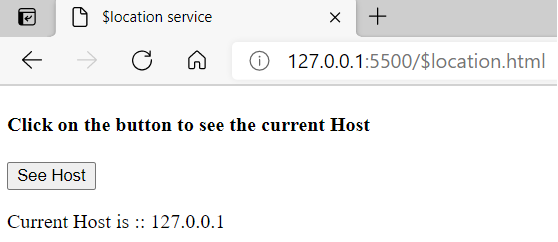
5、search()方法:是$location的读写方法。不带参数传递时返回 URL 的当前搜索参数,带参数传递时返回 $location 对象。
HTML
$location service
Click on the button to see the current Search
Current Search is :: {{currentSearch}}
输出:
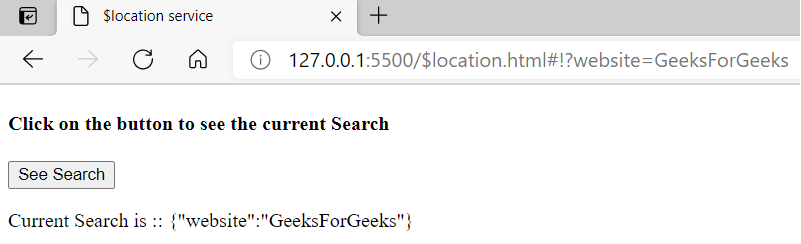
6、hash()方法:是$location服务的读写方法。不带参数调用时返回当前 URL 的当前哈希值,带参数调用时返回 $location 对象。
HTML
$location service
Click on the button to see the current Hash Value
Current Hash Value is :: {{currentHash}}
输出: