使用 JavaScript 的随机图像生成器
在本文中,我们将学习如何仅使用 HTML、CSS 和 JavaScript 以固定间隔生成随机图像。
方法:将网站上随机生成的图片以数组的形式存储,然后在一定的时间间隔内将这些图片展示给用户。我们使用setInterval()函数,它是 JavaScript 的内置函数,用于设置要显示的图像之间的计时器,我们将使用floor( Math.random() *pics.length)方法生成 0 之间的随机数以及分配给要随机显示的图像的数组的长度。
以下是上述方法的分步实施。
第 1 步:在您的 HTML 页面中,创建一个包含随机生成的图片的空白部分。
index.html
Geeks For Geeks Courses
With the idea of imparting programming
knowledge, Mr. Sandeep Jain, an IIT
Roorkee alumnus started a dream,
GeeksforGeeks. Whether programming
excites you or you feel stifled,
wondering how to prepare for interview
questions or how to ace data structures
and algorithms, GeeksforGeeks is a
one-stop solution.
index.html
Image Generator
Geeks For Geeks Courses
With the idea of imparting programming knowledge,
Mr. Sandeep Jain, an IIT Roorkee alumnus started a dream,
GeeksforGeeks. Whether programming excites you or you
feel stifled, wondering how to prepare for interview
questions or how to ace data structures and algorithms,
GeeksforGeeks is a one-stop solution.
输出:
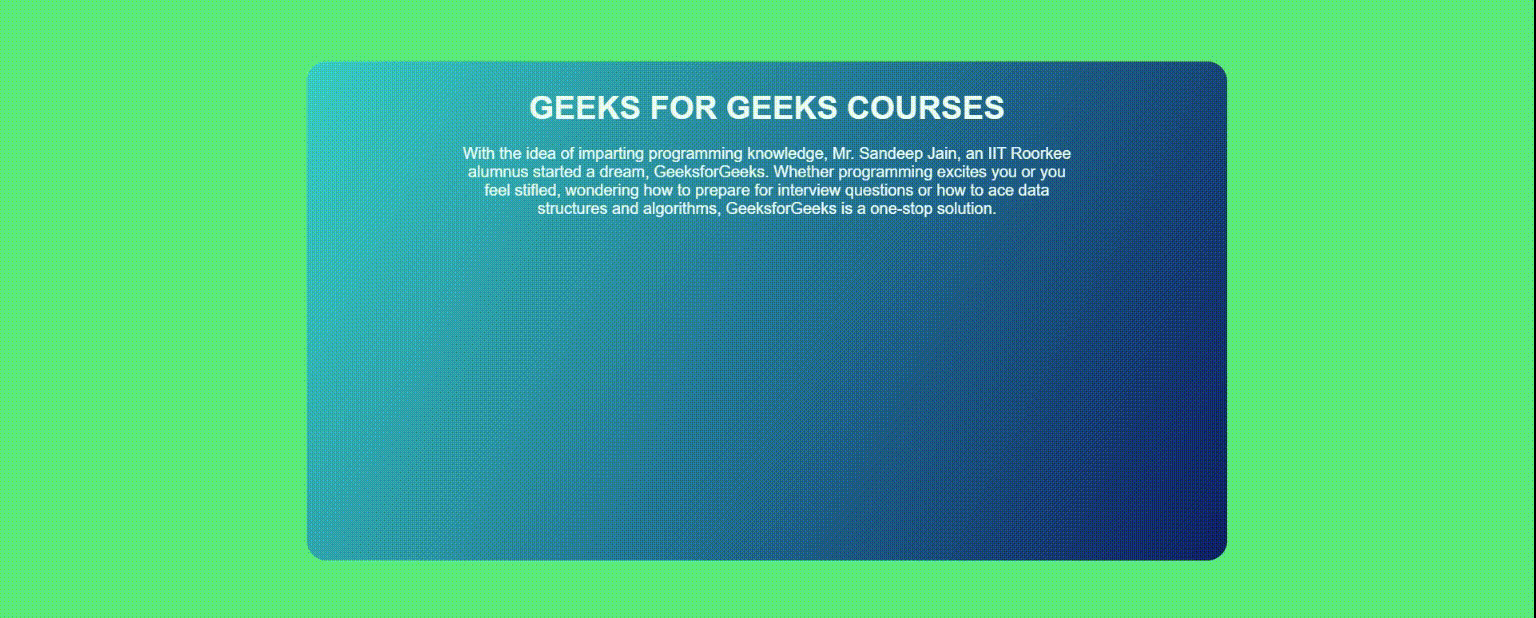
带有空白部分的初始网页。
第 2 步:在 JavaScript 中,创建一个图像链接数组。数组内的图像将在网页上随机生成。我们将使用Math.random函数随机调用这个数组的索引来显示。
创建一个 JavaScript 变量来存储使用数学库计算的随机值,即Math.floor(Math.random()*pics.length) 。它将生成一个介于 0 和 pics 数组长度之间的随机数,这将分配给 pics 数组中的图像以随机显示它们。
setInterval()是 JavaScript 的内置函数,用于在要显示的图像之间设置计时器。它有2个参数,需要执行的函数,以及每一代之间的时间间隔。
现在将所有 JS 代码合并到您的 HTML 代码中。
索引.html
Image Generator
Geeks For Geeks Courses
With the idea of imparting programming knowledge,
Mr. Sandeep Jain, an IIT Roorkee alumnus started a dream,
GeeksforGeeks. Whether programming excites you or you
feel stifled, wondering how to prepare for interview
questions or how to ace data structures and algorithms,
GeeksforGeeks is a one-stop solution.
输出:
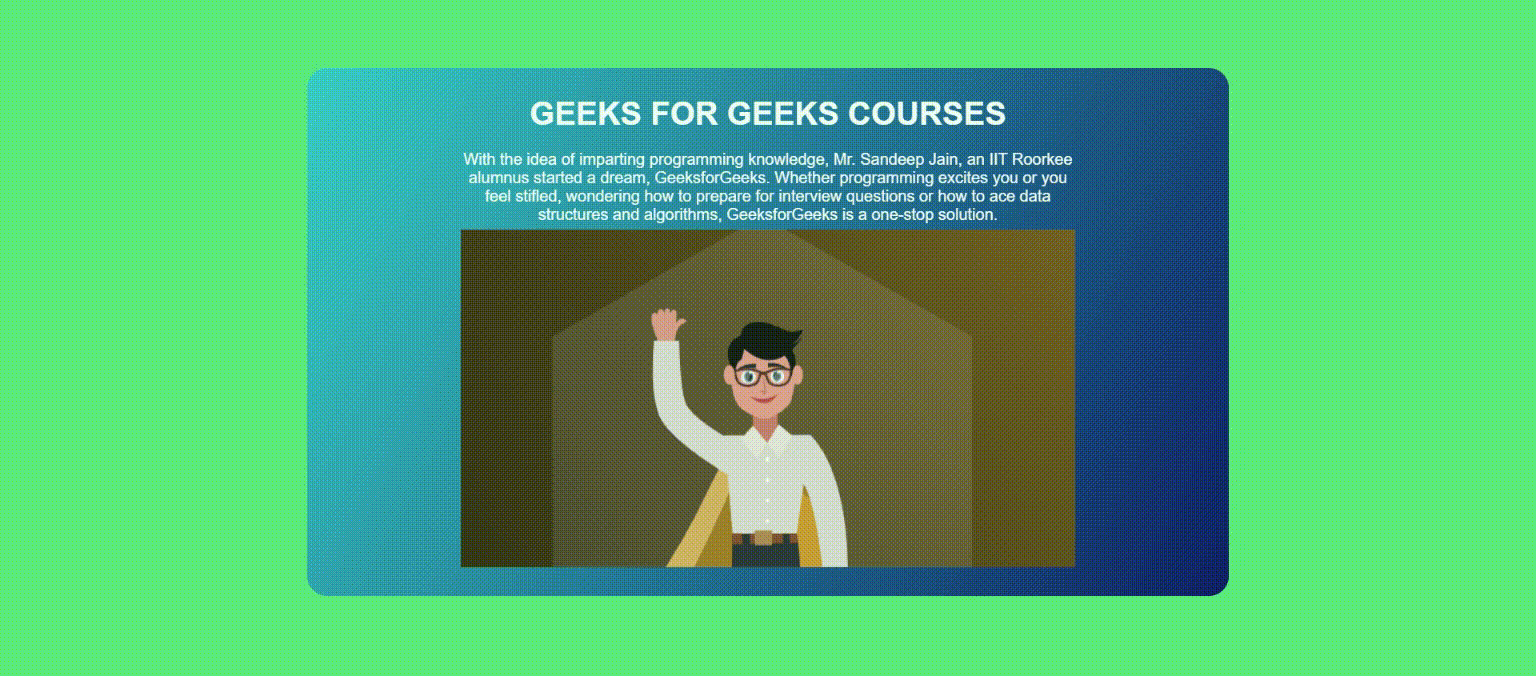
随机图像生成器