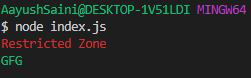NodeJS 粉笔模块
Node.js 中的 Chalk 模块是第三方模块,用于设置文本格式的样式,并允许我们在 node.js 项目中创建自己的主题。
粉笔模块的优点:
- 它有助于自定义命令行输出的输出颜色
- 它通过提供多种颜色选项(例如警告消息红色等)来帮助提高输出质量
粉笔模块: https://www.npmjs.com/package/chalk
安装模块:
npm install chalk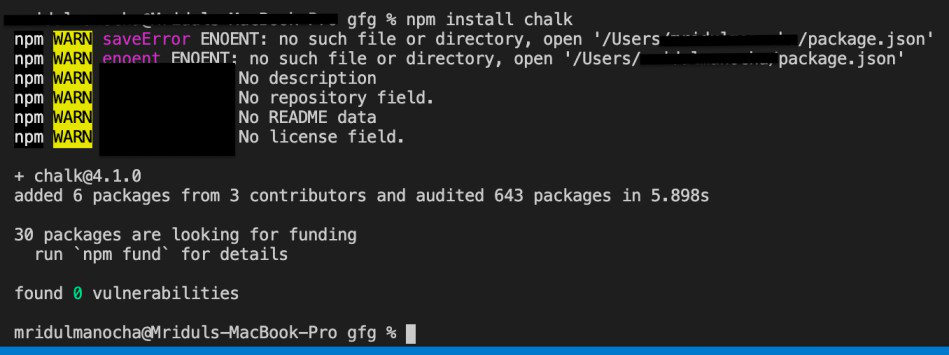
项目结构:
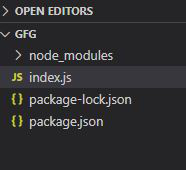
示例 1:
index.js
// Importing module
const chalk=require("chalk");
// Printing the text
console.log(chalk.red("aayush"))
console.log(chalk.red.underline("aayush"))
console.log(chalk.red.underline.bold("GFG"))index.js
// Importing chalk module
const chalk=require("chalk");
// Creating theme
const warning=chalk.red;
// Printing theme text
console.log(warning("Restricted Zone"));
const welcome=chalk.green
console.log(welcome("GFG"))使用以下命令运行index.js 文件:
node index.js输出:这将是控制台输出。
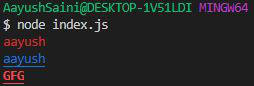
示例 2:定义自己的主题。
索引.js
// Importing chalk module
const chalk=require("chalk");
// Creating theme
const warning=chalk.red;
// Printing theme text
console.log(warning("Restricted Zone"));
const welcome=chalk.green
console.log(welcome("GFG"))
使用以下命令运行index.js 文件:
node index.js输出:这将是控制台输出。