set_script_timeout 驱动方法 – Selenium Python
Selenium 的Python模块是为使用Python执行自动化测试而构建的。 Selenium Python绑定提供了一个简单的 API 来使用Selenium WebDriver 编写功能/验收测试。要使用Selenium Python打开网页,请查看 - 使用 get 方法导航链接 - Selenium Python。仅仅能够去一些地方并不是很有用。我们真正想做的是与页面交互,或者更具体地说,与页面中的 HTML 元素交互。有多种使用Selenium查找元素的策略,checkout – Locating Strategies。 Selenium WebDriver 提供了各种有用的方法来控制会话,或者换句话说,浏览器。例如,添加 cookie、按下返回按钮、在选项卡之间导航等。
本文围绕Selenium中的set_script_timeout驱动方法展开。 set_script_timeout方法设置脚本在 execute_async_script 调用期间在引发错误之前应等待的时间量。
句法 -
driver.set_script_timeout(time_To_wait)例子 -
现在可以使用 set_script_timeout 方法作为驱动方法,如下所示 -
diver.get("https://www.geeksforgeeks.org/")
driver.set_script_timeout(30)
如何在Selenium Python中使用 set_script_timeout 驱动方法?
为了演示, Selenium Python中 WebDriver 的set_script_timeout方法。让我们访问 https://www.geeksforgeeks.org/ 并对驱动程序对象进行操作。
程序 -
# import webdriver
from selenium import webdriver
# create webdriver object
driver = webdriver.Firefox()
# get geeksforgeeks.org
driver.get("https://www.geeksforgeeks.org/")
# sets timeout to 30
driver.set_script_timeout(30)
输出 -
浏览器 – 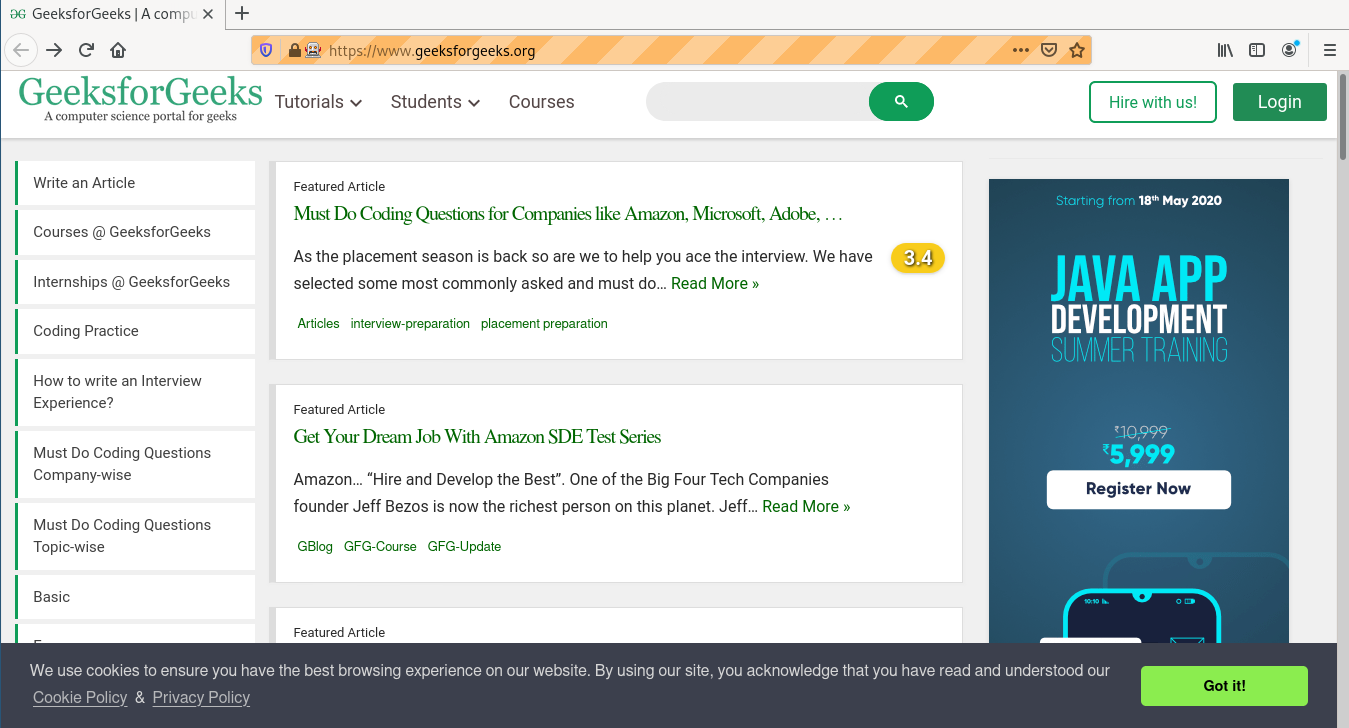
在评论中写代码?请使用 ide.geeksforgeeks.org,生成链接并在此处分享链接。