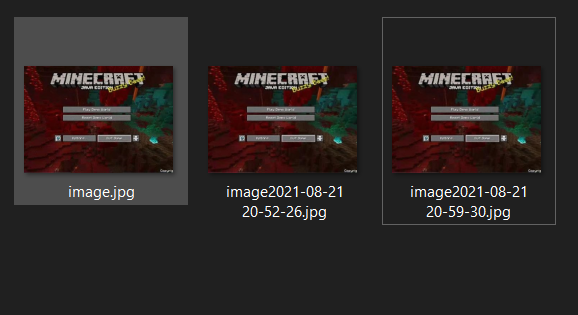Python PIL 以日期时间为名称保存文件
在本文中,我们将看到如何使用 PIL Python以日期时间为名称保存图像文件。
所需模块:
PIL :这个库提供了广泛的文件格式支持、高效的内部表示和相当强大的图像处理能力。
pip install Pillowdatetime :这个模块帮助我们在Python处理日期和时间。
pip install datetimeos :该模块提供了一种使用操作系统相关功能的可移植方式。 *os* 和 *os.path* 模块包括许多与文件系统交互的函数。
分步实施:
第 1 步:使用提供的路径使用Image模块打开图像。
img = Image.open(path)步骤 2:使用datetime.now()获取当前日期时间并使用格式化日期和时间 strftime() 。
curr_datetime = datetime.now().strftime('%Y-%m-%d %H-%M-%S')第 3 步:使用os.path.splitext(path)将路径拆分为根和扩展名。
splitted_path = os.path.splitext(picture_path)第 4 步:在 root 和 extension 之间添加当前日期时间并将它们连接起来。
modified_picture_path = splitted_path[0] + curr_datetime + splitted_path[1]步骤5:使用Image模块保存修改后的路径的图像。
img.save(modified_picture_path)下面是完整的实现:
Python3
# Import the required modules
import os
from PIL import Image
from datetime import datetime
# Main function
if __name__ == '__main__':
picture_path = "image.jpg"
# Open the image using image module from PIL library
img = Image.open(picture_path)
# Get the current date and
# time from system
# and use strftime function
# to format the date and time.
curr_datetime = datetime.now().strftime('%Y-%m-%d %H-%M-%S')
# Split the picture path
# into root and extension
splitted_path = os.path.splitext(picture_path)
# Add the current date time
# between root and extension
modified_picture_path = splitted_path[0] +
curr_datetime + splitted_path[1]
# Save the image with modified_picture_path
img.save(modified_picture_path)输出: