获取当前Python脚本的目录
在处理文件时,您可能已经注意到文件仅通过名称引用,例如“GFG.txt”,如果文件不在脚本目录中, Python会引发错误。那么,它是如何完成的呢?
当前工作目录 (CWD)的概念在这里变得很重要。将 CWD 视为文件夹, Python在其中运行。每当文件仅以其名称调用时, Python假定它以 CWD 开头,这意味着仅名称引用只有在文件位于 Python 的 CWD 中时才会成功。
注意:运行Python脚本的文件夹称为当前目录。这不是Python脚本所在的路径。
获取当前工作目录
Python提供了用于与操作系统交互的OS 模块。该模块属于 Python 的标准实用程序模块。 os 模块中的所有函数在文件名和路径无效或不可访问的情况下,或具有正确类型但操作系统不接受的其他参数的情况下引发OSError 。
使用 os.getcwd() 获取当前工作目录的位置。
Syntax: os.getcwd()
Parameter: No parameter is required.
Return Value: This method returns a string which represents the current working directory.
例子:
Python3
# Python program to explain os.getcwd() method
# importing os module
import os
# Get the current working
# directory (CWD)
cwd = os.getcwd()
# Print the current working
# directory (CWD)
print("Current working directory:")
print(cwd)Python3
# Python program to get the
# path of the script
import os
# Get the current working
# directory (CWD)
cwd = os.getcwd()
print("Current Directory:", cwd)
# Get the directory of
# script
script = os.path.realpath(__file__)
print("SCript path:", script)输出:
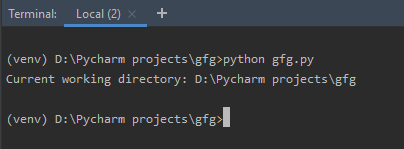
注意:要了解有关 os.getcwd() 的更多信息,请单击此处。
获取脚本路径
os.path.realpath() 可用于获取当前Python脚本的路径。实际上, Python中的 os.path.realpath() 方法用于通过消除路径中遇到的任何符号链接来获取指定文件名的规范路径。一个特殊的变量 __file__ 被传递给 realpath() 方法来获取Python脚本的路径。
注意: __file__ 是从文件加载模块的文件的路径名。
Syntax: os.path.realpath(path)
Parameter:
path: A path-like object representing the file system path.
A path-like object is either a string or bytes object representing a path.
Return Type: This method returns a string value which represents the canonical path.
例子:
Python3
# Python program to get the
# path of the script
import os
# Get the current working
# directory (CWD)
cwd = os.getcwd()
print("Current Directory:", cwd)
# Get the directory of
# script
script = os.path.realpath(__file__)
print("SCript path:", script)
输出:
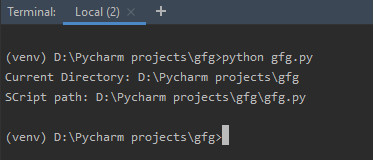
注意:要了解有关 os.path.realpath() 的更多信息,请单击此处。