如何在 Linux 上使用 tar 命令压缩和解压文件
存档是一种特殊文件,其中包含任意数量的文件。它可以通过特殊程序恢复,例如 tar.inside。
- .tar – 存档文件通常不压缩。
- .tar.gz – 使用 gzip 工具压缩的存档文件
- .tar.bz2 – 使用 bzip2 工具压缩的存档文件
句法:
tar options [archive_name.tar] files_to_archivetar 命令不会创建压缩档案,而是使用 gzip 和 bzip2 等外部实用程序。
命令功能: –diff –delete Showing the difference between archives Delete file from the archiveOption Full format Description -a –concatenate Concentrate two archives -c –create Creating a new archive -d -r –append add files at the end of the existing archive -t –list Show archive content -u –update Update an archive -x –extract Extract files from the archive
命令参数: –verbose –total Show process information Show final result Parameter Full format Description -C dir –directory=DIR change directory before executing -f –file=ARCHIVE Use specified archive file -j –bzip2 compress using bzip2 -p –same-permissions Save file permissions to file -v -z –gzip compress using gzip
使用tar命令的示例:
1)使用tar命令压缩一个文件:
tar -czvf one-file-compressed.tar.gz hello_world
2)使用tar命令压缩目录:
tar -czvf dir-compressed.tar.gz test_directory/
3) 显示存档内容:
tar -tf archive.tar.gz
4) 将内容添加到现有存档中:
tar -rvf existing-archive-name.tar file-directory-to-compress/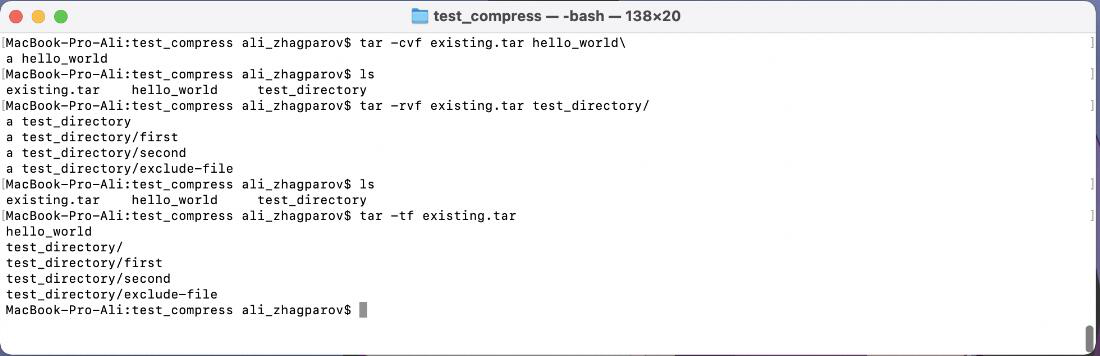
5) 更新存档中的内容:

6) 用 bzip2 压缩:
tar -cjvf one-file-compressed.tar.bz2 hello_world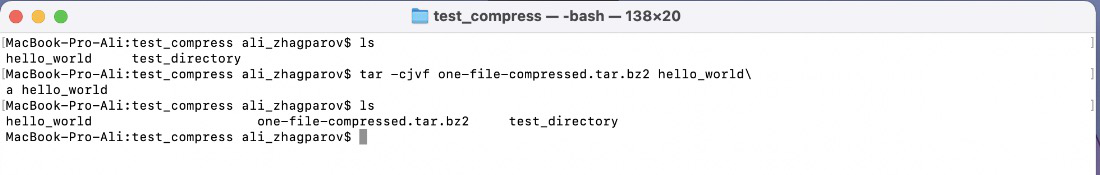
7) 从 .tar 存档中提取文件:
tar -xf archive.tar.gz
.tar.gz和.tar.bz2相同