Python Tweepy – 获取推文的文本
在本文中,我们将了解如何获取状态/推文的文本。一条推文最多只能有 280 个字符。 Status 对象的 text 属性为我们提供了状态的文本。
在 GUI 中识别状态文本: 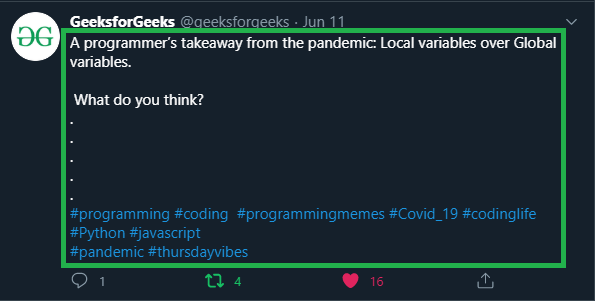
在上述状态中,状态文本为:
A programmer’s takeaway from the pandemic: Local variables over Global variables.
What do you think?
.
.
.
.
.
#programming #coding #programmingmemes #Covid_19 #codinglife #Python #javascript
#pandemic #thursdayvibes
In order to get the text of the status, we have to do the following :
- Identify the status ID of the status from the GUI.
- Get the Status object of the status using the
get_status()method with the status ID. If we want to get the complete text, pass another parametertweet_mode = "extended". - From this object, fetch the text attribute present in it. If we want to get the complete text, fetch the attribute full_text.
示例 1:考虑以下状态: 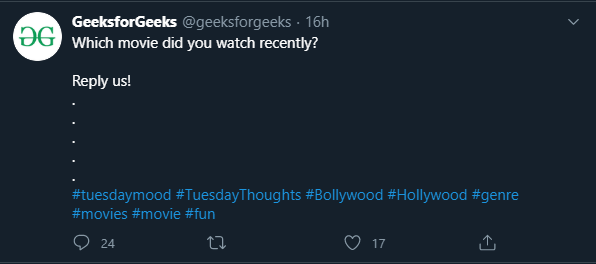
我们将使用状态 ID 来获取状态。上述状态的状态 ID 为 1272771459249844224。
# import the module
import tweepy
# assign the values accordingly
consumer_key = ""
consumer_secret = ""
access_token = ""
access_token_secret = ""
# authorization of consumer key and consumer secret
auth = tweepy.OAuthHandler(consumer_key, consumer_secret)
# set access to user's access key and access secret
auth.set_access_token(access_token, access_token_secret)
# calling the api
api = tweepy.API(auth)
# the ID of the status
id = 1272771459249844224
# fetching the status
status = api.get_status(id)
# fetching the text attribute
text = status.text
print("The text of the status is : \n\n" + text)
输出 :
The text of the status is :
Which movie did you watch recently?
Reply us!
.
.
.
.
.
#tuesdaymood #TuesdayThoughts #Bollywood #Hollywood #genre
#movies #movie #fun
示例 2:考虑以下状态: 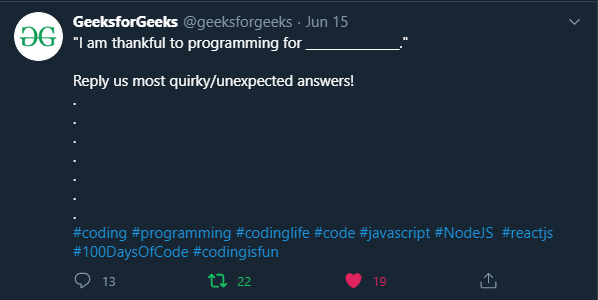
我们将使用状态 ID 来获取状态。上述状态的状态 ID 是 1272479136133627905。这次我们将获取状态的完整文本。在使用get_status()方法时,还将tweet_mode = "extended"作为参数传递。然后使用 full_text 属性获取完整的文本。
# the ID of the status
id = 1272479136133627905
# fetching the status with extended tweet_mode
status = api.get_status(id, tweet_mode = "extended")
# fetching the full_text attribute
full_text = status.full_text
print("The text of the status is : \n\n" + full_text)
输出 :
The text of the status is :
"I am thankful to programming for _______________."
Reply us most quirky/unexpected answers!
.
.
.
.
.
.
.
#coding #programming #codinglife #code #javascript #NodeJS #reactjs #100DaysOfCode #codingisfun
在评论中写代码?请使用 ide.geeksforgeeks.org,生成链接并在此处分享链接。