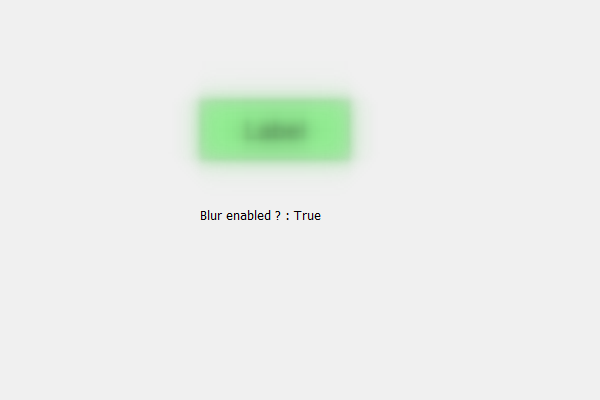PyQt5 - 检查模糊效果是否被禁用
在本文中,我们将看到如何检查标签的模糊效果是否被禁用,默认情况下标签没有模糊效果,尽管我们可以随时添加模糊效果。为了使模糊效果启用或禁用,我们使用setEnable方法。
为了检查模糊效果是否禁用和启用,我们使用isEnable方法。
Syntax : blur_effect.isEnabled()
Argument : It takes no argument
Return : It returns bool
下面是实现
# importing libraries
from PyQt5.QtWidgets import *
from PyQt5 import QtCore, QtGui
from PyQt5.QtGui import *
from PyQt5.QtCore import *
import sys
class Window(QMainWindow):
def __init__(self):
super().__init__()
# setting title
self.setWindowTitle("Python ")
# setting geometry
self.setGeometry(100, 100, 600, 400)
# calling method
self.UiComponents()
# showing all the widgets
self.show()
# method for widgets
def UiComponents(self):
# creating label
label = QLabel("Label", self)
# setting geometry to the label
label.setGeometry(200, 100, 150, 60)
# setting alignment to the label
label.setAlignment(Qt.AlignCenter)
# setting font
label.setFont(QFont('Arial', 15))
# setting style sheet of the label
label.setStyleSheet("QLabel"
"{"
"border : 2px solid green;"
"background : lightgreen;"
"}")
# creating a blur effect
self.blur_effect = QGraphicsBlurEffect()
# setting blur radius
self.blur_effect.setBlurRadius(15)
# adding blur effect to the label
label.setGraphicsEffect(self.blur_effect)
# creating a result label
result = QLabel(self)
# setting geometry to the result
result.setGeometry(200, 200, 300, 30)
# checking if blur effect is enabled or not
check = self.blur_effect.isEnabled()
# setting text to the result
result.setText("Blur enabled ? : " + str(check))
# create pyqt5 app
App = QApplication(sys.argv)
# create the instance of our Window
window = Window()
# start the app
sys.exit(App.exec())
输出 :