Python Psycopg2 - 将列连接到新列
在本文中,我们将看到如何将 PostgreSQL 数据库中表的多列连接为一列。为了将两列或更多列连接成一列,PostgreSQL 为我们提供了 concat()函数。
示范表:
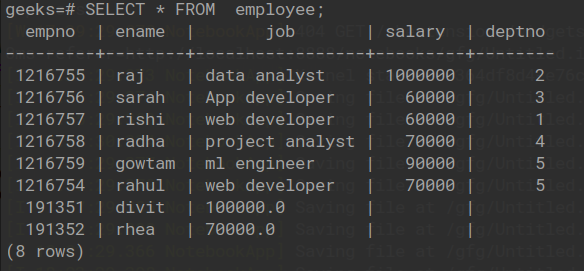
在下面的代码中,首先,通过使用 connect() 方法形成到 PostgreSQL 数据库“geeks”的连接。连接到数据库后,使用execute() 命令执行SQL 更新命令,该命令帮助我们创建一个名为'empno_name' 的新列,在创建该列后,我们使用update 命令用连接后的连接值填充新列上表中的“empno”和“ename”列。第三条SQL命令'select employee from empno_name;'用于查看连接的列。
下面是实现:
Python3
import psycopg2
conn = psycopg2.connect(
database="geeks", user='postgres',
password='root', host='localhost', port='5432'
)
conn.autocommit = True
cursor = conn.cursor()
# adding an extra column
sql ='''alter table employee add column empno_name varchar(30);'''
cursor.execute(sql)
# updating the new tables with values
sql1 = '''UPDATE employee SET empno_name = concat(empno, ename);'''
cursor.execute(sql1)
# printing out the concatenated column
sql2 = '''select empno_name from employee;'''
cursor.execute(sql2)
results = cursor.fetchall()
for i in results:
print(i)
conn.commit()
conn.close()输出:
('1216755raj',)
('1216756sarah',)
('1216757rishi',)
('1216758radha',)
('1216759gowtam',)
('1216754rahul',)
('191351divit',)
('191352rhea',)PostgreSQL 输出:
