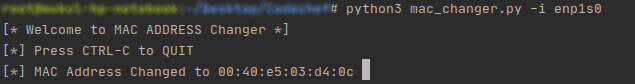更改Linux机器MAC地址的Python脚本
什么是 MAC 地址:在计算机网络中,MAC 地址用于最低网络级别,网络接口相互通信。在此处查看详细信息。
需要更改 MAC 地址:
- 绕过 MAC 地址过滤
- 绕过某种 MITM 欺骗攻击
- 避免在公共网络中跟踪设备
还有许多其他任务,例如在网络中变得匿名,并避免某些更改 MAC 地址变得有用的网络攻击。
在 Linux 机器中更改 MAC 地址:在 Linux 中,更改 MAC 地址的一种简单方法是使用ifconfig命令。
如果尚未安装,我们可以使用以下命令安装它:
sudo apt-get update
sudo apt-get install ifconfig
安装此软件包后,我们可以使用以下命令更改 MAC 地址:
sudo ifconfig down
sudo ifconfig hw ether
sudo ifconfig up
我们可以使用以下命令查看接口列表:
ifconfig使用Python自动化:由于我们不可能每次都手动更改 MAC 地址,因此我们可以使用Python自动化更改 MAC 地址的过程。此脚本将在恒定时间内不断更改 MAC 地址。
下面是上述想法的实现。
# Python Script to change MAC Address
# Import Useful modules
import sys
import subprocess
import argparse
import random
import time
import re
# Function to get the interface name
def get_arguments():
# This will give user a neat CLI
parser = argparse.ArgumentParser()
# We need the interface name
parser.add_argument("-i", "--interface",
dest="interface",
help="Name of the interface. "
"Type ifconfig for more details.")
options = parser.parse_args()
# Check if interface was given
if options.interface:
return options.interface
else:
parser.error("[!] Invalid Syntax. "
"Use --help for more details.")
# Function to change the MAC Address
def change_mac(interface, new_mac_address):
# As explained above, these lines will
# execute these commands for us
subprocess.call(["sudo", "ifconfig", interface,
"down"])
subprocess.call(["sudo", "ifconfig", interface,
"hw", "ether", new_mac_address])
subprocess.call(["sudo", "ifconfig", interface,
"up"])
# Function to generate a random MAC Address
def get_random_mac_address():
characters = "0123456789abcdef"
random_mac_address = "00"
for i in range(5):
random_mac_address += ":" + \
random.choice(characters) \
+ random.choice(characters)
return random_mac_address
# Function to get the current MAC Address
# We will use it restore MAC address
# in case something goes wrong.
def get_current_mac(interface):
output = subprocess.check_output(["ifconfig",
interface])
return re.search("\w\w:\w\w:\w\w:\w\w:\w\w:\w\w",
str(output)).group(0)
# Driver Program
if __name__ == "__main__":
print("[* Welcome to MAC ADDRESS Changer *]")
print("[*] Press CTRL-C to QUIT")
# Change it to required value(in sec)
TIME_TO_WAIT = 60
interface = get_arguments()
current_mac = get_current_mac(interface)
try:
while True:
random_mac = get_random_mac_address()
change_mac(interface, random_mac)
new_mac_summary = subprocess.check_output(
["ifconfig", interface])
if random_mac in str(new_mac_summary):
print("\r[*] MAC Address Changed to",
random_mac,
end=" ")
sys.stdout.flush()
# Wait for a constant period of time
time.sleep(TIME_TO_WAIT)
except KeyboardInterrupt:
# Restore the MAC before quitting.
change_mac(interface, current_mac)
print("\n[+] Quitting Program...")
输出: