Shell脚本列出当前目录中的所有隐藏文件
在这里我们将看到如何编写一个脚本来列出当前目录中的所有隐藏文件,但在开始之前我们将看到如何隐藏当前目录中的文件。
在 Linux 中隐藏文件:
在 Linux 中,以句点 (.) 开头的文件是隐藏文件。我们将编写一个小脚本,通过提供文件名作为控制台输入来隐藏文件。
代码:
#!/bin/bash
echo "This is to HIDE any file."
echo "Enter the name of the file in the current directory:"
read file
# a (.) or period sign is used to hide any file in linux
mv $file .$file
echo ".....The has been hide successfuly....."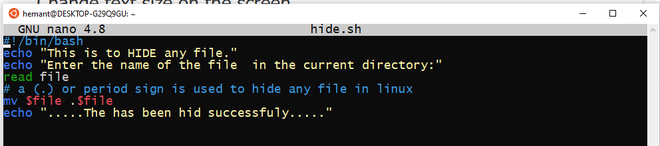
授予 rwx 权限
# chmod 777 hide.sh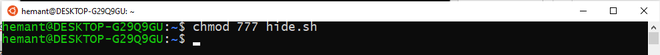
创建一个空文件,以便我们可以隐藏它并检查它是否已创建。
# touch file1.txt
# ls
文件已创建。
执行脚本并提供文件名作为输入。
# ./hide.sh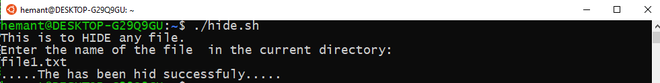
上面的代码只是更改了原始文件的名称,在开头添加了一个句点 (.)。
列出 Linux 中的隐藏文件
要查找隐藏文件,我们将使用“查找”命令,该命令有许多选项可以帮助我们执行此过程。
代码:
#!/bin/bash
dir=$(pwd)
echo -e "We will list all the Hidden file in the current Directory $dir"
# find
find . -type f -name ".*" -ls 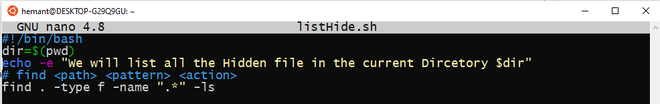
授予权限并运行该文件。
# chmod 777 listHide.sh
# ./lishtHide.sh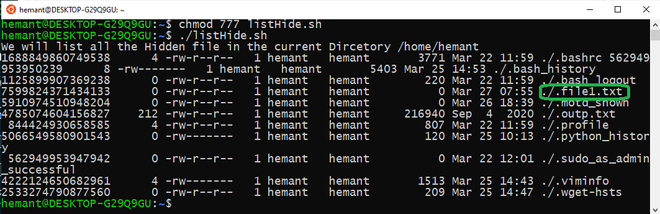
因此,已列出隐藏文件。我们还可以看到我们之前隐藏的“.file1.txt”。