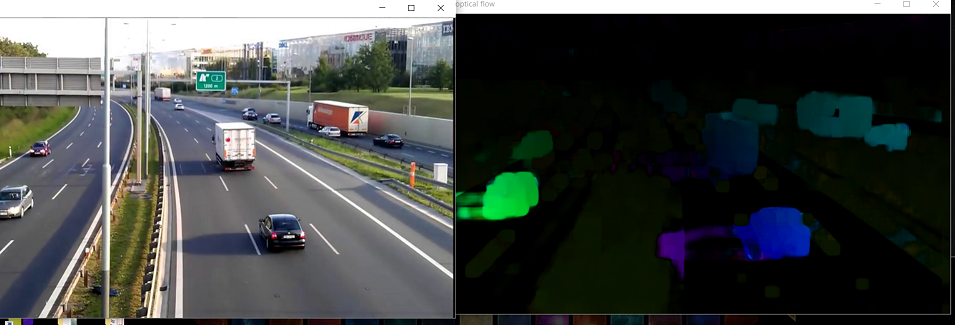Python OpenCV – 密集光流
先决条件: Python OpenCV、灰度
光流是物体在序列的连续帧之间的运动,由相机和物体之间的相对运动引起。它可以有两种类型——稀疏光流和密集光流。
密集光流
密集光流计算帧的每个像素的光流向量,这可能是其速度慢但导致更好准确结果的原因。它可用于检测视频中的运动、视频分割、从运动中学习结构。密集光流可以有多种实现方式。下面的示例将遵循 Farneback 方法以及 OpenCV。
回退法
第一步是该方法借助多项式展开变换通过二次多项式逼近图像帧的窗口。接下来,通过观察多项式在运动状态下是如何变换的。即估计位移场。经过一系列改进后,计算密集光流。
对于 OpenCV 的实现,针对光流问题计算来自二维流向量通道阵列的光流的大小和方向。通过色调显示流动的角度(方向),通过 HSV 颜色表示的值显示流动的距离(大小)。 HSV 的强度始终设置为最大值 255 以获得最佳可见性。
定义的方法是 cacloticalFlowFarneback() 。
下面是实现。
import cv2 as cv
import numpy as np
# The video feed is read in as
# a VideoCapture object
cap = cv.VideoCapture("videoplayback.mp4")
# ret = a boolean return value from
# getting the frame, first_frame = the
# first frame in the entire video sequence
ret, first_frame = cap.read()
# Converts frame to grayscale because we
# only need the luminance channel for
# detecting edges - less computationally
# expensive
prev_gray = cv.cvtColor(first_frame, cv.COLOR_BGR2GRAY)
# Creates an image filled with zero
# intensities with the same dimensions
# as the frame
mask = np.zeros_like(first_frame)
# Sets image saturation to maximum
mask[..., 1] = 255
while(cap.isOpened()):
# ret = a boolean return value from getting
# the frame, frame = the current frame being
# projected in the video
ret, frame = cap.read()
# Opens a new window and displays the input
# frame
cv.imshow("input", frame)
# Converts each frame to grayscale - we previously
# only converted the first frame to grayscale
gray = cv.cvtColor(frame, cv.COLOR_BGR2GRAY)
# Calculates dense optical flow by Farneback method
flow = cv.calcOpticalFlowFarneback(prev_gray, gray,
None,
0.5, 3, 15, 3, 5, 1.2, 0)
# Computes the magnitude and angle of the 2D vectors
magnitude, angle = cv.cartToPolar(flow[..., 0], flow[..., 1])
# Sets image hue according to the optical flow
# direction
mask[..., 0] = angle * 180 / np.pi / 2
# Sets image value according to the optical flow
# magnitude (normalized)
mask[..., 2] = cv.normalize(magnitude, None, 0, 255, cv.NORM_MINMAX)
# Converts HSV to RGB (BGR) color representation
rgb = cv.cvtColor(mask, cv.COLOR_HSV2BGR)
# Opens a new window and displays the output frame
cv.imshow("dense optical flow", rgb)
# Updates previous frame
prev_gray = gray
# Frames are read by intervals of 1 millisecond. The
# programs breaks out of the while loop when the
# user presses the 'q' key
if cv.waitKey(1) & 0xFF == ord('q'):
break
# The following frees up resources and
# closes all windows
cap.release()
cv.destroyAllWindows()
输出