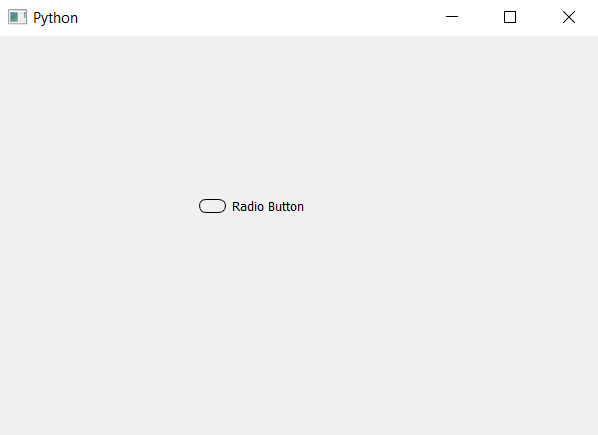PyQt5 - 单选按钮的胶囊形指示器
在本文中,我们将看到如何制作单选按钮的胶囊形指示器。默认情况下,单选按钮指示器是圆形的。
下面是普通单选按钮和其指示器为胶囊形的单选按钮的表示。
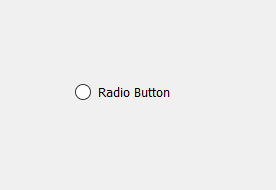

In order to do this we have to do the following :
1. Create a radio button.
2. Set the border and make the radio button indicator to rectangle in shape with the help of style sheet.
3. Change the border radius to sum of half of the height of indicator and border thickness.
样式表代码来做到这一点——
QRadioButton::indicator
{
border : 1px solid black;
width : 25;
height : 12;
border-radius : 7;
}下面是实现——
Python3
# importing libraries
from PyQt5.QtWidgets import *
from PyQt5 import QtCore, QtGui
from PyQt5.QtGui import *
from PyQt5.QtCore import *
import sys
class Window(QMainWindow):
def __init__(self):
super().__init__()
# setting title
self.setWindowTitle("Python ")
# setting geometry
self.setGeometry(100, 100, 600, 400)
# calling method
self.UiComponents()
# showing all the widgets
self.show()
# method for widgets
def UiComponents(self):
# creating a radio button
self.radio_button = QRadioButton(self)
# setting geometry of radio button
self.radio_button.setGeometry(200, 150, 120, 40)
# setting text to radio button
self.radio_button.setText("Radio Button")
# changing style sheet code of radio button setting border to
# indicator of thickness 1px and of black color and width and height
# and the border radius equal to thickness of border + half of height
self.radio_button.setStyleSheet("QRadioButton::indicator"
"{"
"border : 1px solid black;"
"width : 25px;"
"height : 12px;"
"border-radius : 7px;"
"}")
# create pyqt5 app
App = QApplication(sys.argv)
# create the instance of our Window
window = Window()
# start the app
sys.exit(App.exec())输出 :