使用 PyQt5 的狗年计算器
在本文中,我们将看到如何使用PyQt5创建狗年计算器。狗年计算器会告诉狗的年龄,如果狗是人类,狗的成长速度比人类快得多。下面是计算器的外观:
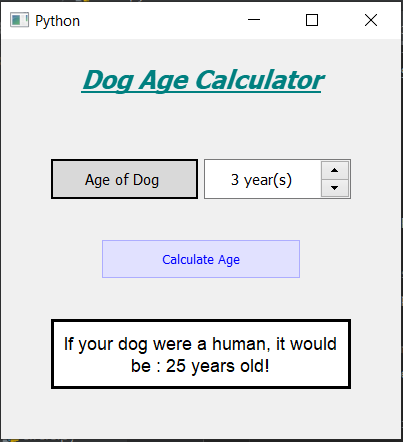
PyQt5是一个跨平台的 GUI 工具包,一组用于 Qt v5 的Python绑定。由于该库提供的工具和简单性,人们可以非常轻松地开发交互式桌面应用程序。下面是安装 PyQt5 的命令
pip install PyQt5
GUI实施步骤:
- 创建一个显示计算器名称的标题标签。
- 创建一个标签以显示用户输入狗的年龄。
- 创建一个 QSpinBox 对象供用户输入年份。
- 创建用于计算年龄的按钮。
- 创建一个标签以显示计算出的年龄。
后端实施:
- 向按钮添加一个动作。
- 为微调框设置最小值和最大值。
- 在按钮内部,一个动作获取旋转框的值。
- 如果值为 1,则年龄为 15,如果值为 2,则年龄为 24,否则年龄为下一年增加 4。
- 在标签的帮助下显示计算出的年龄。
下面是实现
Python3
# importing required libraries
from PyQt5.QtWidgets import *
from PyQt5 import QtCore, QtGui
from PyQt5.QtGui import *
from PyQt5.QtCore import *
import datetime
import sys
# window class
class Window(QMainWindow):
# Constructor
def __init__(self):
super().__init__()
# setting title of the window
self.setWindowTitle("Python ")
# width of the window
self.w_width = 400
# height of the window
self.w_height = 400
# setting geometry of the window
self.setGeometry(100, 100, self.w_width, self.w_height)
# method calling
self.UiComponents()
# showing all the widgets
self.show()
# method for components creation
def UiComponents(self):
# creating head label
head = QLabel("Dog Age Calculator", self)
head.setWordWrap(True)
# setting geometry of the head
head.setGeometry(0, 10, 400, 60)
# font work
font = QFont('Times', 15)
font.setBold(True)
font.setItalic(True)
font.setUnderline(True)
# setting font to the head
head.setFont(font)
# setting alignment of the head
head.setAlignment(Qt.AlignCenter)
# setting color effect to the head
color = QGraphicsColorizeEffect(self)
color.setColor(Qt.darkCyan)
head.setGraphicsEffect(color)
# creating a label
age_label = QLabel("Age of Dog ", self)
# setting geometry to the label
age_label.setGeometry(50, 120, 147, 40)
# setting alignment
age_label.setAlignment(Qt.AlignCenter)
# setting stylesheet
age_label.setStyleSheet("QLabel"
"{"
"border : 2px solid black;"
"background : rgba(70, 70, 70, 35);"
"}")
age_label.setFont(QFont('Times', 9))
# creating a spin box
self.age = QSpinBox(self)
# setting geometry to the spin box
self.age.setGeometry(203, 120, 147, 40)
# setting maximum value of spin box
self.age.setMaximum(20)
# setting minimum value of spin box
self.age.setMinimum(1)
# setting suffix to the spin box
self.age.setSuffix(" year(s)")
# setting font and alignment
self.age.setFont(QFont('Times', 9))
self.age.setAlignment(Qt.AlignCenter)
# creating a push button
calculate = QPushButton("Calculate Age", self)
# setting geometry to the push button
calculate.setGeometry(100, 200, 200, 40)
# adding action to the button
calculate.clicked.connect(self.calculate)
# adding color effect to the push button
color = QGraphicsColorizeEffect()
color.setColor(Qt.blue)
calculate.setGraphicsEffect(color)
# creating a label to show result
self.result = QLabel(self)
# setting properties to result label
self.result.setAlignment(Qt.AlignCenter)
# setting geometry
self.result.setGeometry(50, 280, 300, 70)
# making it multi line
self.result.setWordWrap(True)
# setting stylesheet
# adding border and background
self.result.setStyleSheet("QLabel"
"{"
"border : 3px solid black;"
"background : white;"
"}")
# setting font
self.result.setFont(QFont('Arial', 11))
# method for calculating the dog's age
def calculate(self):
# getting the spin box value
value = self.age.value()
# if value is 1
if value == 1:
# dog age is 15
d_age = 15
# if value is 2
elif value == 2:
# dog age is 24
d_age = 24
# else dog age get incremented by 4
else:
d_age = 24 + (value - 2) * 4
# showing age through label
self.result.setText("If your dog were a human, it would be : " +str(d_age) + " years old !")
# create pyqt5 app
App = QApplication(sys.argv)
# create the instance of our Window
window = Window()
# start the app
sys.exit(App.exec())输出 :