Java中的URL类与示例
URL 称为统一资源定位器,它只是字符串文本,用于标识 Internet 上的所有资源,告诉我们资源的地址、如何与其通信以及从中检索某些内容。
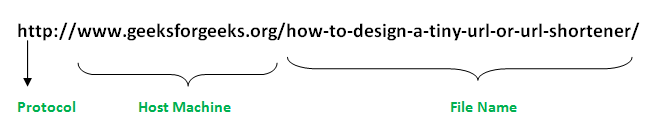
URL 的组成部分
URL 可以有多种形式。然而,最普遍的遵循如下提议的三组件系统:
- 协议: HTTP是这里的协议
- 主机名:资源所在机器的名称。
- 文件名:机器上文件的路径名。
- 端口号:要连接的端口号(通常是可选的)。
网址类
URL 类是 Internet 上任何可用资源的网关。类 URL 表示统一资源定位器,它是指向万维网上“资源”的指针。资源可以指向一个简单的文件或目录,也可以指向更复杂的对象,例如对数据库或搜索引擎的查询。
URL 类的构造函数
- URL(字符串地址)抛出 MalformedURLException:它从指定的字符串创建一个 URL 对象。
- URL(String protocol, String host, String file):根据指定的协议、主机和文件名创建一个 URL 对象。
- URL(String protocol, String host, int port, String file):根据协议、主机、端口和文件名创建一个 URL 对象。
- URL(URL context, String spec):通过在给定上下文中解析给定规范创建一个 URL 对象。
- URL(字符串协议、字符串主机、int 端口、字符串文件、URLStreamHandler 处理程序):
从指定的协议、主机、端口号、文件和处理程序创建一个 URL 对象。 - URL(URL 上下文、字符串规范、URLStreamHandler 处理程序):
通过在指定上下文中使用指定处理程序解析给定规范来创建 URL。
URL 类中使用的重要方法
| Method | Action Performed |
|---|---|
| getAuthority() | Returns the authority part of URL or null if empty |
| getDefaultPort() | Returns the default port used |
| getFile() | Returns the file name. |
| getHost() | Return the hostname of the URL in IPv6 format |
| getPath() | Returns the path of the URL, or null if empty |
| getPort() | Returns the port associated with the protocol specified by the URL |
| getProtocol() | Returns the protocol used by the URL |
| getQuery() | the Returns the query part of URL. A query is a part after the ‘?’ in the URL. Whenever logic is used to display the result, there would be a query field in the URL. It is similar to querying a database. |
| getRef() | Returns the reference of the URL object. Usually, the reference is the part marked by a ‘#’ in the URL. You can see the working example by querying anything on Google and seeing the part after ‘#’ |
| toString() | As in any class, toString() returns the string representation of the given URL object. |
例子:
Java
// Java program to demonstrate working of URL
// Importing required classes
import java.net.MalformedURLException;
import java.net.URL;
// Main class
// URL class
public class GFG {
// Main driver method
public static void main(String[] args)
throws MalformedURLException
{
// Creating a URL with string representation
URL url1 = new URL(
"https://www.google.co.in/?gfe_rd=cr&ei=ptYq"
+ "WK26I4fT8gfth6CACg#q=geeks+for+geeks+java");
// Creating a URL with a protocol,hostname,and path
URL url2 = new URL("http", "www.geeksforgeeks.org",
"/jvm-works-jvm-architecture/");
URL url3 = new URL(
"https://www.google.co.in/search?"
+ "q=gnu&rlz=1C1CHZL_enIN71"
+ "4IN715&oq=gnu&aqs=chrome..69i57j6"
+ "9i60l5.653j0j7&sourceid=chrome&ie=UTF"
+ "-8#q=geeks+for+geeks+java");
// Printing the string representation of the URL
System.out.println(url1.toString());
System.out.println(url2.toString());
System.out.println();
System.out.println(
"Different components of the URL3-");
// Retrieving the protocol for the URL
System.out.println("Protocol:- "
+ url3.getProtocol());
// Retrieving the hostname of the url
System.out.println("Hostname:- " + url3.getHost());
// Retrieving the default port
System.out.println("Default port:- "
+ url3.getDefaultPort());
// Retrieving the query part of URL
System.out.println("Query:- " + url3.getQuery());
// Retrieving the path of URL
System.out.println("Path:- " + url3.getPath());
// Retrieving the file name
System.out.println("File:- " + url3.getFile());
// Retrieving the reference
System.out.println("Reference:- " + url3.getRef());
}
}输出:
https://www.google.co.in/?gfe_rd=cr&ei=ptYqWK26I4fT8gfth6CACg#q=geeks+for+geeks+java
https://www.geeksforgeeks.org/jvm-works-jvm-architecture/
Different components of the URL3-
Protocol:- https
Hostname:- www.google.co.in
Default port:- 443
Query:- q=gnu&rlz=1C1CHZL_enIN714IN715&oq=gnu&aqs=chrome..69i57j69i60l5.653j0j7&sourceid=chrome&ie=UTF-8
Path:- /search
File:- /search?q=gnu&rlz=1C1CHZL_enIN714IN715&oq=gnu&aqs=chrome..69i57j69i60l5.653j0j7&sourceid=chrome&ie=UTF-8
Reference:- q=geeks+for+geeks+java