Python – 从电子表格向电子邮件列表发送电子邮件
如今,使用 Google 表单非常流行。它用于轻松地大量收集信息。电子邮件地址是最常见的信息之一。它存储在电子表格中。在本文中,我们将了解如何向电子表格中存在的所有电子邮件地址发送电子邮件。
必备知识:
- 将 Excel 电子表格加载为 pandas DataFrame
- 使用Python从您的 Gmail 帐户发送邮件
程序:
- 第 1 步:使用
pandas库阅读电子表格。这里使用的电子表格的结构是: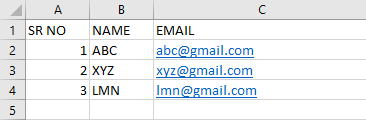
- 第 2 步:使用
smtplib库与您的 gmail 帐户建立连接。 - 第 3 步:从电子表格中提取姓名和电子邮件地址。
- 第 4 步:运行一个循环,并为每条记录发送一封电子邮件。
- 第五步:关闭 smtp 服务器。
Python的实现是:
# Python code to send email to a list of
# emails from a spreadsheet
# import the required libraries
import pandas as pd
import smtplib
# change these as per use
your_email = "XYZ@gmail.com"
your_password = "XYZ"
# establishing connection with gmail
server = smtplib.SMTP_SSL('smtp.gmail.com', 465)
server.ehlo()
server.login(your_email, your_password)
# reading the spreadsheet
email_list = pd.read_excel('C:/Users/user/Desktop/gfg.xlsx')
# getting the names and the emails
names = email_list['NAME']
emails = email_list['EMAIL']
# iterate through the records
for i in range(len(emails)):
# for every record get the name and the email addresses
name = names[i]
email = emails[i]
# the message to be emailed
message = "Hello " + name
# sending the email
server.sendmail(your_email, [email], message)
# close the smtp server
server.close()
在评论中写代码?请使用 ide.geeksforgeeks.org,生成链接并在此处分享链接。