Django – 创建 404 错误页面
当调用的 URL 不存在或尚未定义时,将引发404 错误。这就是通常所说的页面不存在错误。为了处理来自网站中未定义 URL 的请求,会创建一个错误页面。如果用户请求这些类型的 URL,则执行此错误页面以向用户反映该页面不存在,您可以进一步将它们重定向到另一个 URL,例如主页。使用这种技术,我们还可以改善我们网站的 SEO。
在本文中,我们将为我们的应用程序创建一个简单的 404 错误页面。
执行:
- 首先,转到url.py 您的应用程序文件并输入以下代码:
Python3
from django.contrib import admin
from django.urls import include, path
# add the following path in the
# url patterns
urlpatterns = [
path('', include('pages.urls'))
]
# add a flag for
# handling the 404 error
handler404 = 'pages.views.error_404_view'Python3
from django.conf import settings
from django.shortcuts import redirect
def error_404_view(request, exception):
# we add the path to the the 404.html file
# here. The name of our HTML file is 404.html
return render(request, '404.html')HTML
{% load static %}
Web Developer
{% comment %}
Menu
{% endcomment %}
{% comment %}
{% endcomment %}
404 Error.
Oooooops! Looks like nothing was found at this location.
Maybe try on of the links below, click on the top menu
or try a search?
{% comment %}
{% endcomment %}
- 之后打开应用程序的view.py并添加以下代码:
Python3
from django.conf import settings
from django.shortcuts import redirect
def error_404_view(request, exception):
# we add the path to the the 404.html file
# here. The name of our HTML file is 404.html
return render(request, '404.html')
- 之后,您只需将 HTML 页面添加到您的模板页面,您的工作就完成了。
HTML
{% load static %}
Web Developer
{% comment %}
Menu
{% endcomment %}
{% comment %}
{% endcomment %}
404 Error.
Oooooops! Looks like nothing was found at this location.
Maybe try on of the links below, click on the top menu
or try a search?
{% comment %}
{% endcomment %}
现在,每当出现 404 错误时,它都会向他们显示 404.html 文件。:
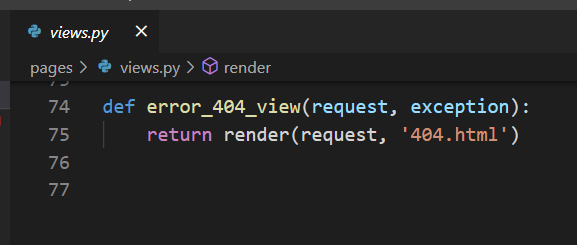
输出 :

注意:只有当您使该网站在主机上运行或将调试模式设置为“False”并设置允许的主机时,您才能看到此页面的输出。