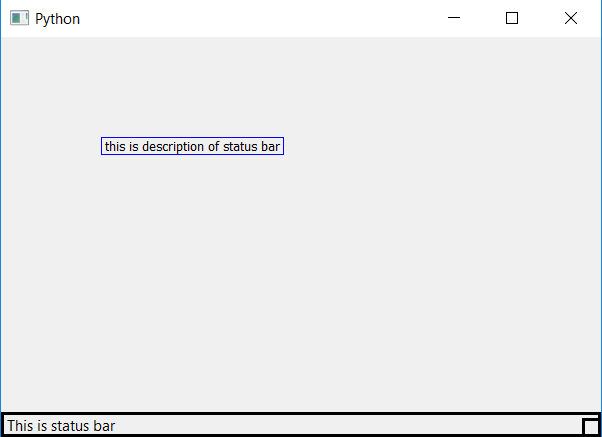PyQt5 - 设置和访问状态栏的描述
在本文中,我们将看到如何设置和访问状态栏的描述。为了设置描述,我们使用statusBar().setAccessibleDescription()方法和访问我们使用self.statusBar().accessibleDescription()方法。
状态栏的描述是状态栏的详细信息,设置描述有助于更好地理解后端的详细信息。
Syntax :
self.statusBar().setAccessibleDescription(details)
self.statusBar().accessibleDescription()
Argument :self.statusBar().setAccessibleDescription(details) takes string as argument.self.statusBar().accessibleDescription() takes no argument.
Return :self.statusBar().setAccessibleDescription(details) returns no value.self.statusBar().accessibleDescription() returns string.
代码:
from PyQt5.QtCore import *
from PyQt5.QtGui import *
from PyQt5.QtWidgets import *
import sys
class Window(QMainWindow):
def __init__(self):
super().__init__()
# set the title
self.setWindowTitle("Python")
# setting the geometry of window
self.setGeometry(60, 60, 600, 400)
# setting status bar message
self.statusBar().showMessage("This is status bar ")
# setting border to status bar
self.statusBar().setStyleSheet("border :3px solid black;")
# setting description to status bar
self.statusBar().setAccessibleDescription(
"this is description of status bar")
# creating a label widget to show deciption
self.label_1 = QLabel( self)
# moving position
self.label_1.move(100, 100)
# setting up the border
self.label_1.setStyleSheet("border :1px solid blue;")
# accessing the description
data = self.statusBar().accessibleDescription()
# setting text to label
self.label_1.setText(data)
# resizing label
self.label_1.adjustSize()
# show all the widgets
self.show()
# create pyqt5 app
App = QApplication(sys.argv)
# create the instance of our Window
window = Window()
# start the app
sys.exit(App.exec())
输出 :