Linux 中的最后一条命令和示例
Linux 中的最后一条命令用于显示自创建文件 /var/log/wtmp以来所有登录和退出的用户列表。可以给出一个或多个用户名作为参数,以显示其登录(和退出)时间及其主机名。
句法:
last [options] [username...] [tty...]例子:
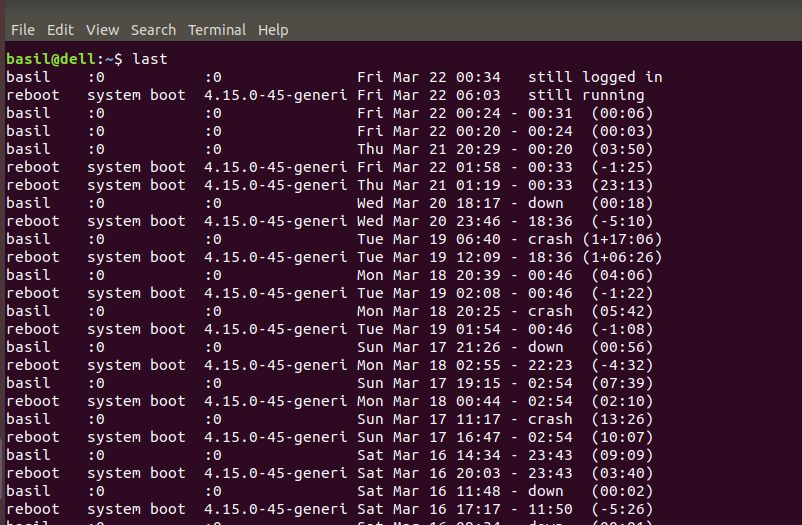
选项:
- -[number]:该选项用于指定要显示的行数。
例子:
last -5输出:
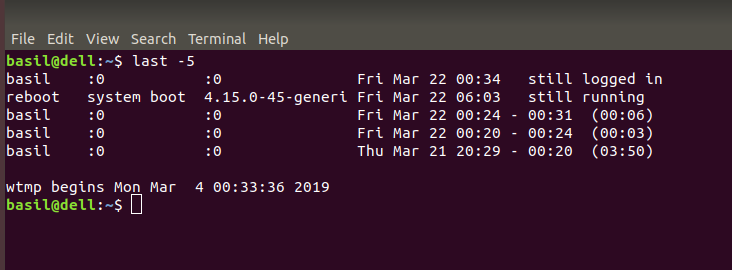
- -R:此选项用于隐藏主机名字段。
例子:
last -R basil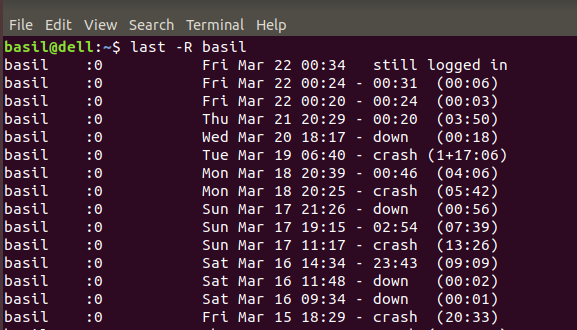
- -F:此选项用于显示包括日期在内的登录和注销时间。
例子:
last -F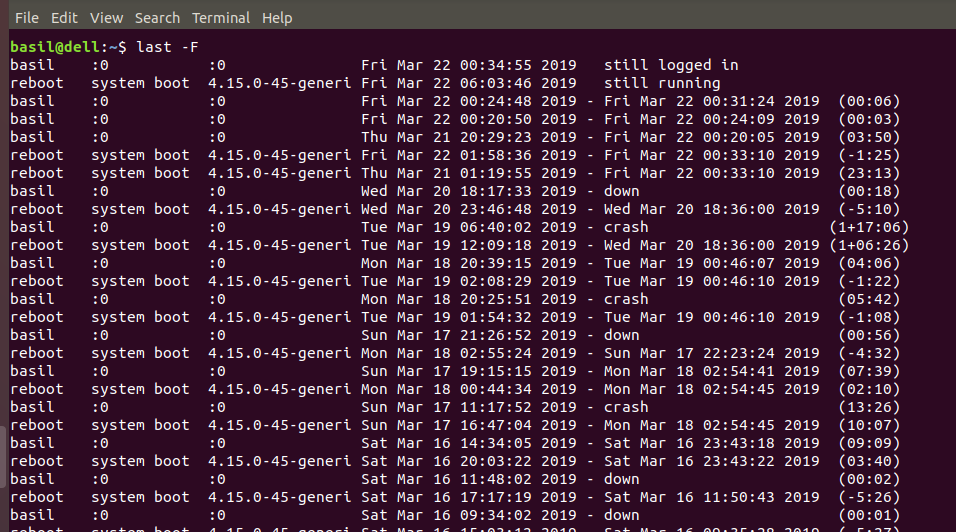
- -a:该选项用于在最后一列显示主机名。
例子:
last -a - -s、-t:该选项用于在特定时间段内显示。(-s)以来和(-t)直到,这些命令用于设置时间段。
例子:
last -s yesterday -t today上述命令的有效格式为:
YYYYMMDDhhmmss YYYY-MM-DD hh:mm:ss YYYY-MM-DD hh:mm (seconds will be set to 00) YYYY-MM-DD (time will be set to 00:00:00) hh:mm:ss (date will be set to today) hh:mm (date will be set to today, seconds to 00) now yesterday (time is set to 00:00:00) today (time is set to 00:00:00) tomorrow (time is set to 00:00:00) +5min -5days - -d:此选项用于将 IP 地址转换回其主机名。
例子:
last -d - -x:此选项用于显示系统停机条目和运行级别更改等信息。
例子:
last -x - -w:此选项用于显示完整的用户名和域名。
例子:
last -w basil - –help:此选项用于显示有关属于最后一个命令的所有选项的帮助。
句法:
last --help