Linux 中的 expr 命令和示例
Unix 中的expr命令计算给定的表达式并显示其相应的输出。它用于:
- 对整数进行加、减、乘、除和取模等基本运算。
- 评估正则表达式、字符串操作(如子字符串、字符串长度等)。
句法:
$expr expression
选项:
- 选项 –version :用于显示版本信息。
句法:
$expr --version例子:

- 选项 –help :用于显示帮助信息并退出。
句法:
$expr --help例子:

下面是一些示例来演示“expr”命令的使用:
1. 使用 expr 进行基本的算术运算:
示例:加法
$expr 12 + 8
示例:乘法
$expr 12 \* 2
输出

注意:乘法运算符* 在带有expr的算术表达式中使用时必须转义。
2.在shell脚本中对变量执行操作
示例:在脚本中添加两个数字
echo "Enter two numbers"
read x
read y
sum=`expr $x + $y`
echo "Sum = $sum"
输出:
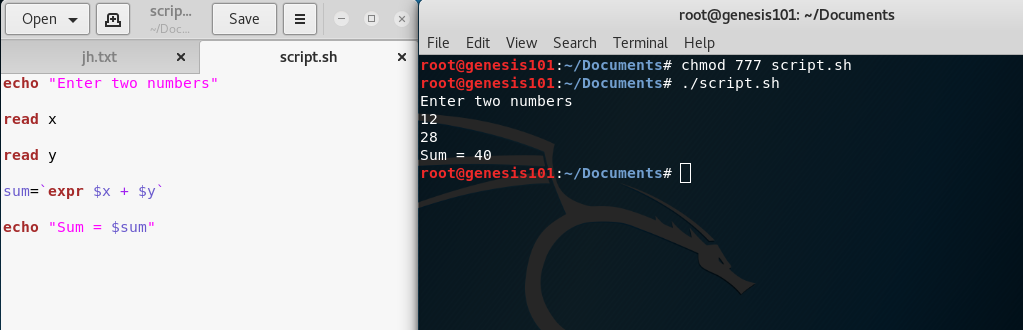
注意: expr是 Bourne shell 使用的外部程序。它在反引号的帮助下使用expr外部程序。反引号(`)实际上称为命令替换。
3. 比较两个表达式
例子:
x=10
y=20
# matching numbers with '='
res=`expr $x = $y`
echo $res
# displays 1 when arg1 is less than arg2
res=`expr $x \< $y`
echo $res
# display 1 when arg1 is not equal to arg2
res=`expr $x \!= $y`
echo $res
输出:

示例:评估布尔表达式
# OR operation
$expr length "geekss" "<" 5 "|" 19 - 6 ">" 10
输出: 
# AND operation
$expr length "geekss" "<" 5 "&" 19 - 6 ">" 10
输出:

4. 对于字符串操作
示例:查找字符串的长度
x=geeks
len=`expr length $x`
echo $len
输出:
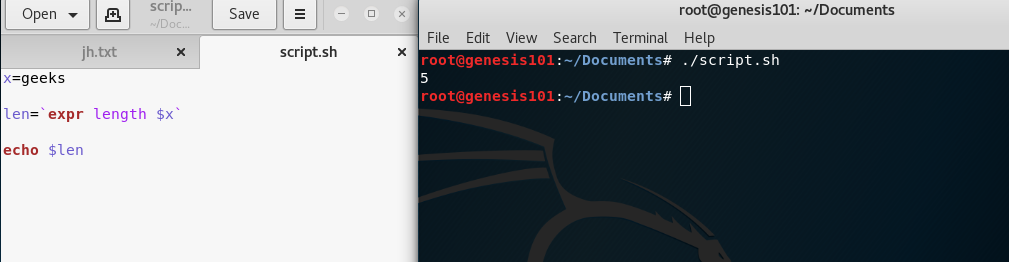
示例:查找字符串的子字符串
x=geeks
sub=`expr substr $x 2 3`
#extract 3 characters starting from index 2
echo $sub
输出:
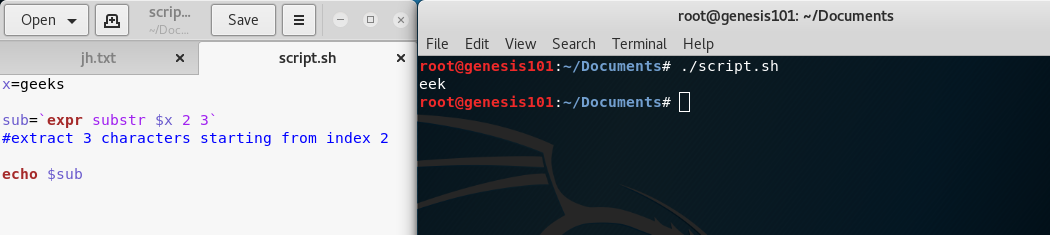
示例:匹配两个字符串的字符数
$ expr geeks : geek
输出:
