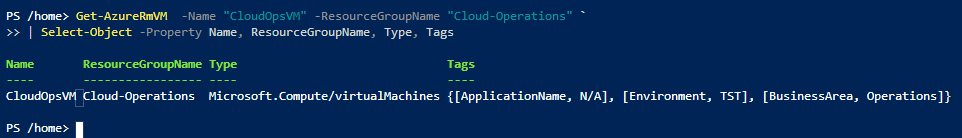Microsoft Azure – 为 Azure VM 分配标签
在本文中,我们将研究使用 Azure PowerShell 命令为 Azure VM 分配标签的过程。您可以在 Azure Cloud Shell 中执行命令,也可以使用 Windows PowerShell 来运行命令。
在将标记分配给 Azure 虚拟机之前,您可以使用以下命令检查分配给 Azure VM 的标记。
命令:
Get-AzureRmVM | Select-Object -Property Name, ResourceGroupName, Type, Tags它返回订阅中的名称、资源组、类型和标签的属性。
样本输出:

命令:
Get-AzureRmVM -Name "vm_name" -ResourceGroupName "rg_name" `
| Select-Object -Property Name, ResourceGroupName, Type, Tags它返回选定 Azure VM 的名称、资源组、类型和标签的属性。
例子:
Get-AzureRmVM -Name "CloudOpsVM" -ResourceGroupName "Cloud-Operations" `
| Select-Object -Property Name, ResourceGroupName, Type, Tags输出:

命令:
$VM = get-azvm -Name "vm_name" -ResourceGroupName "rg_name"例子:
$VM = get-azvm -Name "CloudOpsVM" -ResourceGroupName "Cloud-Operations"它不会返回任何输出。获取标签并将其存储到变量中:
$Tags = $VM.Tags它不会返回任何输出。添加您想要设置的标签:
$Tags += @{Environment="TST";ApplicationName="N/A"}为 Azure VM 应用标签:
Set-AzResource `
-Name $VM.Name `
-ResourceGroupName $VM.ResourceGroupName `
-ResourceType $VM.Type `
-Tags $Tags输出:

要验证应用的标签,请使用以下命令
Get-AzureRmVM -Name "vm_name" -ResourceGroupName "rg_name" `
| Select-Object -Property Name, ResourceGroupName, Type, Tags例子:
Get-AzureRmVM -Name "CloudOpsVM" -ResourceGroupName "Cloud-Operations" `
| Select-Object -Property Name, ResourceGroupName, Type, Tags输出: