使用Selenium在 Facebook 页面上批量发布
正如我们所知,营销机构中有多项手动执行的任务,其中一项任务是在多个 Facebook 页面上批量发布,这非常耗时,有时也非常乏味。
在这篇基于项目的文章中,我们将探索一个基于Python selenium库的解决方案,看看我们如何使用它并实现它以在我们的日常生活中使用它。
要求:
- Python selenium库(这个库就像是访问selenium web 驱动程序来控制 Chrome、Firefox 等的 API。
- Chromium Web 驱动程序(要使用和控制 Chrome 浏览器,此驱动程序需要存在于您的系统中)
安装:
- 安装selenium。
pip install selenium- 对于网络驱动程序,您需要下载 chromedriver.exe 文件,并将其放在您解压此项目的同一文件夹中。
注意:还随项目提供了 chromedriver.exe。但是最好从官网下载最新的驱动,避免版本问题。
让我们探索项目文件:
- PostingContents.txt:在这个文件中,我们需要提供我们想要在 Facebook 页面上发布的内容。
- credentials_load.json :在此 JSON 文件中,我们需要提供以下详细信息:
- 在“页面名称”字段中,您需要为您的 Facebook 页面名称提供我们要发布内容的位置。页面名称应位于双字符串引号之间。例如,我添加了一些我的 Facebook 页面名称,将它们替换为您的页面。
- 在“邮箱地址”栏中,您需要提供您的 Facebook 登录邮箱地址,此信息仅用于登录 Facebook。
- 在“密码”字段中,您需要提供您的 Facebook 密码才能登录。此信息仅用于登录 Facebook。
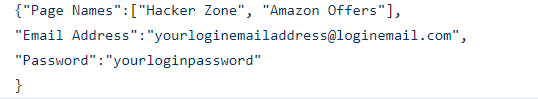
凭据_load.json
它是如何工作的?
对于批量发布,该脚本会执行以下操作:
- 加载credentials_loads.json并发布内容文件以将其用于登录和发布目的
- 打开 Chrome 浏览器并加载 Facebook 登录页面。
- 加载登录页面后,它会自动填写登录电子邮件地址和密码(取自凭据_loads.json文件)。
- 在该脚本暂停并告诉用户执行操作后,如果 2FA 启用,则允许登录,显示通知框出现(单击阻止选项)
- 完成这些任务后,在 cmd(运行脚本的地方)中键入“ y ”并单击 ENTER 以便脚本可以开始运行。
- 现在,脚本加载 Facebook 页面列表并一一打开给定页面( credentials_loads.json文件中提到的页面)并发布内容。在每次发布时,脚本会暂停几秒钟,以便元素可以完全加载。否则,它会引发一些错误。
- 完成发布工作后,脚本将自动注销并关闭chrome。
下面是实现:
Python3
# Social Bot Version 1 Codes:
from selenium import webdriver
from selenium.webdriver.common.keys import Keys
import time
import json
import os
class Social_bot:
def __init__( self ):
# instance/class variables
# Facebook page url
self.login_page = "https://www.facebook.com/"
# Facebook Page Menu Url
self.page_ref = "https://www.facebook.com/pages/?category=your_pages&ref=bookmarks"
# Chrome Driver path, Important
self.chromium_path = os.path.abspath( "chromedriver.exe" )
# By default session is None,
# will set after Starting the chrome
self.browser_session = None
# By default is set to 0,
# if any website visits then
# will be increment by one, only set to integer
self.browser_visit = 0
# By default is set to 0,
# which represents no login
self.login = 0
# By default is set to 5,
# will be used by time patterns
self.time_pattern = 5 #seconds
# Xpath For Facebook login id - email
self.user_xpath = "//input[@id='email']"
# Xpath for Facebook login password
self.pass_xpath = "//input[@id='pass']"
# For facebook login id credentials
self.user = None
# For Facebook login password credentials
self.password = None
# Xpath for facebook logout
self.logout_fb = ["/html[1]/body[1]/div[1]/div[1]/div[1]/div[1]/div[2]/div[4]/div[1]/span[1]/div[1]/div[1]/i[1]",
"/html[1]/body[1]/div[1]/div[1]/div[1]/div[1]/div[2]/div[4]/div[2]/div[1]/div[1]/div[1]/div[1]/div[1]/div[1]/div[1]/div[1]/div[1]/div[1]/div[1]/div[1]/div[1]/div[1]/div[3]/div[1]/div[5]/div[1]/div[1]/div[2]/div[1]",
"//div[@class='oajrlxb2 s1i5eluu gcieejh5 bn081pho humdl8nn izx4hr6d rq0escxv nhd2j8a9 j83agx80 p7hjln8o kvgmc6g5 cxmmr5t8 oygrvhab hcukyx3x jb3vyjys d1544ag0 qt6c0cv9 tw6a2znq i1ao9s8h esuyzwwr f1sip0of lzcic4wl l9j0dhe7 abiwlrkh p8dawk7l beltcj47 p86d2i9g aot14ch1 kzx2olss cbu4d94t taijpn5t ni8dbmo4 stjgntxs k4urcfbm tv7at329']//div[@class='rq0escxv l9j0dhe7 du4w35lb j83agx80 pfnyh3mw taijpn5t bp9cbjyn owycx6da btwxx1t3 c4xchbtz by2jbhx6']"]
# Page Name list
self.fb_page_partial = None
# Xpath for Facebook posting
self.fb_posting = ["/html[1]/body[1]/div[1]/div[1]/div[1]/div[1]/div[3]/div[1]/div[1]/div[1]/div[1]/div[2]/div[1]/div[1]/div[4]/div[2]/div[1]/div[2]/div[1]/div[1]/div[1]/div[1]/div[2]/div[1]",
"/html[1]/body[1]/div[1]/div[1]/div[1]/div[1]/div[4]/div[1]/div[1]/div[1]/div[1]/div[2]/div[1]/div[1]/div[1]/form[1]/div[1]/div[1]/div[1]/div[2]/div[2]/div[1]/div[1]/div[1]/div[1]/div[1]/div[1]/div[1]/div[1]/div[2]/div[1]/div[1]/div[1]/div[1]",
"/html[1]/body[1]/div[1]/div[1]/div[1]/div[1]/div[4]/div[1]/div[1]/div[1]/div[1]/div[2]/div[1]/div[1]/div[1]/form[1]/div[1]/div[1]/div[1]/div[2]/div[3]/div[4]/div[1]"]
# Text posting content variable
# Will be set via text_posting_content_load function
# By default set to None
self.textContents = None
def initiate_chrome( self ):
# This function is to start chrome
# Successful login will return 1
if self.browser_session == None:
self.browser_session = webdriver.Chrome(self.chromium_path)
return 1
else:
return -1
def close_session( self ):
# This function is to close the session
# Successful operation will return 1
if self.browser_session == None:
return
else:
self.browser_session.close()
self.browser_session.quit()
self.browser_session = None
return 1
def page_load( self , path = None ):
# This function is to load page,
# successful operation will return None
if path == None:
# if no url given, then it will return -1
if self.browser_session == None:
return -1
else:
self.browser_session.get(self.login_page)
self.browser_visit+=1
else:
# if session is not created, then will return -1
if self.browser_session == None:
return -1
else:
# Successful operation will also
# add one in instance variable to
# track number of visited pages
self.browser_session.get( path )
self.browser_visit+=1
def reverse_visit( self , back_v = None ):
# This function is to go back to previous page
# This function takes argument back_v for
# telling function to back number of pages
# If no value pass for back_v then it will go back to main page(starting page).
if self.browser_visit == None:
# if self.browser_visit instance
# variable is None, then it will return -1
return -1
else:
# if back_v is not given,
# then with help of loop will go back
# also set the browser_visit to 0
if back_v == None :
for vp in range( self.browser_visit ):
self.browser_session.back()
self.browser_visit = 0
return 1
else:
# if back_v is given, then go back with the help of loop
for vp in range( back_v ):
self.browser_session.back()
self.browser_visit - = vp
return 1
def do_login( self, user_name = None, user_pass = None ):
# This function is to do login on social media,
# takes two arguments user name and password
# By default these argument set to None, and in no use
if self.browser_session == None or self.login == 1:
# if self.browser not started,
# or already login happened then it will return -1
return -1
elif user_name != None or user_pass != None :
return -1
else:
# Successful operations will use xpath,
# and login to use the site
# self.browser_visit will increment by 1
# self.login will be set to 1 for successful login
self.browser_session.find_element_by_xpath(self.user_xpath).send_keys(self.user)
self.browser_session.find_element_by_xpath(self.pass_xpath).send_keys(self.password, Keys.ENTER)
self.browser_visit+=1
self.login = 1
return 1
def do_logout(self):
# This function is to use
# log out the social media
if self.browser_session == None or self.login == 0:
# if no session available or
# login then it will return -1
return -1
else:
# To logout the site via xpath,
# and also follow time_patterns()
# function to pause the
# script for sometime.
# Important bcz sometimes some xpath are not loaded,
# and take time to load, so this function is important
# Failed operation will return -1, and successful will return 1
try:
self.browser_session.find_element_by_xpath(
self.logout_fb[0]).click()
self.time_patterns()
self.browser_session.find_element_by_xpath(
self.logout_fb[1]).click()
self.time_patterns()
self.browser_session.find_element_by_xpath(
self.logout_fb[2]).click()
return 1
except:
return -1
def time_patterns( self , tp = None ):
# This function is to pause the script for sometime
# Also takes argument as second,
# if not given then it will
# take by default seconds to wait
# Successful operation will return 1
if tp == None :
time.sleep( self.time_pattern )
return 1
else:
self.time_pattern = tp
time.sleep( self.time_pattern )
return 1
def page_navigation_partial( self , pg_name ):
# This function is use to load only specified page,
# need to given page name
# for navigating the page
if self.browser_session == None:
# if no browser session
# available then it will return -1
return -1
else:
# it will return find specified text partially
# successful operation will also
# increment the browser_visit by one
self.browser_session.
find_element_by_partial_link_text(pg_name).click()
self.browser_visit+=1
def page_posting(self):
# This function is to do posting on website
# Takes argument for posting text
# Successful operation will return 1
if self.browser_session == None:
# if no browser_session
# started then it will return -1
return -1
else:
# These operations will be followed
# by time patterns function,
# and in the end also
# use reverse_visit to reverse the page by one
self.browser_session.find_element_by_xpath(
self.fb_posting[0]).click()
self.time_patterns()
self.browser_session.find_element_by_xpath(
self.fb_posting[1]).send_keys(
Keys.ENTER, self.textContents)
self.time_patterns()
self.browser_session.find_element_by_xpath(
self.fb_posting[2]).click()
self.time_patterns()
self.reverse_visit(1)
self.time_patterns()
return 1
def credential_loads_using_json(self):
# This function is to load
# credentials from json file
# Will help to set credentials
# instead of manual
try:
with open("credentials_load.json") as filePointer:
contents = filePointer.read()
contents = json.loads(contents)
self.fb_page_partial = contents["Page Names"]
self.user = contents["Email Address"]
self.password = contents["Password"]
# for freeing the json memory part
del(contents)
return 1
except:
return -1
def text_posting_content_load(self):
try:
with open("PostingContents.txt","r") as filePointer:
textContents = filePointer.read()
self.textContents = textContents
return 1
except:
return -1
def soc_bot():
# Creating an Instance of Social bot object
bot = Social_bot()
# Calling the initiate
# chrome method to start the chrome
bot.initiate_chrome()
# For loading credentials and other things
bot.credential_loads_using_json()
# For loading text based posting content
bot.text_posting_content_load()
# for loading the facebook
bot.page_load()
# for login the website
bot.do_login()
ask_to_block_notif = input("[+] Perform these tasks:\n1.Accept the 2FA if required to do \n2. Once FB Page Load, Please Block the Show Notification Dialog box. Once done, Please press to start the posting Script(Y/N) > ")
# Below statement will pause the script
# until you clear the above given instructions
if ask_to_block_notif.upper() == "Y":
# will load the specified page
bot.page_load(bot.page_ref)
# for pausing the script for sometime
bot.time_patterns()
# Iterate through Page Names
for link in bot.fb_page_partial:
# load given facebook page by their name
bot.page_navigation_partial(link)
# pause the script for sometime
bot.time_patterns()
# for posting the text based content
bot.page_posting()
# Print Page Name on Screen
print("[+] Posting Done on {}".format(link))
# for logging out the facebook
bot.do_logout()
# for closing chrome & session
bot.close_session()
print( "[+] Posting Work Done!" )
# return 1 for successful operation
return 1
else:
bot.close_session()
return -1
if __name__ == "__main__":
print("SOCIAL BOT SCRIPT INITIATED")
soc_bot()输出: