Java的.lang.ref.PhantomReference类在Java中
当我们在Java创建对象时,对象默认是强对象。要创建 Phantom 引用对象,我们必须向 JVM 显式指定它。幻像引用对象是因为幻像引用对象有资格进行垃圾收集而创建的,但不会立即收集。相反,它被推入一个 ReferenceQueue,以便可以清除所有此类排队的引用。
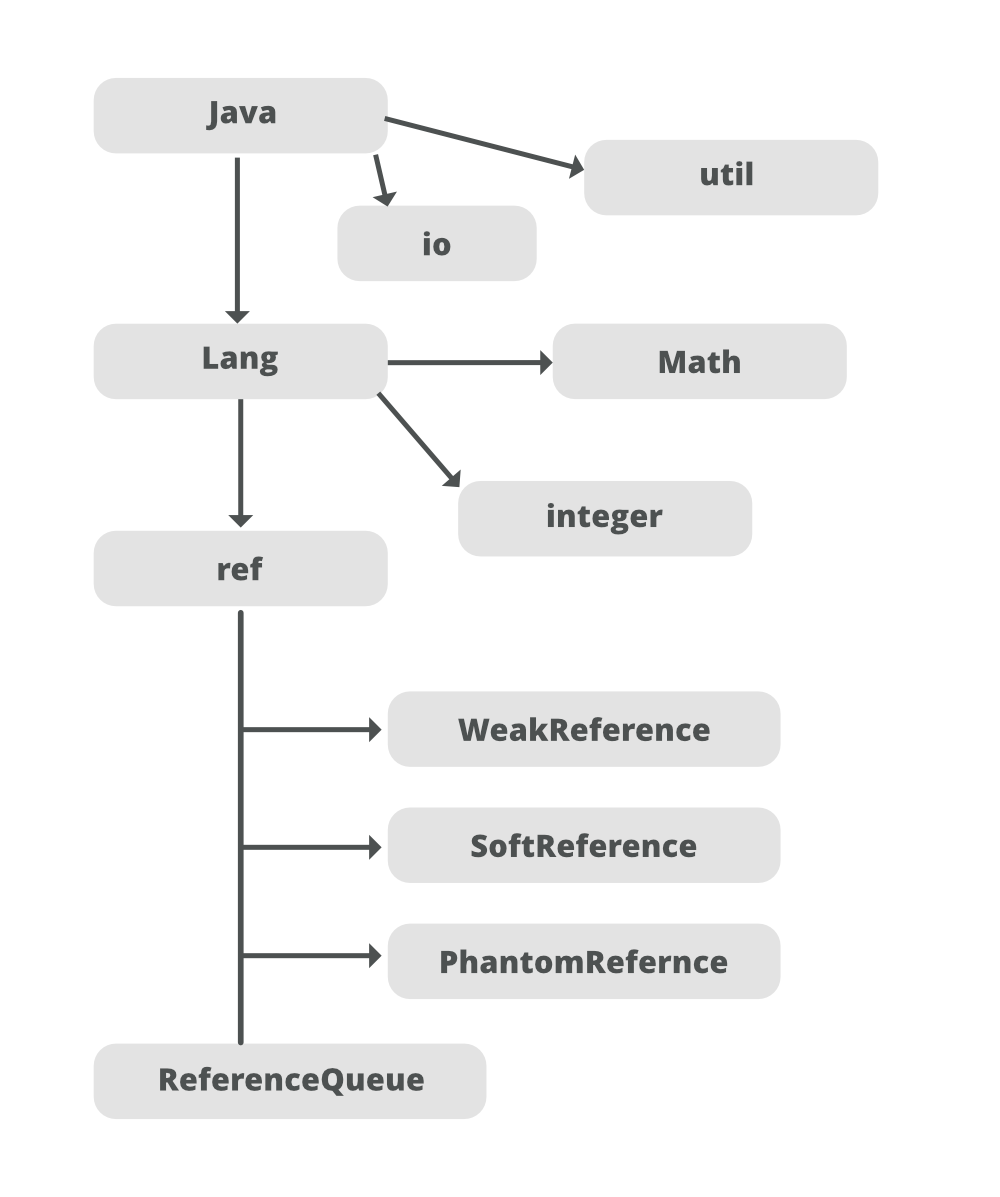
该类的构造函数如下表所示Constructor Parameters Constructor Description PhantomReference (T,ReferenceQueue Creates a new phantom reference that refers to the given object and is registered with the given queue. It is possible to create a phantom reference with a null queue, but such a reference is completely useless: Its get method will always return null and, since it does not have a queue, it will never be enqueued.
从Reference Class继承的方法如下:Method Name Method Description get() Returns this reference object’s referent. Because the referent of a phantom reference is always inaccessible, this method always returns null. clear() Clears this reference object. Invoking this method will not cause this object to be enqueued. enque() Adds this reference object to the queue with which it is registered, if any. isEnqueued() Tells whether this reference object has been enqueued, either by the program or by the garbage collector.
示例 1:
Java
// Java Program to illustrate PhantomReference class
// of java.lang.ref package
// Importing PhantomReference and ReferenceQueue classes
// from java.lanf.ref paackage
import java.lang.ref.PhantomReference;
import java.lang.ref.ReferenceQueue;
// Class 1
// Helper class
class HelperClass {
// Method inside HelperClass
void Display()
{
// Print statement whenever the function is called
System.out.println("Display Function invoked ...");
}
}
// Class 2
// Main class
public class GFG {
// MyClass
// Main driver method
public static void main(String[] args)
{
// Creating a strong object of HelperClass
HelperClass obj = new HelperClass();
// Creating a reference queue of HelperClass type
ReferenceQueue rq
= new ReferenceQueue<>();
// Creating a phantom reference object using rq
PhantomReference pobj
= new PhantomReference<>(obj, rq);
// Display message only
System.out.println(
"-> Calling Display Function using strong object:");
// Calling the display method over the object of
// HelperClass
obj.Display();
// Display message for better readability
System.out.println("-> Object set to null");
obj = null;
// Getting elements in PhantomReference object
// using standard get() method
obj = pobj.get();
// Display status of objects after fetching
// PhantomReference class objects
System.out.println(
"-> Object status after fetching from PhantomReference now : "
+ obj);
// Display message only
System.out.println(
"-> Calling Display Function after retrieving from weak Object");
// Try block to check for exceptions
try {
obj.Display();
}
// Catch block to handle the exceptions
catch (Exception E) {
// Print message when an exception occurred
System.out.println("-> Error : " + E);
}
}
} Java
// Java Program to illustrate PhantomReference class
// of java.lang.ref package
// Importing Phantomreference and RefereenceQueue classes
// from java.lang.ref package
import java.lang.ref.PhantomReference;
import java.lang.ref.ReferenceQueue;
// Class 1
// HelperClass
class X {
// Method
// To print simply
void show()
{
// Display message whenever
// show() method is called
System.out.println("show () from X invoked..");
}
}
// Class 2
// Main class
public class GFG {
// Main driver method
public static void main(String[] args)
{
// Creating default object of X class
X obj = new X();
// Creating new reference queue object
ReferenceQueue rq = new ReferenceQueue();
// Creating an object of PhantomReference class
// of X class type with RefereneQueue object
// reference queue
PhantomReference phantomobj
= new PhantomReference(obj, rq);
// Display message
System.out.println(
"-> Trying to retreive object from Phantom Reference :");
// Try block to check for exceptions
try {
// this will always throw error as it has been
// collected
// by the garbage collector
phantomobj.get().show();
}
// Catch block to handle the exceptions
catch (Exception e) {
// Print and display the exception
System.out.println(e);
}
}
} -> Calling Display Function using strong object:
Display Function invoked ...
-> Object set to null
-> Object status after fetching from PhantomReference now : null
-> Calling Display Function after retrieving from weak Object
-> Error : java.lang.NullPointerExceptionHence, it is seen that unlike Soft and Weak References, Phantom Reference always returns null.
示例 2:
Java
// Java Program to illustrate PhantomReference class
// of java.lang.ref package
// Importing Phantomreference and RefereenceQueue classes
// from java.lang.ref package
import java.lang.ref.PhantomReference;
import java.lang.ref.ReferenceQueue;
// Class 1
// HelperClass
class X {
// Method
// To print simply
void show()
{
// Display message whenever
// show() method is called
System.out.println("show () from X invoked..");
}
}
// Class 2
// Main class
public class GFG {
// Main driver method
public static void main(String[] args)
{
// Creating default object of X class
X obj = new X();
// Creating new reference queue object
ReferenceQueue rq = new ReferenceQueue();
// Creating an object of PhantomReference class
// of X class type with RefereneQueue object
// reference queue
PhantomReference phantomobj
= new PhantomReference(obj, rq);
// Display message
System.out.println(
"-> Trying to retreive object from Phantom Reference :");
// Try block to check for exceptions
try {
// this will always throw error as it has been
// collected
// by the garbage collector
phantomobj.get().show();
}
// Catch block to handle the exceptions
catch (Exception e) {
// Print and display the exception
System.out.println(e);
}
}
}
-> Trying to retreiive object from Phantom Reference :
java.lang.NullPointerException