Pygame – 时间
在使用 pygame 时,我们有时需要执行某些操作,包括时间的使用。比如查看我们的程序已经运行了多少时间,程序暂停了多少时间等等。对于这种操作,我们需要使用pygame的time方法。在本文中,我们将讨论可用于执行这些操作的各种方法。
我们将讨论的函数是:-
- pygame.time.wait
- pygame.time.get_ticks
- pygame.time.delay
- pygame.time.Clock
pygame.time.wait
该函数用于暂停程序运行几秒钟。它需要以毫秒为单位的时间作为参数。例如,为了演示此函数,我们将编写一个简单的程序,使 geeksforgeeks 徽标仅在 5 秒后出现在屏幕上。代码如下:
Python
# importing pygame module
import pygame
# importing sys module
import sys
# initialising pygame
pygame.init()
# creating display
display = pygame.display.set_mode((500, 500))
# Creating the image surface
image = pygame.image.load('gfg_logo.png')
# putting our image surface on display surface
display.blit(image,(100,100))
# making the script wait for 5000 seconds
pygame.time.wait(5000)
# creating a running loop
while True:
# creating a loop to check events that are occuring
for event in pygame.event.get():
if event.type == pygame.QUIT:
pygame.quit()
sys.exit()
# updating the display
pygame.display.flip()Python
# importing pygame module
import pygame
# initialising pygame
pygame.init()
# creating a variable
i=0
while i<5:
# storing the time in ticks variable
ticks=pygame.time.get_ticks()
# printing the variable ticks
print(ticks)
# increasing the value of i by 1
i=i+1
# pausing the script for 1 second
pygame.time.wait(1000)Python
# importing pygame module
import pygame
# importing sys module
import sys
# initialising pygame
pygame.init()
# creating display
display = pygame.display.set_mode((500, 500))
# Creating the image surface
image = pygame.image.load('gfg_logo.png')
# putting our image surface on display surface
display.blit(image,(100,100))
# making the script wait for 5000 seconds
pygame.time.delay(5000)
# creating a running loop
while True:
# creating a loop to check events that are occuring
for event in pygame.event.get():
if event.type == pygame.QUIT:
pygame.quit()
sys.exit()
# updating the display
pygame.display.flip()Python
# importing the pygame module
import pygame
# initialising the pygame
pygame.init()
# declaring a variable i with value 0
i=0
# creating a clock object
clock=pygame.time.Clock()
# creating a loop for 5 iterations
while i<5:
# setting fps of programm to max 1 per seconf
clock.tick(1)
# printing time used in the previous tick
print(clock.get_time())
# printing compute the clock framerate
print(clock.get_fps())
i=i+1
输出:
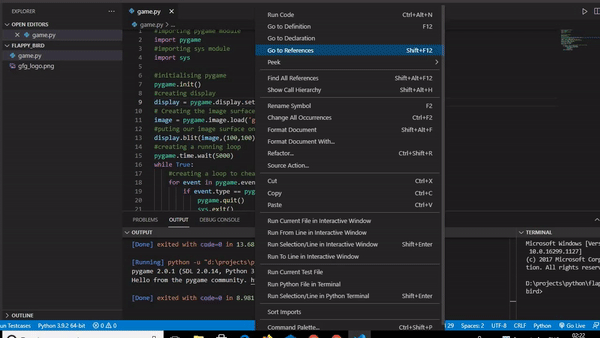
输出结果是脚本将等待 5 秒,然后更新显示以显示 geeksforgeeks 徽标。
它比 pygame.time.delay 稍微差一点,我们将在本文后面讨论,因为它使用睡眠,而另一个使用处理器。
pygame.time.get_ticks
这个函数给出了一个以毫秒为单位运行的时间。比如我们要写一个简单的代码来演示这个例子,可以是:
Python
# importing pygame module
import pygame
# initialising pygame
pygame.init()
# creating a variable
i=0
while i<5:
# storing the time in ticks variable
ticks=pygame.time.get_ticks()
# printing the variable ticks
print(ticks)
# increasing the value of i by 1
i=i+1
# pausing the script for 1 second
pygame.time.wait(1000)
输出:
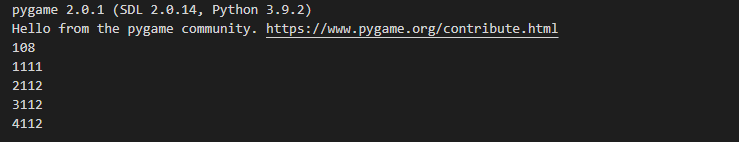
每次迭代都会打印时间,包括我们在每次迭代中暂停脚本的时间。
pygame.time.delay
该函数的工作原理与 pygame.time.wait函数相同,不同之处在于该函数将使用处理器(而不是休眠)以使延迟更准确。示例代码可以写成与 pygame.time.wait函数相同的代码,只需替换名称即可:
Python
# importing pygame module
import pygame
# importing sys module
import sys
# initialising pygame
pygame.init()
# creating display
display = pygame.display.set_mode((500, 500))
# Creating the image surface
image = pygame.image.load('gfg_logo.png')
# putting our image surface on display surface
display.blit(image,(100,100))
# making the script wait for 5000 seconds
pygame.time.delay(5000)
# creating a running loop
while True:
# creating a loop to check events that are occuring
for event in pygame.event.get():
if event.type == pygame.QUIT:
pygame.quit()
sys.exit()
# updating the display
pygame.display.flip()
输出:

pygame.time.Clock
此函数用于创建可用于跟踪时间的时钟对象。时钟对象的各种方法如下:
tick():This method should be called once per frame. It will compute how many milliseconds have passed since the previous call. If you pass the optional framerate argument the function will delay to keep the game running slower than the given ticks per second. For example if we pass 10 as argument the program will never run at more than 10 frames per second.
get_time():It is used to obtain a number of milliseconds used between two tick().
get_fps():it gives information regarding the clock frame rate. it returns the output in floating-point value.
演示此函数的简单程序可以是:
Python
# importing the pygame module
import pygame
# initialising the pygame
pygame.init()
# declaring a variable i with value 0
i=0
# creating a clock object
clock=pygame.time.Clock()
# creating a loop for 5 iterations
while i<5:
# setting fps of programm to max 1 per seconf
clock.tick(1)
# printing time used in the previous tick
print(clock.get_time())
# printing compute the clock framerate
print(clock.get_fps())
i=i+1
输出:
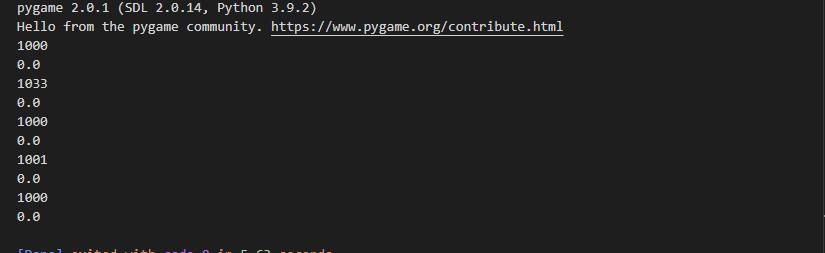
由于我们在 tick 方法中传递了 1,它将最大 fps 设置为 1。这导致每帧之间的时间接近 1000 毫秒。