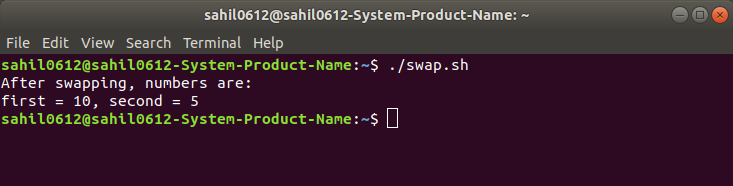Bash shell 脚本来交换两个数字
给定两个数字,任务是使用第三个变量交换它们。
例子:
Input: first = 2, second = 4
Output: first = 4, second = 2
Input: first = 5, second = 7
Output: first = 7, second = 5
方法:
- 将第一个数字的值存储到临时变量中。
- 将第二个数字的值存储在第一个数字中。
- 将 temp 的值存储到第二个变量中。
# !/bin/bash
# Program to swap two numbers
# Static input of the
# number
first=5
second=10
temp=$first
first=$second
second=$temp
echo "After swapping, numbers are:"
echo "first = $first, second = $second"
输出:
After swapping, numbers are:
first = 10, second = 5
如何执行bash文件?
- 将 bash 代码写入文件并使用 .sh 扩展名保存该文件,即 filename.sh
- 打开终端并使用以下命令执行文件:
./filename.sh