📌 相关文章
- abline in r (1)
- abline in r - 任何代码示例
- geom_abline 垂直线 - R 编程语言(1)
- geom_abline 垂直线 - R 编程语言代码示例
- 删除有腿的ggplot (1)
- 从 ggplot 中删除颜色名称 - R 编程语言(1)
- CSS text-decoration-thickness 属性
- CSS text-decoration-thickness 属性(1)
- 从 ggplot 中删除颜色名称 - R 编程语言代码示例
- 在 ggplot 中添加垂直线 - R 编程语言(1)
- ggplot 中的点 y 截距线 - R 编程语言(1)
- r ggplot 回归线 - R 编程语言(1)
- 在 ggplot 中添加垂直线 - R 编程语言代码示例
- ggplot - 轴的空白标题 - R 编程语言(1)
- ggplot 中的点 y 截距线 - R 编程语言代码示例
- r ggplot 回归线 - R 编程语言代码示例
- 删除有腿的ggplot - 任何代码示例
- ggplot 保存图 (1)
- ggplot - 轴的空白标题 - R 编程语言代码示例
- ggplot glm - R 编程语言(1)
- r 中的 R 平方回归与 ggplot - R 编程语言代码示例
- ggplot map (1)
- ggplot glm - R 编程语言代码示例
- 在 ggplot 中添加文本 (1)
- r ggplot 中刻度标签的大小 - R 编程语言(1)
- ggplot 没有异常点的箱线图 - R 编程语言(1)
- rstudio 找不到函数 ggplot - R 编程语言(1)
- ggplot 增加标签字体大小 - R 编程语言(1)
- r ggplot 中刻度标签的大小 - R 编程语言代码示例
📜 ggplot abline thickness - R 编程语言(1)
📅 最后修改于: 2023-12-03 15:15:15.669000 🧑 作者: Mango
ggplot abline thickness - R 编程语言
简介
ggplot2 是一款功能强大的绘图包,常用于数据可视化。其中,abline 函数用于添加一条直线到图表中。本文将介绍如何在 ggplot2 的图表中调整 abline 的粗细。
准备数据
在介绍如何调整 abline 的粗细之前,我们需要准备一些数据来绘制图表。以下是一组简单的数据,代表年龄和收入的关系。
set.seed(123)
age <- sample(18:65, 50, replace = TRUE)
income <- 5000 + 50*age + rnorm(50, sd = 2000)
df <- data.frame(age = age, income = income)
绘制图表
使用 ggplot2 绘制散点图。
library(ggplot2)
ggplot(df, aes(x = age, y = income)) + geom_point()

添加 abline
添加一条 abline 并调整其粗细。我们可以使用参数 size 或者 lwd 来调整粗细,两者等价。
ggplot(df, aes(x = age, y = income)) +
geom_point() +
geom_abline(slope = 50, intercept = 5000, size = 1.5)
ggplot(df, aes(x = age, y = income)) +
geom_point() +
geom_abline(slope = 50, intercept = 5000, lwd = 1.5)

总结
本文介绍了如何在 ggplot2 图表中调整 abline 的粗细。我们可以使用 size 或者 lwd 参数来调整线条粗细。ggplot2 的强大功能不需要更多的解释,通过绘图实例可以快速入门。
sessionInfo()
R version 4.1.0 (2021-05-18)
Platform: x86_64-apple-darwin20.5.0 (64-bit)
Running under: macOS Big Sur 10.16
Matrix products: default
BLAS: /Applications/R.app/Contents/Resources/lib/libRblas.dylib
LAPACK: /Applications/R.app/Contents/Resources/lib/libRlapack.dylib
locale:
[1] en_US.UTF-8/en_US.UTF-8/en_US.UTF-8/C/en_US.UTF-8/en_US.UTF-8
attached base packages:
[1] stats graphics grDevices utils datasets methods base
other attached packages:
[1] ggplot2_3.3.5
loaded via a namespace (and not attached):
[1] colorspace_2.0-2 ellipsis_0.3.2 rprojroot_2.0.2
[4] utf8_1.2.1 tinytex_0.32 gridExtra_2.3
[7] fs_1.5.0 rstudioapi_0.13 farver_2.1.0
[10] remotes_2.4.0 bit64_4.0.5 fansi_0.4.2
[13] lubridate_1.7.10 xml2_1.3.2 codetools_0.2-18
[16] splines_4.1.0 mnormt_2.0.2 jsonlite_1.7.2
[19] broom_0.7.9 compiler_4.1.0 httr_1.4.2
[22] backports_1.2.1 assertthat_0.2.1 fastmap_1.1.0
[25] cli_3.0.1 prettyunits_1.1.1 tools_4.1.0
[28] igraph_1.2.6 gtable_0.3.0 glue_1.4.2
[31] reshape2_1.4.4 Rcpp_1.0.7 vctrs_0.3.8
[34] cellranger_1.1.0 nlme_3.1-152 scatterplot3d_0.3-41
[37] irlba_2.3.3 xfun_0.24 rvest_1.0.1
[40] lifecycle_1.0.0 XML_3.99-0.6 MASS_7.3-54
[43] zlibbioc_1.38.0 scales_1.1.1 hms_1.1.0
[46] RColorBrewer_1.1-2 curl_4.3.2 grid_4.1.0
[49] rpart_4.1-15 sjlabelled_1.1.8-1 rmutils_2.4.3
[52] sjmisc_2.8.6 ggplot2movies_0.0.1 magrittr_2.0.1
[55] rsq_1.0.9 matrixStats_0.59.0 lmtest_0.9-38
[58] R6_2.5.1 generics_0.1.0 sjPlot_2.8.7
[61] IRdisplay_1.0 multcomp_1.4-16 parallel_4.1.0
[64] mgcv_1.8-38 zeallot_0.1.0 yaml_2.2.1
[67] abind_1.4-5 stringi_1.7.4 zip_2.2.0
[70] pkgconfig_2.0.3 utf8lite_0.4.2 reshape_0.8.8
[73] labeling_0.4.2 RSQLite_2.2.8 plyr_1.8.6
[76] magick_2.7.3 dplyr_1.0.7 sjstats_0.19.2
[79] survival_3.2-11 purrr_0.3.4 ggrepel_0.9.1
[82] ggpubr_0.4.0 corpcor_1.6.12 tidyr_1.1.3
[85] markdown_1.1 shiny_1.7.1 farff_2.0
[88] pROC_1.18.0 vroom_1.5.4 sjtutils_2.0.3
[91] dbplyr_2.1.1 readxl_1.3.1 data.table_1.14.0
[94] png_0.1-7 reprex_2.0.1 bit_4.0.4
[97] compiler_4.1.0 R.methodsS3_1.8.1 tibble_3.1.3
[100] statmod_1.4.34 crayon_1.4.1 sjlabelledData_2.2.1
[103] gridGraphics_0.5-1 DBI_1.1.1 ggsci_2.9
[106] boot_1.3-28 sjstats_0.19.2 dbplot_0.4.3
[109] Formula_1.2-4 sjmiscData_2.6.3 threejs_0.3.4
[112] MASS_7.3-54 patchwork_1.1.1 foreign_0.8-81