📌 相关文章
- PyQt5 QSpinBox - 添加背景颜色(1)
- PyQt5 QSpinBox - 添加背景颜色
- PyQt5 QSpinBox – 按下向上按钮时添加背景颜色
- PyQt5 QSpinBox – 按下向上按钮时添加背景颜色(1)
- PyQt5 QSpinBox – 按下时为向上箭头添加背景颜色(1)
- PyQt5 QSpinBox – 按下时为向上箭头添加背景颜色
- PyQt5 QSpinBox – 按下时添加边框(1)
- PyQt5 QSpinBox – 按下时添加边框
- PyQt5 QSpinBox – 在按下时为向下按钮添加背景颜色
- PyQt5 QSpinBox – 在按下时为向下按钮添加背景颜色(1)
- PyQt5 QSpinBox – 为向下按钮添加背景颜色
- PyQt5 QSpinBox – 为向上按钮添加背景颜色(1)
- PyQt5 QSpinBox – 为向上按钮添加背景颜色
- PyQt5 - 按下的单选按钮的背景颜色
- PyQt5 - 按下的单选按钮的背景颜色(1)
- PyQt5 - 按下时如何更改复选框背景颜色
- PyQt5 - 按下时如何更改复选框背景颜色(1)
- PyQt5 – 按下 ComboBox 时将背景颜色设置为(1)
- PyQt5 – 按下 ComboBox 时将背景颜色设置为
- PyQt5 – 按下时为按下的指示器设置背景颜色
- PyQt5 – 按下时为按下的指示器设置背景颜色(1)
- PyQt5 QSpinBox – 为向上箭头添加背景颜色(1)
- PyQt5 QSpinBox – 为向上箭头添加背景颜色
- PyQt5 - 按下时将背景颜色设置为可编辑的组合框
- PyQt5 - 按下时将背景颜色设置为可编辑的组合框(1)
- PyQt5 QSpinBox – 当鼠标悬停在它上面时添加背景颜色
- PyQt5 QSpinBox – 当鼠标悬停在它上面时添加背景颜色(1)
- PyQt5 QSpinBox – 按下时为向下按钮添加边框(1)
- PyQt5 QSpinBox – 按下时为向下按钮添加边框
📜 PyQt5 QSpinBox – 按下时添加背景颜色(1)
📅 最后修改于: 2023-12-03 15:18:49.594000 🧑 作者: Mango
PyQt5 QSpinBox – 按下时添加背景颜色
在 PyQt5 中,使用 QSpinBox 来创建一个数字选择框。为了增强用户体验,在按下数字选择框时可以添加背景颜色。下面是实现的步骤:
1. 导入必要的模块
from PyQt5.QtWidgets import QApplication, QSpinBox
from PyQt5.QtGui import QColor
2. 创建 QSpinBox 对象
spinbox = QSpinBox()
3. 重写 QSpinBox 的 mousePressEvent 方法
def mousePressEvent(self, event):
self.setStyleSheet("background-color: #D9D9D9;")
4. 重写 QSpinBox 的 mouseReleaseEvent 方法
def mouseReleaseEvent(self, event):
self.setStyleSheet("")
5. 运行应用程序
if __name__ == '__main__':
app = QApplication(sys.argv)
win = MyWindow()
win.show()
sys.exit(app.exec_())
完整代码示例:
import sys
from PyQt5.QtWidgets import QApplication, QSpinBox
from PyQt5.QtGui import QColor
class MySpinBox(QSpinBox):
def mousePressEvent(self, event):
self.setStyleSheet("background-color: #D9D9D9;")
def mouseReleaseEvent(self, event):
self.setStyleSheet("")
class MyWindow(QMainWindow):
def __init__(self):
super().__init__()
spinbox = MySpinBox()
self.setCentralWidget(spinbox)
if __name__ == '__main__':
app = QApplication(sys.argv)
win = MyWindow()
win.show()
sys.exit(app.exec_())
运行效果: