Spring Data JPA - 在 MySQL 表中插入数据
Spring Boot 建立在 Spring 之上,包含了 Spring 的所有特性。并且由于其快速的生产就绪环境使开发人员能够直接专注于逻辑而不是为配置和设置而苦苦挣扎,如今它正成为开发人员的最爱。 Spring Boot 是一个基于微服务的框架,在其中制作可用于生产的应用程序只需要很少的时间。 Java持久化 API 就像一个接口,包含了 MySQL 表中用于数据操作的大部分方法,而 hibernate 是这些方法的实现,所以我们不必创建任何方法来在 MySQL 中插入数据,让我们讨论如何使用 Spring boot 和 JPA 在 MySQL 表中插入数据。
JPARepositery<>.save() method is used for inserting the values in the MySQL table.
分步实施
去 Spring Initializr 根据需求填写详细信息。单击生成将下载启动项目。解压缩 zip 文件。

Pom.xml:
XML
4.0.0
org.springframework.boot
spring-boot-starter-parent
2.6.1
com.example
SpringBootApp
0.0.1-SNAPSHOT
SpringBootApp
Demo project for Spring Boot
11
org.springframework.boot
spring-boot-starter-data-jpa
org.springframework.boot
spring-boot-starter-web
mysql
mysql-connector-java
runtime
org.springframework.boot
spring-boot-starter-test
test
org.springframework.boot
spring-boot-maven-plugin
Java
@Entity
public class User {
@Id
@GeneratedValue(strategy = GenerationType.AUTO)
int id;
String name;
User() {}
User(int id, String name)
{
this.id = id;
this.name = name;
}
}Java
import org.springframework.data.jpa.repository.JpaRepository;
interface UserRepo extends JpaRepository {
} Java
@SpringBootApplication
public class SpringBootAppApplication
implements CommandLineRunner {
@Autowired UserRepo ob;
public static void main(String[] args)
{
SpringApplication.run(SpringBootAppApplication.class, args);
}
@Override
public void run(String... args) throws Exception
{
// Inserting the data in the mysql table.
User first = new User(1, "Aayush");
// ob.save() method
ob.save(first);
}
}解压缩 zip 文件。现在打开一个合适的IDE,然后转到File->New->Project from existing sources->Springbootapp 并选择pom.xml。在提示时单击导入更改并等待项目同步

Note: In the Import Project for Maven window, make sure you choose the same version of JDK which you selected while creating the project.
对于数据库操作,我们必须使用数据库配置 Spring 应用程序,还需要在执行 Spring 项目之前添加数据库配置。所有配置都添加在 Spring 项目的 application.properties 文件中。
application.properties 文件:
spring.datasource.url=jdbc:mysql://localhost:3306/user
spring.datasource.username=root
spring.datasource.password=Aayush
spring.jpa.hibernate.ddl-auto=update 项目结构:
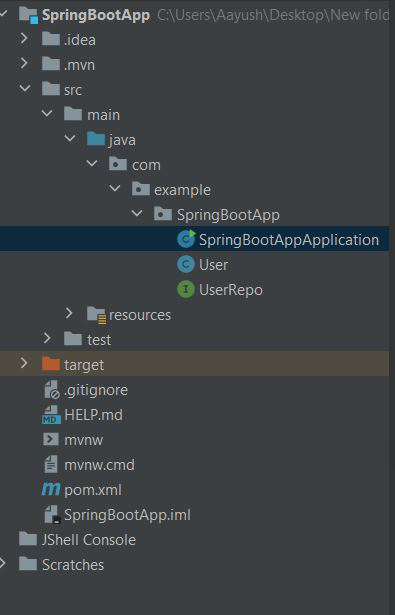
用户。 Java: (MySQL表的表结构)
Java
@Entity
public class User {
@Id
@GeneratedValue(strategy = GenerationType.AUTO)
int id;
String name;
User() {}
User(int id, String name)
{
this.id = id;
this.name = name;
}
}
UserRepo:(该文件用于扩展具有休眠实现的 JPA 方法)
Java
import org.springframework.data.jpa.repository.JpaRepository;
interface UserRepo extends JpaRepository {
}
SpringBootApp应用程序:
Java
@SpringBootApplication
public class SpringBootAppApplication
implements CommandLineRunner {
@Autowired UserRepo ob;
public static void main(String[] args)
{
SpringApplication.run(SpringBootAppApplication.class, args);
}
@Override
public void run(String... args) throws Exception
{
// Inserting the data in the mysql table.
User first = new User(1, "Aayush");
// ob.save() method
ob.save(first);
}
}
运行主应用程序:
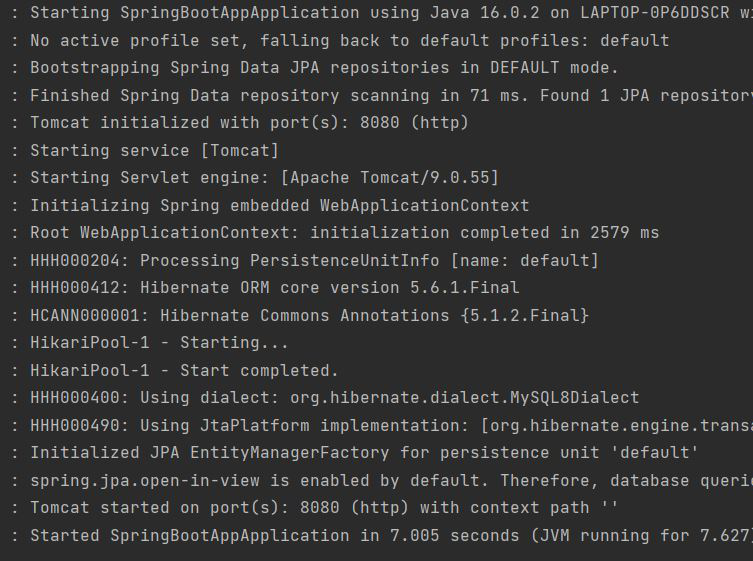
数据库输出:
