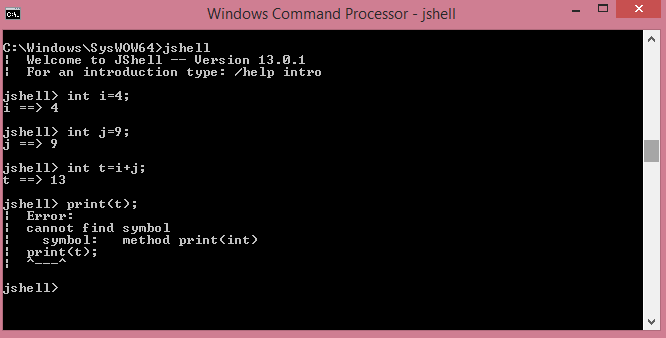在Java中执行 JShell 命令的不同方法
Jshell 是一个交互式Java Shell 工具,它允许我们从 shell 执行Java代码并立即显示输出。 JShell 是一个 REPL(读取评估打印循环)工具,可从命令行运行。
执行 JShell 命令的不同方法:
- jshell:在这个唯一的输出中没有任何描述。它仅使用 System.out.println(...) 方法进行打印。
例子:C:\Windows\SysWOW64>jshell | Welcome to JShell -- Version 13.0.1 | For an introduction type: /help intro jshell> int i=10; i ==> 10 jshell> int j=20; j ==> 20 jshell> int t=i+j; t ==> 30 jshell> System.out.println((t+5)); 35
- jshell -v: Jshell -v 是一种Java shell,在用户获得输出后会显示一些描述。它仅使用 System.out.println(...) 方法进行打印。
例子:C:\Windows\SysWOW64>jshell -v | Welcome to JShell -- Version 13.0.1 | For an introduction type: /help intro jshell> int i=10; i ==> 10 | created variable i : int jshell> int j=20; j ==> 20 | created variable j : int jshell> int t=i+j; t ==> 30 | created variable t : int jshell> System.out.println((t+5)); 35
- jshell PRINTING: Jshell PRINTING 是另一种类型的Java shell 工具,其中提供了print 方法(在 jshell 和 jshell -v 中不存在)。它使用print(...)和System.out.println(...) 方法进行打印。
例子:C:\Windows\SysWOW64>jshell PRINTING | Welcome to JShell -- Version 13.0.1 | For an introduction type: /help intro jshell> int i=4; i ==> 4 jshell> int j=9; j ==> 9 jshell> int t=i+j; t ==> 13 jshell> print(t); 13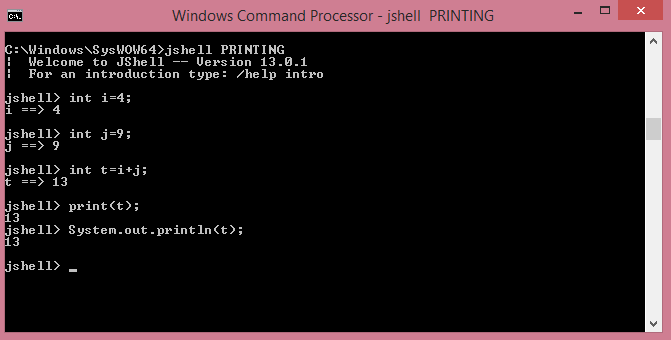
如果我们在 jshell 和 jshell -v 中使用 print(..) 方法,则会出现错误。
例子:C:\Windows\SysWOW64>jshell | Welcome to JShell -- Version 13.0.1 | For an introduction type: /help intro jshell> int i=4; i ==> 4 jshell> int j=9; j ==> 9 jshell> int t=i+j; t ==> 13 jshell> print(t); | Error: | cannot find symbol | symbol: method print(int) | print(t); | ^---^
C:\Windows\SysWOW64>jshell -v | Welcome to JShell -- Version 13.0.1 | For an introduction type: /help intro jshell> int i=4; i ==> 4 | created variable i : int jshell> int j=9; j ==> 9 | created variable j : int jshell> int t=i+j; t ==> 13 | created variable t : int jshell> print(t); | Error: | cannot find symbol | symbol: method print(int) | print(t); | ^---^