switch语句使我们可以在许多选择中执行一个代码块。
您可以使用if...else..if梯子执行相同的if...else..if 。但是, switch语句的语法更容易读写。
switch … case的语法
switch (expression)
{
case constant1:
// statements
break;
case constant2:
// statements
break;
.
.
.
default:
// default statements
}switch语句如何工作?
该表达式将被评估一次,并与每个案例标签的值进行比较。
- 如果匹配,则执行匹配标签后的相应语句。例如,如果表达式的值等于constant2 ,则在
case constant2:之后执行语句,直到遇到break。 - 如果不匹配,则执行默认语句。
如果不使用break ,则匹配标签后的所有语句都将执行。
顺便说一句, switch语句中的default子句是可选的。
切换语句流程图
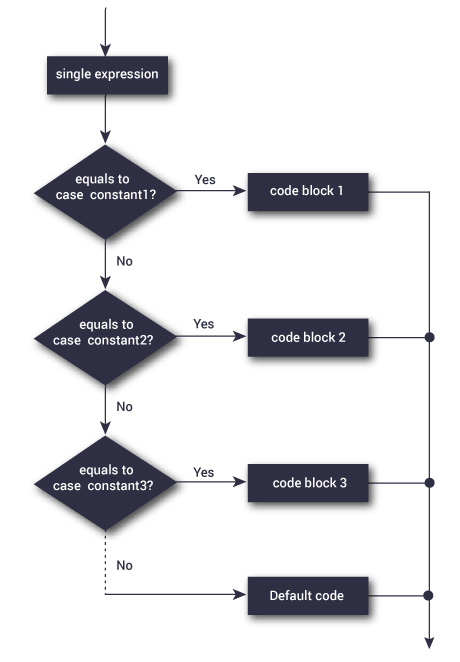
示例:简单计算器
// Program to create a simple calculator
#include
int main() {
char operator;
double n1, n2;
printf("Enter an operator (+, -, *, /): ");
scanf("%c", &operator);
printf("Enter two operands: ");
scanf("%lf %lf",&n1, &n2);
switch(operator)
{
case '+':
printf("%.1lf + %.1lf = %.1lf",n1, n2, n1+n2);
break;
case '-':
printf("%.1lf - %.1lf = %.1lf",n1, n2, n1-n2);
break;
case '*':
printf("%.1lf * %.1lf = %.1lf",n1, n2, n1*n2);
break;
case '/':
printf("%.1lf / %.1lf = %.1lf",n1, n2, n1/n2);
break;
// operator doesn't match any case constant +, -, *, /
default:
printf("Error! operator is not correct");
}
return 0;
}
输出
Enter an operator (+, -, *,): -
Enter two operands: 32.5
12.4
32.5 - 12.4 = 20.1用户输入的– 运算符存储在运算符变量中。并且,两个操作数32.5和12.4分别存储在变量n1和n2中 。
由于运算符为- ,因此程序的控制跳转至
printf("%.1lf - %.1lf = %.1lf", n1, n2, n1-n2);最后,break语句终止switch语句。