目的是一个消息传递对象,它告诉您要执行哪种操作。目的最重要的用途是活动的启动。目的是一种被动数据结构,其中包含要执行的动作的抽象描述。
目的主体:
意图中有两件重要的事情
- action:要执行的常规操作,例如ACTION_VIEW,ACTION_EDIT,ACTION_MAIN等。
- 数据:要处理的数据,例如联系人数据库中的人记录,表示为Uri
Note: Uniform Resource Identifier (URI) is a string of characters used to identify a resource. A URI identifies a resource either by location, or a name, or both.
Android意向类型
android中有两种类型的Intent:
- 隐式和
- 明确的。
1.隐式意图
隐式意图未指定组件。在这种情况下,意图提供有关要调用的系统提供的可用组件的信息。例如,您可以编写以下代码来查看网页。
Intent intent=new Intent(Intent.ACTION_VIEW);
intent.setData(Uri.parse(“http://www.javatpoint.com”));
startActivity(intent);
例子:
在下图中,未指定任何组件,而是执行了一个操作,即将打开一个网页。输入所需网页的名称,然后单击“单击”按钮。您的网页已打开。
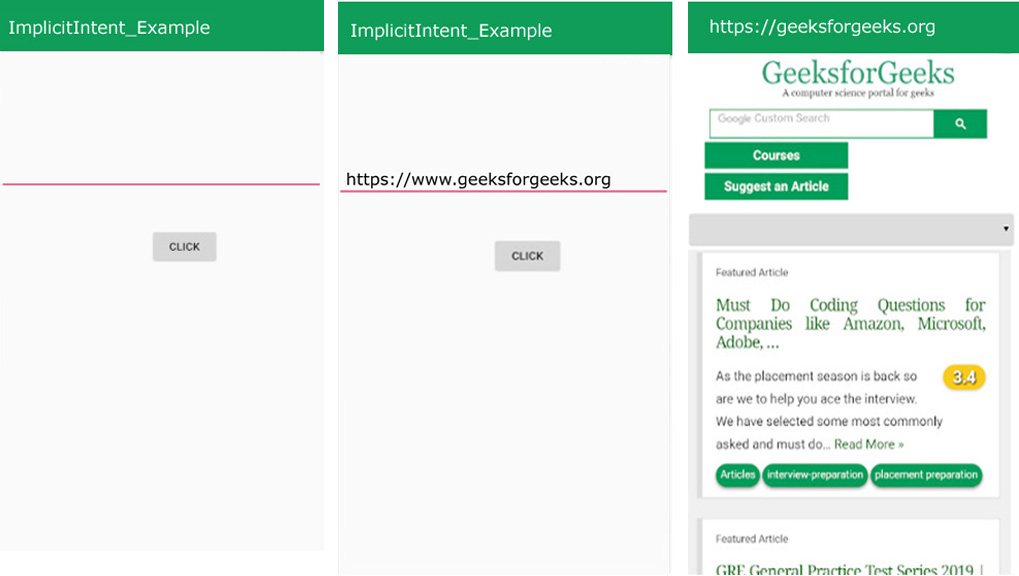
2.明确意图
显式意图指定组件。在这种情况下,intent提供了要调用的外部类。
Intent i = new Intent(getApplicationContext(), ActivityTwo.class);
startActivity(i);
例子:
在下面的示例中,有两个活动(FirstActivity,SecondActivity)。当您在FirstActivity中单击“转到其他活动”按钮时,您将移至S econdActivity。当您单击SecondActivity中的“转到首页活动”按钮时,您将移至第一个活动。这是通过明确意图来完成的。
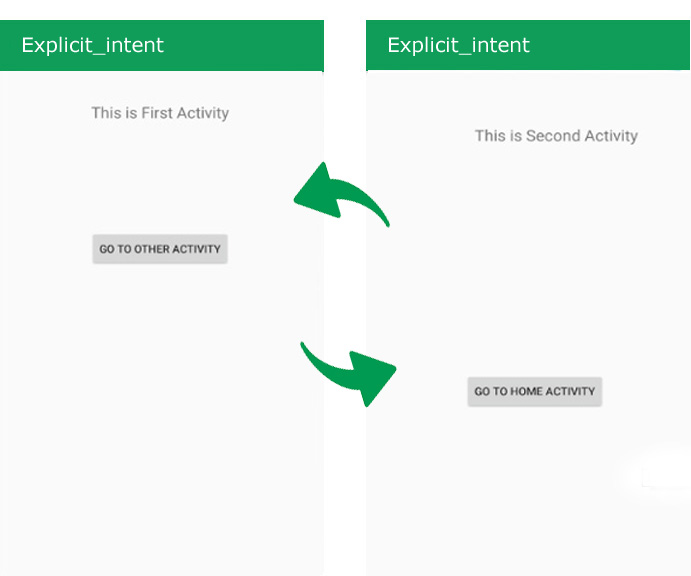
Note: To know more about the types of intent with example code please refer to Implicit and Explicit Intents with Examples.
现在,让我们找出两者之间的主要区别。
差异表
|
Explicit Intent |
Implicit Intent |
|---|---|
|
As already mentioned above explicit intents are those in which the user has a clear vision and knows exactly which activity can handle the requests. Example: When you have a Listview screen on tap of each item you will go to detail activity Intent = Intent(applicationContext,DetailActivity::class.java) startActivity(intent) |
Implicit intents do not name a specific component like explicit intent, instead declare general action to perform, which allows a component from another app to handle. Example: When you tap the share button in any app you can see the Gmail, Bluetooth, and other sharing app options. Here user sends a request is the implicit intent request which can be handle by these Gmail, Bluetooth-like app. |
| Explicit intent can do the specific application action which is set by the code like changing activity, downloading the file in the background, etc. |
It specifies the only action to be performed and does not directly specify Android Components. |
|
In explicit intent, you can pass data to other activity by using the putExtra method and retrieve by using getIntent(). Example: val intent = Intent(this, SecondActivity:: class.java).apply{ putExtra(“key”,”New Value”) } startActivity(intent) Second Screen: val secondIntent = intent.getStringExtra(“key”) |
Here we just mention the action in the intent and OS decides which applications are suitable to handle the task, action across two different applications. |
| Explicit intents are used for communication inside the application. Like changing activities inside the application. | They are used for communication across two different applications. |
| In explicit intent, the action target is delivered even the filter is not consulted. | When you make an implicit call with the intent. OS look at the action and then it matches with all the filters intent-filters of all the registered activities of all application using PackageManager and then populates the result as a list, this process is called as intent Resolution. |