对于初学者来说,在Android中构建摩天轮是另一项最好的事情。借助依赖关系,您可以创建摩天轮。摩天轮是一个Android库,这是一种以动画形式表示数据的独特方法。在本文中,我们将了解如何在Android中实现“摩天轮”。以下是摩天轮的GIF示例。
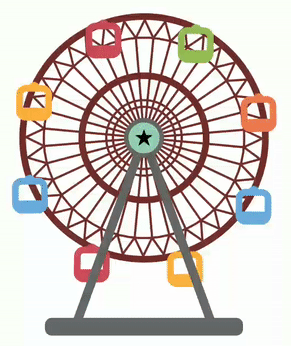
摩天轮的应用
- 摩天轮是表示数据或各种选项的独特方式。
- 摩天轮用于大多数为儿童学习计数的游戏,动画形式的字母。这样,小孩子就可以对它产生兴趣。
- 您可以在自旋轮游戏中看到此摩天轮,以赚取奖励。
- 该摩天轮也可以用来以圆形列表的形式表示各种选项。
摩天轮的属性
|
Attribute |
Description |
|---|---|
| fwv_cabinsNumber | Use to give the number of cabins on the wheel. |
| fwv_isAutoRotate | The Wheel rotates automatically. |
| fwv_isClockwise | The Wheel rotates in a clockwise direction. |
| fwv_rotateSpeed | Use to give wheel rotation speed. |
| fwv_cabinSize | Use to determine the size of the cabin. |
| fwv_cabinFillColor | Use to give color to each cabin. |
| fwv_startAngle | The angle at which the wheel starts rotating. |
| fwv_wheelStrokeColor | To give color to the wheel. |
| fwv_cabinLineStrokeColor | Cabin lines will be filled with colors. |
分步实施
步骤1:创建一个新项目
要在Android Studio中创建新项目,请参阅如何在Android Studio中创建/启动新项目。
步骤2:在build.gradle文件中添加库的依赖项
导航到gradle脚本,然后构建到build.gradle(Module)级别。在build.gradle中添加以下行 依存关系部分中的文件。
implementation ‘ru.github.igla:ferriswheel:1.2’
在添加依赖后点击“立即同步”在右上角选择同步的项目。
步骤3:使用activity_main.xml文件
转到activity_main.xml文件,并参考以下代码。以下是activity_main.xml文件的代码。
Java
输出:
想要一个节奏更快,更具竞争性的环境来学习Android的基础知识吗?
单击此处前往由我们的专家精心策划的指南,以使您立即做好行业准备!