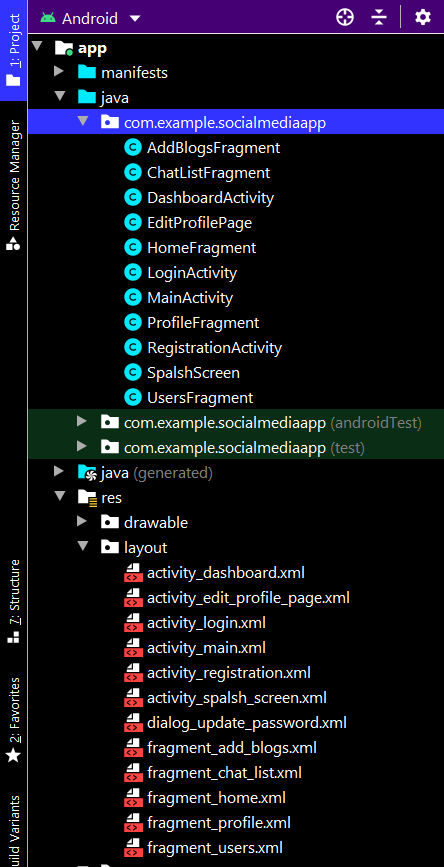这是3的“建立一个社交媒体应用程序在Android工作室”教程中的一部分,我们将要在本文中介绍了以下功能:
- 我们将编辑我们的个人资料数据,例如更改名称,更改用户密码和更改个人资料图片。
- 更改密码是一项非常重要的功能,因为有时可能有人知道我们的密码,在这种情况下,我们需要更改密码。
- 我们通过选择图库中的图像或单击相机中的图像来更改个人资料照片。
分步实施
步骤1:将依赖项添加到build.gradle(模块:app)
导航到Gradle脚本>构建。 gradle(Module:app)并在“依赖项”部分添加以下依赖项。
implementation "androidx.recyclerview:recyclerview:1.1.0"
implementation 'de.hdodenhof:circleimageview:3.1.0'
implementation 'com.github.bumptech.glide:glide:4.11.0'
annotationProcessor 'com.github.bumptech.glide:compiler:4.11.0'
annotationProcessor 'com.github.bumptech.glide:compiler:4.11.0'现在,从立即同步的右上角选项同步项目。
步骤2:在AndroidManifest.xml文件中添加Internet权限
导航到AndroidManifest.xml文件,并添加以下权限以在应用程序中获得Internet权限。
步骤3:创建一个新的空活动并将该活动命名为EditProfilePage
使用activity_edit_profile_page.xml文件。在此页面上将更改用户的电子邮件,名称和个人资料图片。导航至应用程序> res>布局> activity_edit_profile_page.xml,然后将以下代码添加到该文件中。以下是activity_edit_profile_page.xml文件的代码。
XML
XML
Java
package com.example.socialmediaapp;
import android.Manifest;
import android.app.Activity;
import android.app.AlertDialog;
import android.app.ProgressDialog;
import android.content.ContentValues;
import android.content.DialogInterface;
import android.content.Intent;
import android.content.pm.PackageManager;
import android.net.Uri;
import android.os.Bundle;
import android.provider.MediaStore;
import android.text.TextUtils;
import android.view.LayoutInflater;
import android.view.View;
import android.widget.Button;
import android.widget.EditText;
import android.widget.ImageView;
import android.widget.LinearLayout;
import android.widget.TextView;
import android.widget.Toast;
import androidx.annotation.NonNull;
import androidx.annotation.Nullable;
import androidx.appcompat.app.AppCompatActivity;
import androidx.core.content.ContextCompat;
import com.bumptech.glide.Glide;
import com.google.android.gms.tasks.OnFailureListener;
import com.google.android.gms.tasks.OnSuccessListener;
import com.google.android.gms.tasks.Task;
import com.google.firebase.auth.AuthCredential;
import com.google.firebase.auth.EmailAuthProvider;
import com.google.firebase.auth.FirebaseAuth;
import com.google.firebase.auth.FirebaseUser;
import com.google.firebase.database.DataSnapshot;
import com.google.firebase.database.DatabaseError;
import com.google.firebase.database.DatabaseReference;
import com.google.firebase.database.FirebaseDatabase;
import com.google.firebase.database.Query;
import com.google.firebase.database.ValueEventListener;
import com.google.firebase.storage.FirebaseStorage;
import com.google.firebase.storage.StorageReference;
import com.google.firebase.storage.UploadTask;
import java.util.HashMap;
public class EditProfilePage extends AppCompatActivity {
private FirebaseAuth firebaseAuth;
FirebaseUser firebaseUser;
FirebaseDatabase firebaseDatabase;
DatabaseReference databaseReference;
StorageReference storageReference;
String storagepath = "Users_Profile_Cover_image/";
String uid;
ImageView set;
TextView profilepic, editname, editpassword;
ProgressDialog pd;
private static final int CAMERA_REQUEST = 100;
private static final int STORAGE_REQUEST = 200;
private static final int IMAGEPICK_GALLERY_REQUEST = 300;
private static final int IMAGE_PICKCAMERA_REQUEST = 400;
String cameraPermission[];
String storagePermission[];
Uri imageuri;
String profileOrCoverPhoto;
@Override
protected void onCreate(Bundle savedInstanceState) {
super.onCreate(savedInstanceState);
setContentView(R.layout.activity_edit_profile_page);
profilepic = findViewById(R.id.profilepic);
editname = findViewById(R.id.editname);
set = findViewById(R.id.setting_profile_image);
pd = new ProgressDialog(this);
pd.setCanceledOnTouchOutside(false);
editpassword = findViewById(R.id.changepassword);
firebaseAuth = FirebaseAuth.getInstance();
firebaseUser = firebaseAuth.getCurrentUser();
firebaseDatabase = FirebaseDatabase.getInstance();
storageReference = FirebaseStorage.getInstance().getReference();
databaseReference = firebaseDatabase.getReference("Users");
cameraPermission = new String[]{Manifest.permission.CAMERA, Manifest.permission.WRITE_EXTERNAL_STORAGE};
storagePermission = new String[]{Manifest.permission.WRITE_EXTERNAL_STORAGE};
Query query = databaseReference.orderByChild("email").equalTo(firebaseUser.getEmail());
query.addValueEventListener(new ValueEventListener() {
@Override
public void onDataChange(@NonNull DataSnapshot dataSnapshot) {
for (DataSnapshot dataSnapshot1 : dataSnapshot.getChildren()) {
String image = "" + dataSnapshot1.child("image").getValue();
try {
Glide.with(EditProfilePage.this).load(image).into(set);
} catch (Exception e) {
}
}
}
@Override
public void onCancelled(@NonNull DatabaseError databaseError) {
}
});
editpassword.setOnClickListener(new View.OnClickListener() {
@Override
public void onClick(View v) {
pd.setMessage("Changing Password");
showPasswordChangeDailog();
}
});
profilepic.setOnClickListener(new View.OnClickListener() {
@Override
public void onClick(View v) {
pd.setMessage("Updating Profile Picture");
profileOrCoverPhoto = "image";
showImagePicDialog();
}
});
editname.setOnClickListener(new View.OnClickListener() {
@Override
public void onClick(View v) {
pd.setMessage("Updating Name");
showNamephoneupdate("name");
}
});
}
@Override
protected void onPause() {
super.onPause();
Query query = databaseReference.orderByChild("email").equalTo(firebaseUser.getEmail());
query.addValueEventListener(new ValueEventListener() {
@Override
public void onDataChange(@NonNull DataSnapshot dataSnapshot) {
for (DataSnapshot dataSnapshot1 : dataSnapshot.getChildren()) {
String image = "" + dataSnapshot1.child("image").getValue();
try {
Glide.with(EditProfilePage.this).load(image).into(set);
} catch (Exception e) {
}
}
}
@Override
public void onCancelled(@NonNull DatabaseError databaseError) {
}
});
editpassword.setOnClickListener(new View.OnClickListener() {
@Override
public void onClick(View v) {
pd.setMessage("Changing Password");
showPasswordChangeDailog();
}
});
}
@Override
protected void onStart() {
super.onStart();
Query query = databaseReference.orderByChild("email").equalTo(firebaseUser.getEmail());
query.addValueEventListener(new ValueEventListener() {
@Override
public void onDataChange(@NonNull DataSnapshot dataSnapshot) {
for (DataSnapshot dataSnapshot1 : dataSnapshot.getChildren()) {
String image = "" + dataSnapshot1.child("image").getValue();
try {
Glide.with(EditProfilePage.this).load(image).into(set);
} catch (Exception e) {
}
}
}
@Override
public void onCancelled(@NonNull DatabaseError databaseError) {
}
});
editpassword.setOnClickListener(new View.OnClickListener() {
@Override
public void onClick(View v) {
pd.setMessage("Changing Password");
showPasswordChangeDailog();
}
});
}
// checking storage permission ,if given then we can add something in our storage
private Boolean checkStoragePermission() {
boolean result = ContextCompat.checkSelfPermission(this, Manifest.permission.WRITE_EXTERNAL_STORAGE) == (PackageManager.PERMISSION_GRANTED);
return result;
}
// requesting for storage permission
private void requestStoragePermission() {
requestPermissions(storagePermission, STORAGE_REQUEST);
}
// checking camera permission ,if given then we can click image using our camera
private Boolean checkCameraPermission() {
boolean result = ContextCompat.checkSelfPermission(this, Manifest.permission.CAMERA) == (PackageManager.PERMISSION_GRANTED);
boolean result1 = ContextCompat.checkSelfPermission(this, Manifest.permission.WRITE_EXTERNAL_STORAGE) == (PackageManager.PERMISSION_GRANTED);
return result && result1;
}
// requesting for camera permission if not given
private void requestCameraPermission() {
requestPermissions(cameraPermission, CAMERA_REQUEST);
}
// We will show an alert box where we will write our old and new password
private void showPasswordChangeDailog() {
View view = LayoutInflater.from(this).inflate(R.layout.dialog_update_password, null);
final EditText oldpass = view.findViewById(R.id.oldpasslog);
final EditText newpass = view.findViewById(R.id.newpasslog);
Button editpass = view.findViewById(R.id.updatepass);
AlertDialog.Builder builder = new AlertDialog.Builder(this);
builder.setView(view);
final AlertDialog dialog = builder.create();
dialog.show();
editpass.setOnClickListener(new View.OnClickListener() {
@Override
public void onClick(View v) {
String oldp = oldpass.getText().toString().trim();
String newp = newpass.getText().toString().trim();
if (TextUtils.isEmpty(oldp)) {
Toast.makeText(EditProfilePage.this, "Current Password cant be empty", Toast.LENGTH_LONG).show();
return;
}
if (TextUtils.isEmpty(newp)) {
Toast.makeText(EditProfilePage.this, "New Password cant be empty", Toast.LENGTH_LONG).show();
return;
}
dialog.dismiss();
updatePassword(oldp, newp);
}
});
}
// Now we will check that if old password was authenticated
// correctly then we will update the new password
private void updatePassword(String oldp, final String newp) {
pd.show();
final FirebaseUser user = firebaseAuth.getCurrentUser();
AuthCredential authCredential = EmailAuthProvider.getCredential(user.getEmail(), oldp);
user.reauthenticate(authCredential)
.addOnSuccessListener(new OnSuccessListener() {
@Override
public void onSuccess(Void aVoid) {
user.updatePassword(newp)
.addOnSuccessListener(new OnSuccessListener() {
@Override
public void onSuccess(Void aVoid) {
pd.dismiss();
Toast.makeText(EditProfilePage.this, "Changed Password", Toast.LENGTH_LONG).show();
}
}).addOnFailureListener(new OnFailureListener() {
@Override
public void onFailure(@NonNull Exception e) {
pd.dismiss();
Toast.makeText(EditProfilePage.this, "Failed", Toast.LENGTH_LONG).show();
}
});
}
}).addOnFailureListener(new OnFailureListener() {
@Override
public void onFailure(@NonNull Exception e) {
pd.dismiss();
Toast.makeText(EditProfilePage.this, "Failed", Toast.LENGTH_LONG).show();
}
});
}
// Updating name
private void showNamephoneupdate(final String key) {
AlertDialog.Builder builder = new AlertDialog.Builder(this);
builder.setTitle("Update" + key);
// creating a layout to write the new name
LinearLayout layout = new LinearLayout(this);
layout.setOrientation(LinearLayout.VERTICAL);
layout.setPadding(10, 10, 10, 10);
final EditText editText = new EditText(this);
editText.setHint("Enter" + key);
layout.addView(editText);
builder.setView(layout);
builder.setPositiveButton("Update", new DialogInterface.OnClickListener() {
@Override
public void onClick(DialogInterface dialog, int which) {
final String value = editText.getText().toString().trim();
if (!TextUtils.isEmpty(value)) {
pd.show();
// Here we are updating the new name
HashMap result = new HashMap<>();
result.put(key, value);
databaseReference.child(firebaseUser.getUid()).updateChildren(result).addOnSuccessListener(new OnSuccessListener() {
@Override
public void onSuccess(Void aVoid) {
pd.dismiss();
// after updated we will show updated
Toast.makeText(EditProfilePage.this, " updated ", Toast.LENGTH_LONG).show();
}
}).addOnFailureListener(new OnFailureListener() {
@Override
public void onFailure(@NonNull Exception e) {
pd.dismiss();
Toast.makeText(EditProfilePage.this, "Unable to update", Toast.LENGTH_LONG).show();
}
});
if (key.equals("name")) {
final DatabaseReference databaser = FirebaseDatabase.getInstance().getReference("Posts");
Query query = databaser.orderByChild("uid").equalTo(uid);
query.addValueEventListener(new ValueEventListener() {
@Override
public void onDataChange(@NonNull DataSnapshot dataSnapshot) {
for (DataSnapshot dataSnapshot1 : dataSnapshot.getChildren()) {
String child = databaser.getKey();
dataSnapshot1.getRef().child("uname").setValue(value);
}
}
@Override
public void onCancelled(@NonNull DatabaseError databaseError) {
}
});
}
} else {
Toast.makeText(EditProfilePage.this, "Unable to update", Toast.LENGTH_LONG).show();
}
}
});
builder.setNegativeButton("Cancel", new DialogInterface.OnClickListener() {
@Override
public void onClick(DialogInterface dialog, int which) {
pd.dismiss();
}
});
builder.create().show();
}
// Here we are showing image pic dialog where we will select
// and image either from camera or gallery
private void showImagePicDialog() {
String options[] = {"Camera", "Gallery"};
AlertDialog.Builder builder = new AlertDialog.Builder(this);
builder.setTitle("Pick Image From");
builder.setItems(options, new DialogInterface.OnClickListener() {
@Override
public void onClick(DialogInterface dialog, int which) {
// if access is not given then we will request for permission
if (which == 0) {
if (!checkCameraPermission()) {
requestCameraPermission();
} else {
pickFromCamera();
}
} else if (which == 1) {
if (!checkStoragePermission()) {
requestStoragePermission();
} else {
pickFromGallery();
}
}
}
});
builder.create().show();
}
@Override
public void onActivityResult(int requestCode, int resultCode, @Nullable Intent data) {
if (resultCode == Activity.RESULT_OK) {
if (requestCode == IMAGEPICK_GALLERY_REQUEST) {
imageuri = data.getData();
uploadProfileCoverPhoto(imageuri);
}
if (requestCode == IMAGE_PICKCAMERA_REQUEST) {
uploadProfileCoverPhoto(imageuri);
}
}
super.onActivityResult(requestCode, resultCode, data);
}
@Override
public void onRequestPermissionsResult(int requestCode, @NonNull String[] permissions, @NonNull int[] grantResults) {
switch (requestCode) {
case CAMERA_REQUEST: {
if (grantResults.length > 0) {
boolean camera_accepted = grantResults[0] == PackageManager.PERMISSION_GRANTED;
boolean writeStorageaccepted = grantResults[1] == PackageManager.PERMISSION_GRANTED;
if (camera_accepted && writeStorageaccepted) {
pickFromCamera();
} else {
Toast.makeText(this, "Please Enable Camera and Storage Permissions", Toast.LENGTH_LONG).show();
}
}
}
break;
case STORAGE_REQUEST: {
if (grantResults.length > 0) {
boolean writeStorageaccepted = grantResults[0] == PackageManager.PERMISSION_GRANTED;
if (writeStorageaccepted) {
pickFromGallery();
} else {
Toast.makeText(this, "Please Enable Storage Permissions", Toast.LENGTH_LONG).show();
}
}
}
break;
}
}
// Here we will click a photo and then go to startactivityforresult for updating data
private void pickFromCamera() {
ContentValues contentValues = new ContentValues();
contentValues.put(MediaStore.Images.Media.TITLE, "Temp_pic");
contentValues.put(MediaStore.Images.Media.DESCRIPTION, "Temp Description");
imageuri = this.getContentResolver().insert(MediaStore.Images.Media.EXTERNAL_CONTENT_URI, contentValues);
Intent camerIntent = new Intent(MediaStore.ACTION_IMAGE_CAPTURE);
camerIntent.putExtra(MediaStore.EXTRA_OUTPUT, imageuri);
startActivityForResult(camerIntent, IMAGE_PICKCAMERA_REQUEST);
}
// We will select an image from gallery
private void pickFromGallery() {
Intent galleryIntent = new Intent(Intent.ACTION_PICK);
galleryIntent.setType("image/*");
startActivityForResult(galleryIntent, IMAGEPICK_GALLERY_REQUEST);
}
// We will upload the image from here.
private void uploadProfileCoverPhoto(final Uri uri) {
pd.show();
// We are taking the filepath as storagepath + firebaseauth.getUid()+".png"
String filepathname = storagepath + "" + profileOrCoverPhoto + "_" + firebaseUser.getUid();
StorageReference storageReference1 = storageReference.child(filepathname);
storageReference1.putFile(uri).addOnSuccessListener(new OnSuccessListener() {
@Override
public void onSuccess(UploadTask.TaskSnapshot taskSnapshot) {
Task uriTask = taskSnapshot.getStorage().getDownloadUrl();
while (!uriTask.isSuccessful()) ;
// We will get the url of our image using uritask
final Uri downloadUri = uriTask.getResult();
if (uriTask.isSuccessful()) {
// updating our image url into the realtime database
HashMap hashMap = new HashMap<>();
hashMap.put(profileOrCoverPhoto, downloadUri.toString());
databaseReference.child(firebaseUser.getUid()).updateChildren(hashMap).addOnSuccessListener(new OnSuccessListener() {
@Override
public void onSuccess(Void aVoid) {
pd.dismiss();
Toast.makeText(EditProfilePage.this, "Updated", Toast.LENGTH_LONG).show();
}
}).addOnFailureListener(new OnFailureListener() {
@Override
public void onFailure(@NonNull Exception e) {
pd.dismiss();
Toast.makeText(EditProfilePage.this, "Error Updating ", Toast.LENGTH_LONG).show();
}
});
} else {
pd.dismiss();
Toast.makeText(EditProfilePage.this, "Error", Toast.LENGTH_LONG).show();
}
}
}).addOnFailureListener(new OnFailureListener() {
@Override
public void onFailure(@NonNull Exception e) {
pd.dismiss();
Toast.makeText(EditProfilePage.this, "Error", Toast.LENGTH_LONG).show();
}
});
}
} 步骤4:创建一个新的布局资源文件
转到应用程序> res>布局>新建>布局资源文件,并将文件命名为dialog_update_password。导航至应用程序> res>布局> dialog_update_password.xml,然后将以下代码添加到该文件中。以下是dialog_update_password.xml文件的代码。
XML格式
步骤5:使用EditProfilePage。 Java文件
转到EditProfilePage。 Java文件并参考以下代码。下面是EditProfilePage的代码。 Java文件。在代码内部添加了注释,以更详细地了解代码。
Java
package com.example.socialmediaapp;
import android.Manifest;
import android.app.Activity;
import android.app.AlertDialog;
import android.app.ProgressDialog;
import android.content.ContentValues;
import android.content.DialogInterface;
import android.content.Intent;
import android.content.pm.PackageManager;
import android.net.Uri;
import android.os.Bundle;
import android.provider.MediaStore;
import android.text.TextUtils;
import android.view.LayoutInflater;
import android.view.View;
import android.widget.Button;
import android.widget.EditText;
import android.widget.ImageView;
import android.widget.LinearLayout;
import android.widget.TextView;
import android.widget.Toast;
import androidx.annotation.NonNull;
import androidx.annotation.Nullable;
import androidx.appcompat.app.AppCompatActivity;
import androidx.core.content.ContextCompat;
import com.bumptech.glide.Glide;
import com.google.android.gms.tasks.OnFailureListener;
import com.google.android.gms.tasks.OnSuccessListener;
import com.google.android.gms.tasks.Task;
import com.google.firebase.auth.AuthCredential;
import com.google.firebase.auth.EmailAuthProvider;
import com.google.firebase.auth.FirebaseAuth;
import com.google.firebase.auth.FirebaseUser;
import com.google.firebase.database.DataSnapshot;
import com.google.firebase.database.DatabaseError;
import com.google.firebase.database.DatabaseReference;
import com.google.firebase.database.FirebaseDatabase;
import com.google.firebase.database.Query;
import com.google.firebase.database.ValueEventListener;
import com.google.firebase.storage.FirebaseStorage;
import com.google.firebase.storage.StorageReference;
import com.google.firebase.storage.UploadTask;
import java.util.HashMap;
public class EditProfilePage extends AppCompatActivity {
private FirebaseAuth firebaseAuth;
FirebaseUser firebaseUser;
FirebaseDatabase firebaseDatabase;
DatabaseReference databaseReference;
StorageReference storageReference;
String storagepath = "Users_Profile_Cover_image/";
String uid;
ImageView set;
TextView profilepic, editname, editpassword;
ProgressDialog pd;
private static final int CAMERA_REQUEST = 100;
private static final int STORAGE_REQUEST = 200;
private static final int IMAGEPICK_GALLERY_REQUEST = 300;
private static final int IMAGE_PICKCAMERA_REQUEST = 400;
String cameraPermission[];
String storagePermission[];
Uri imageuri;
String profileOrCoverPhoto;
@Override
protected void onCreate(Bundle savedInstanceState) {
super.onCreate(savedInstanceState);
setContentView(R.layout.activity_edit_profile_page);
profilepic = findViewById(R.id.profilepic);
editname = findViewById(R.id.editname);
set = findViewById(R.id.setting_profile_image);
pd = new ProgressDialog(this);
pd.setCanceledOnTouchOutside(false);
editpassword = findViewById(R.id.changepassword);
firebaseAuth = FirebaseAuth.getInstance();
firebaseUser = firebaseAuth.getCurrentUser();
firebaseDatabase = FirebaseDatabase.getInstance();
storageReference = FirebaseStorage.getInstance().getReference();
databaseReference = firebaseDatabase.getReference("Users");
cameraPermission = new String[]{Manifest.permission.CAMERA, Manifest.permission.WRITE_EXTERNAL_STORAGE};
storagePermission = new String[]{Manifest.permission.WRITE_EXTERNAL_STORAGE};
Query query = databaseReference.orderByChild("email").equalTo(firebaseUser.getEmail());
query.addValueEventListener(new ValueEventListener() {
@Override
public void onDataChange(@NonNull DataSnapshot dataSnapshot) {
for (DataSnapshot dataSnapshot1 : dataSnapshot.getChildren()) {
String image = "" + dataSnapshot1.child("image").getValue();
try {
Glide.with(EditProfilePage.this).load(image).into(set);
} catch (Exception e) {
}
}
}
@Override
public void onCancelled(@NonNull DatabaseError databaseError) {
}
});
editpassword.setOnClickListener(new View.OnClickListener() {
@Override
public void onClick(View v) {
pd.setMessage("Changing Password");
showPasswordChangeDailog();
}
});
profilepic.setOnClickListener(new View.OnClickListener() {
@Override
public void onClick(View v) {
pd.setMessage("Updating Profile Picture");
profileOrCoverPhoto = "image";
showImagePicDialog();
}
});
editname.setOnClickListener(new View.OnClickListener() {
@Override
public void onClick(View v) {
pd.setMessage("Updating Name");
showNamephoneupdate("name");
}
});
}
@Override
protected void onPause() {
super.onPause();
Query query = databaseReference.orderByChild("email").equalTo(firebaseUser.getEmail());
query.addValueEventListener(new ValueEventListener() {
@Override
public void onDataChange(@NonNull DataSnapshot dataSnapshot) {
for (DataSnapshot dataSnapshot1 : dataSnapshot.getChildren()) {
String image = "" + dataSnapshot1.child("image").getValue();
try {
Glide.with(EditProfilePage.this).load(image).into(set);
} catch (Exception e) {
}
}
}
@Override
public void onCancelled(@NonNull DatabaseError databaseError) {
}
});
editpassword.setOnClickListener(new View.OnClickListener() {
@Override
public void onClick(View v) {
pd.setMessage("Changing Password");
showPasswordChangeDailog();
}
});
}
@Override
protected void onStart() {
super.onStart();
Query query = databaseReference.orderByChild("email").equalTo(firebaseUser.getEmail());
query.addValueEventListener(new ValueEventListener() {
@Override
public void onDataChange(@NonNull DataSnapshot dataSnapshot) {
for (DataSnapshot dataSnapshot1 : dataSnapshot.getChildren()) {
String image = "" + dataSnapshot1.child("image").getValue();
try {
Glide.with(EditProfilePage.this).load(image).into(set);
} catch (Exception e) {
}
}
}
@Override
public void onCancelled(@NonNull DatabaseError databaseError) {
}
});
editpassword.setOnClickListener(new View.OnClickListener() {
@Override
public void onClick(View v) {
pd.setMessage("Changing Password");
showPasswordChangeDailog();
}
});
}
// checking storage permission ,if given then we can add something in our storage
private Boolean checkStoragePermission() {
boolean result = ContextCompat.checkSelfPermission(this, Manifest.permission.WRITE_EXTERNAL_STORAGE) == (PackageManager.PERMISSION_GRANTED);
return result;
}
// requesting for storage permission
private void requestStoragePermission() {
requestPermissions(storagePermission, STORAGE_REQUEST);
}
// checking camera permission ,if given then we can click image using our camera
private Boolean checkCameraPermission() {
boolean result = ContextCompat.checkSelfPermission(this, Manifest.permission.CAMERA) == (PackageManager.PERMISSION_GRANTED);
boolean result1 = ContextCompat.checkSelfPermission(this, Manifest.permission.WRITE_EXTERNAL_STORAGE) == (PackageManager.PERMISSION_GRANTED);
return result && result1;
}
// requesting for camera permission if not given
private void requestCameraPermission() {
requestPermissions(cameraPermission, CAMERA_REQUEST);
}
// We will show an alert box where we will write our old and new password
private void showPasswordChangeDailog() {
View view = LayoutInflater.from(this).inflate(R.layout.dialog_update_password, null);
final EditText oldpass = view.findViewById(R.id.oldpasslog);
final EditText newpass = view.findViewById(R.id.newpasslog);
Button editpass = view.findViewById(R.id.updatepass);
AlertDialog.Builder builder = new AlertDialog.Builder(this);
builder.setView(view);
final AlertDialog dialog = builder.create();
dialog.show();
editpass.setOnClickListener(new View.OnClickListener() {
@Override
public void onClick(View v) {
String oldp = oldpass.getText().toString().trim();
String newp = newpass.getText().toString().trim();
if (TextUtils.isEmpty(oldp)) {
Toast.makeText(EditProfilePage.this, "Current Password cant be empty", Toast.LENGTH_LONG).show();
return;
}
if (TextUtils.isEmpty(newp)) {
Toast.makeText(EditProfilePage.this, "New Password cant be empty", Toast.LENGTH_LONG).show();
return;
}
dialog.dismiss();
updatePassword(oldp, newp);
}
});
}
// Now we will check that if old password was authenticated
// correctly then we will update the new password
private void updatePassword(String oldp, final String newp) {
pd.show();
final FirebaseUser user = firebaseAuth.getCurrentUser();
AuthCredential authCredential = EmailAuthProvider.getCredential(user.getEmail(), oldp);
user.reauthenticate(authCredential)
.addOnSuccessListener(new OnSuccessListener() {
@Override
public void onSuccess(Void aVoid) {
user.updatePassword(newp)
.addOnSuccessListener(new OnSuccessListener() {
@Override
public void onSuccess(Void aVoid) {
pd.dismiss();
Toast.makeText(EditProfilePage.this, "Changed Password", Toast.LENGTH_LONG).show();
}
}).addOnFailureListener(new OnFailureListener() {
@Override
public void onFailure(@NonNull Exception e) {
pd.dismiss();
Toast.makeText(EditProfilePage.this, "Failed", Toast.LENGTH_LONG).show();
}
});
}
}).addOnFailureListener(new OnFailureListener() {
@Override
public void onFailure(@NonNull Exception e) {
pd.dismiss();
Toast.makeText(EditProfilePage.this, "Failed", Toast.LENGTH_LONG).show();
}
});
}
// Updating name
private void showNamephoneupdate(final String key) {
AlertDialog.Builder builder = new AlertDialog.Builder(this);
builder.setTitle("Update" + key);
// creating a layout to write the new name
LinearLayout layout = new LinearLayout(this);
layout.setOrientation(LinearLayout.VERTICAL);
layout.setPadding(10, 10, 10, 10);
final EditText editText = new EditText(this);
editText.setHint("Enter" + key);
layout.addView(editText);
builder.setView(layout);
builder.setPositiveButton("Update", new DialogInterface.OnClickListener() {
@Override
public void onClick(DialogInterface dialog, int which) {
final String value = editText.getText().toString().trim();
if (!TextUtils.isEmpty(value)) {
pd.show();
// Here we are updating the new name
HashMap result = new HashMap<>();
result.put(key, value);
databaseReference.child(firebaseUser.getUid()).updateChildren(result).addOnSuccessListener(new OnSuccessListener() {
@Override
public void onSuccess(Void aVoid) {
pd.dismiss();
// after updated we will show updated
Toast.makeText(EditProfilePage.this, " updated ", Toast.LENGTH_LONG).show();
}
}).addOnFailureListener(new OnFailureListener() {
@Override
public void onFailure(@NonNull Exception e) {
pd.dismiss();
Toast.makeText(EditProfilePage.this, "Unable to update", Toast.LENGTH_LONG).show();
}
});
if (key.equals("name")) {
final DatabaseReference databaser = FirebaseDatabase.getInstance().getReference("Posts");
Query query = databaser.orderByChild("uid").equalTo(uid);
query.addValueEventListener(new ValueEventListener() {
@Override
public void onDataChange(@NonNull DataSnapshot dataSnapshot) {
for (DataSnapshot dataSnapshot1 : dataSnapshot.getChildren()) {
String child = databaser.getKey();
dataSnapshot1.getRef().child("uname").setValue(value);
}
}
@Override
public void onCancelled(@NonNull DatabaseError databaseError) {
}
});
}
} else {
Toast.makeText(EditProfilePage.this, "Unable to update", Toast.LENGTH_LONG).show();
}
}
});
builder.setNegativeButton("Cancel", new DialogInterface.OnClickListener() {
@Override
public void onClick(DialogInterface dialog, int which) {
pd.dismiss();
}
});
builder.create().show();
}
// Here we are showing image pic dialog where we will select
// and image either from camera or gallery
private void showImagePicDialog() {
String options[] = {"Camera", "Gallery"};
AlertDialog.Builder builder = new AlertDialog.Builder(this);
builder.setTitle("Pick Image From");
builder.setItems(options, new DialogInterface.OnClickListener() {
@Override
public void onClick(DialogInterface dialog, int which) {
// if access is not given then we will request for permission
if (which == 0) {
if (!checkCameraPermission()) {
requestCameraPermission();
} else {
pickFromCamera();
}
} else if (which == 1) {
if (!checkStoragePermission()) {
requestStoragePermission();
} else {
pickFromGallery();
}
}
}
});
builder.create().show();
}
@Override
public void onActivityResult(int requestCode, int resultCode, @Nullable Intent data) {
if (resultCode == Activity.RESULT_OK) {
if (requestCode == IMAGEPICK_GALLERY_REQUEST) {
imageuri = data.getData();
uploadProfileCoverPhoto(imageuri);
}
if (requestCode == IMAGE_PICKCAMERA_REQUEST) {
uploadProfileCoverPhoto(imageuri);
}
}
super.onActivityResult(requestCode, resultCode, data);
}
@Override
public void onRequestPermissionsResult(int requestCode, @NonNull String[] permissions, @NonNull int[] grantResults) {
switch (requestCode) {
case CAMERA_REQUEST: {
if (grantResults.length > 0) {
boolean camera_accepted = grantResults[0] == PackageManager.PERMISSION_GRANTED;
boolean writeStorageaccepted = grantResults[1] == PackageManager.PERMISSION_GRANTED;
if (camera_accepted && writeStorageaccepted) {
pickFromCamera();
} else {
Toast.makeText(this, "Please Enable Camera and Storage Permissions", Toast.LENGTH_LONG).show();
}
}
}
break;
case STORAGE_REQUEST: {
if (grantResults.length > 0) {
boolean writeStorageaccepted = grantResults[0] == PackageManager.PERMISSION_GRANTED;
if (writeStorageaccepted) {
pickFromGallery();
} else {
Toast.makeText(this, "Please Enable Storage Permissions", Toast.LENGTH_LONG).show();
}
}
}
break;
}
}
// Here we will click a photo and then go to startactivityforresult for updating data
private void pickFromCamera() {
ContentValues contentValues = new ContentValues();
contentValues.put(MediaStore.Images.Media.TITLE, "Temp_pic");
contentValues.put(MediaStore.Images.Media.DESCRIPTION, "Temp Description");
imageuri = this.getContentResolver().insert(MediaStore.Images.Media.EXTERNAL_CONTENT_URI, contentValues);
Intent camerIntent = new Intent(MediaStore.ACTION_IMAGE_CAPTURE);
camerIntent.putExtra(MediaStore.EXTRA_OUTPUT, imageuri);
startActivityForResult(camerIntent, IMAGE_PICKCAMERA_REQUEST);
}
// We will select an image from gallery
private void pickFromGallery() {
Intent galleryIntent = new Intent(Intent.ACTION_PICK);
galleryIntent.setType("image/*");
startActivityForResult(galleryIntent, IMAGEPICK_GALLERY_REQUEST);
}
// We will upload the image from here.
private void uploadProfileCoverPhoto(final Uri uri) {
pd.show();
// We are taking the filepath as storagepath + firebaseauth.getUid()+".png"
String filepathname = storagepath + "" + profileOrCoverPhoto + "_" + firebaseUser.getUid();
StorageReference storageReference1 = storageReference.child(filepathname);
storageReference1.putFile(uri).addOnSuccessListener(new OnSuccessListener() {
@Override
public void onSuccess(UploadTask.TaskSnapshot taskSnapshot) {
Task uriTask = taskSnapshot.getStorage().getDownloadUrl();
while (!uriTask.isSuccessful()) ;
// We will get the url of our image using uritask
final Uri downloadUri = uriTask.getResult();
if (uriTask.isSuccessful()) {
// updating our image url into the realtime database
HashMap hashMap = new HashMap<>();
hashMap.put(profileOrCoverPhoto, downloadUri.toString());
databaseReference.child(firebaseUser.getUid()).updateChildren(hashMap).addOnSuccessListener(new OnSuccessListener() {
@Override
public void onSuccess(Void aVoid) {
pd.dismiss();
Toast.makeText(EditProfilePage.this, "Updated", Toast.LENGTH_LONG).show();
}
}).addOnFailureListener(new OnFailureListener() {
@Override
public void onFailure(@NonNull Exception e) {
pd.dismiss();
Toast.makeText(EditProfilePage.this, "Error Updating ", Toast.LENGTH_LONG).show();
}
});
} else {
pd.dismiss();
Toast.makeText(EditProfilePage.this, "Error", Toast.LENGTH_LONG).show();
}
}
}).addOnFailureListener(new OnFailureListener() {
@Override
public void onFailure(@NonNull Exception e) {
pd.dismiss();
Toast.makeText(EditProfilePage.this, "Error", Toast.LENGTH_LONG).show();
}
});
}
}
第6步:在Firebase控制台中创建实时数据库
转到Firebase控制台>“实时数据库”并创建您的数据库。
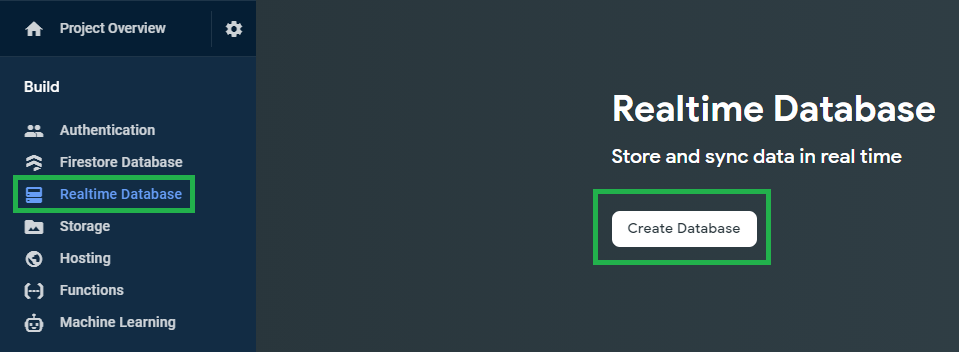
然后以测试模式启动并启用实时数据库。

输出:
更新数据时,数据的存储方式如下
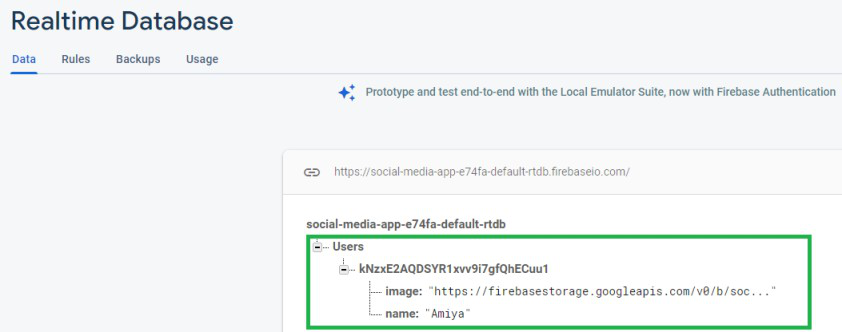
有关本文中使用的所有可绘制文件,请参考以下链接: https : //drive.google.com/drive/folders/1M_knOH_ugCuwSP5nkYzeD4dRp-Honzbe?usp=sharing
下面是执行这些操作后的文件结构: