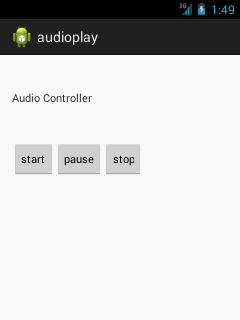📌 相关文章
- Kotlin Android Media Player
- Kotlin Android Media Player(1)
- @media - CSS 代码示例
- @media - CSS (1)
- media django - Python 代码示例
- player.filter - Javascript 代码示例
- media django - Python (1)
- flash player (1)
- @media 查询 css 代码示例
- player.filter - Javascript (1)
- flash player - 任何代码示例
- @media 中的多个值 - CSS 代码示例
- @media 查询 css (1)
- @media 中的多个值 - CSS (1)
- unity player 看鼠标 - C# 代码示例
- Android Video Player范例(1)
- Android Video Player范例
- unity player 看鼠标 - C# (1)
- css @media - CSS 代码示例
- roblox player 加入 (1)
- roblox player 加入 - 任何代码示例
- CSS | @media 规则
- CSS | @media 规则(1)
- youtube_player_iframe (1)
- Covid Media (1)
- spotify player react - Javascript 代码示例
- youtube_player_iframe - 任何代码示例
- css @media - CSS (1)
- roblox player left (1)
📜 Android Media Player示例
📅 最后修改于: 2020-10-10 01:30:03 🧑 作者: Mango
Android Media Player示例
我们可以借助MediaPlayer类在android中播放和控制音频文件。
在这里,我们将看到一个播放音频文件的简单示例。在下一页中,我们将看到控制音频播放(如开始,停止,暂停等)的示例。
MediaPlayer类
android.media.MediaPlayer类用于控制音频或视频文件。
MediaPlayer类的方法
MediaPlayer类的方法很多。其中一些如下:
| Method | Description |
|---|---|
| public void setDataSource(String path) | sets the data source (file path or http url) to use. |
| public void prepare() | prepares the player for playback synchronously. |
| public void start() | it starts or resumes the playback. |
| public void stop() | it stops the playback. |
| public void pause() | it pauses the playback. |
| public boolean isPlaying() | checks if media player is playing. |
| public void seekTo(int millis) | seeks to specified time in miliseconds. |
| public void setLooping(boolean looping) | sets the player for looping or non-looping. |
| public boolean isLooping() | checks if the player is looping or non-looping. |
| public void selectTrack(int index) | it selects a track for the specified index. |
| public int getCurrentPosition() | returns the current playback position. |
| public int getDuration() | returns duration of the file. |
| public void setVolume(float leftVolume,float rightVolume) | sets the volume on this player. |
活动课
让我们编写播放音频文件的代码。在这里,我们将播放sdcard / Music目录中的maine.mp3文件。
您需要在真实设备上运行它以测试应用程序。
Android MediaPlayer控制音频的示例
让我们看一个简单的示例,以开始,停止和暂停音频播放。
activity_main.xml
从面板上拖动三个按钮以开始,停止和暂停音频播放。现在,xml文件将如下所示:
活动课
让我们编写代码以启动,暂停和停止音频播放器。
输出: